Edit the Name of a Paired Bluetooth Device.....................................................................28
View Information for Paired Bluetooth Devices.................................................................28
Remove Bluetooth Devices...............................................................................................28
Poly Rove DECT IP Phone Settings................................................................29
Set the Time and Date Format..........................................................................................29
Set the Display Language ................................................................................................ 29
Assign LED Indicators.......................................................................................................29
Set Timeout for Power-Saving Mode................................................................................ 30
Set the Screen Saver Display........................................................................................... 30
Audio Adjustments............................................................................................................ 31
Adjust the Ringer and Alert Volume....................................................................... 31
Switch Between the Earpiece and the Speakerphone........................................... 31
Mute or Unmute the Microphone............................................................................31
Function Keys................................................................................................................... 31
Assign a Shortcut to a Function Key...................................................................... 31
Assign a Speed Dial Entry to a Function Key.........................................................32
Reset a Function Key ............................................................................................ 32
Disable a Function Key.......................................................................................... 32
Maintaining Poly Rove DECT IP Phones........................................................33
View Information for the DECT IP Phone..........................................................................33
Clean Your System Components...................................................................................... 33
Restart a Wireless Handset.............................................................................................. 34
Reset Wireless Handset Settings......................................................................................34
Troubleshooting............................................................................................... 35
Wireless Handset Range.................................................................................................. 35
Check the Wireless Handset Signal Strength................................................................... 35
Contents
3
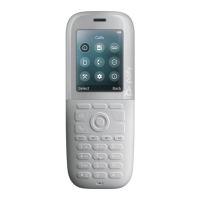
