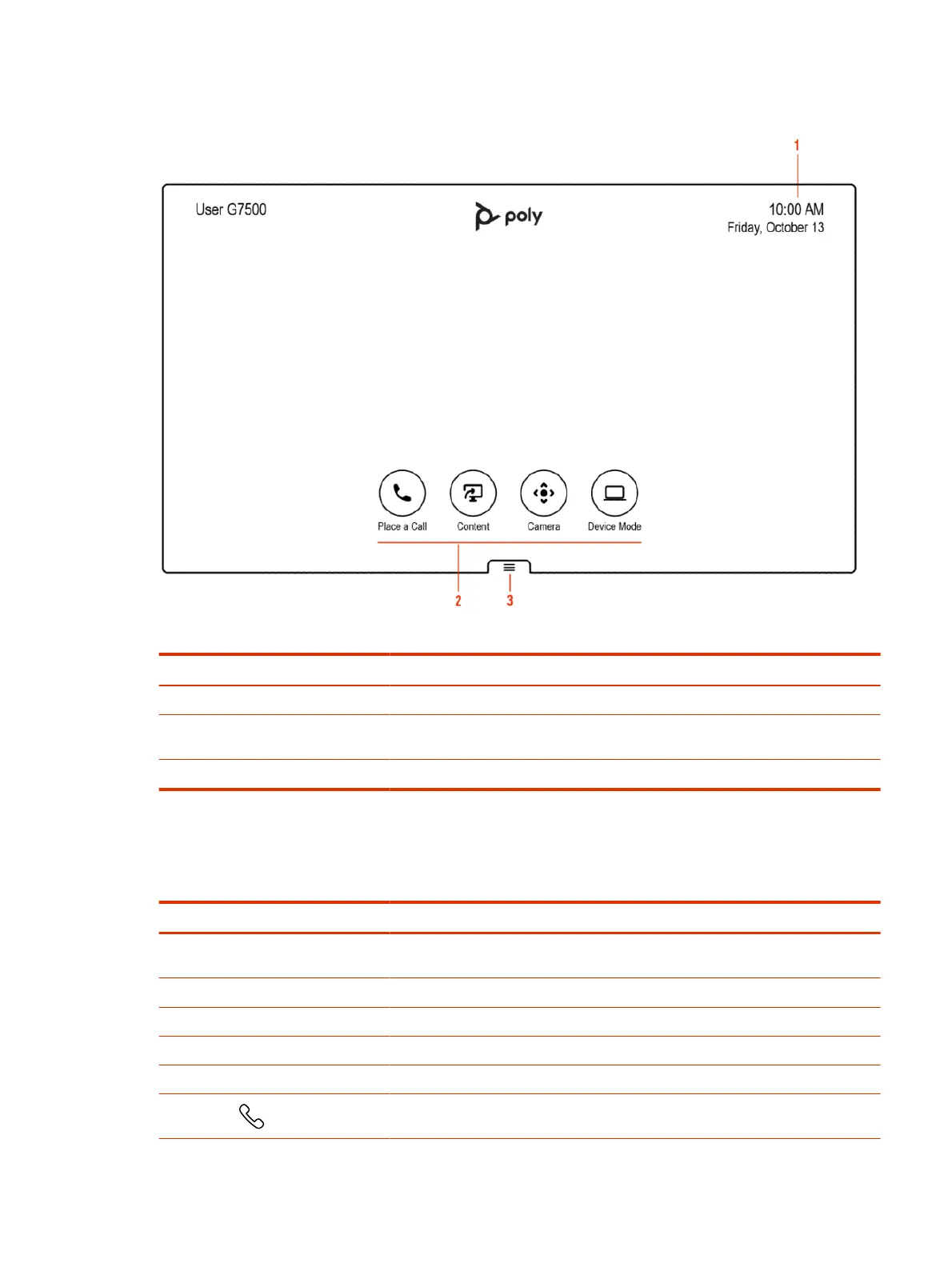Home Screen
Ref. Number Description
1 System information bar, which shows details such as date/time and system name.
2 Task buttons for placing calls, managing content, controlling cameras, or launching
Poly Device Mode.
3 Menu for accessing other features.
Some of the following interactive and read-only elements might not display on your system depending
on the system configuration.
Element
Description
Name Descriptive name determined by the system administrator. Used when you want to
connect to a system.
IP address IP address, SIP, H.323, or secondary network configured for your system.
Current time Local time zone.
Current date Local time zone date.
Calendar or Favorites cards View your calendar or favorites.
Place a Call
Opens a call screen where you can dial a call, or you can select a card to dial
numbers, access favorites, or view your calendar.
Home Screen in Poly Video Mode 7
