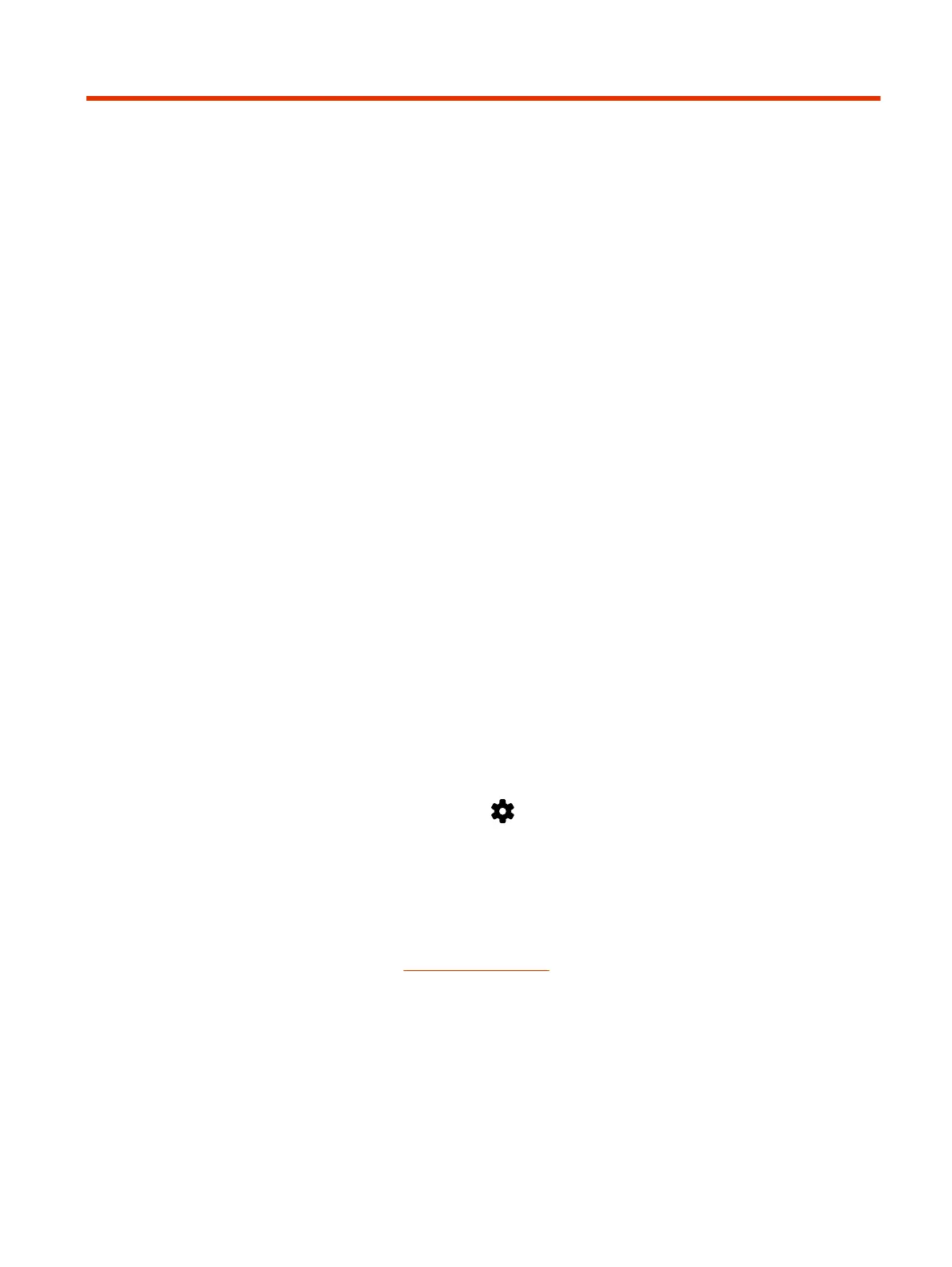Troubleshooting7
These troubleshooting tips can help when encountering issues with your TC10 device.
View the Poly TC10 and Paired Video System Information
You can see basic information about your TC10 and the paired video system in the device local
interface.
Some of the Poly TC10 and video system details include:
● Device name
● Name of paired-video system
● Model
● MAC address
● IP address
● Hardware version
● Software version
● Serial number
■
In the device local interface, go to Settings > Information.
Downloading Poly TC10 Logs
Download Logs When Paired to Video System
The Poly TC10 logs are available in the paired video system’s log package. To download the log
package, see your video system’s Administrator Guide .
Download Logs from Zoom Device Management (ZDM)
You can download logs from the Zoom Device Management (ZDM), a device management tool, which
offers remote functionality on Zoom Room devices. Access ZDM from the Zoom web portal.
Troubleshooting
25
