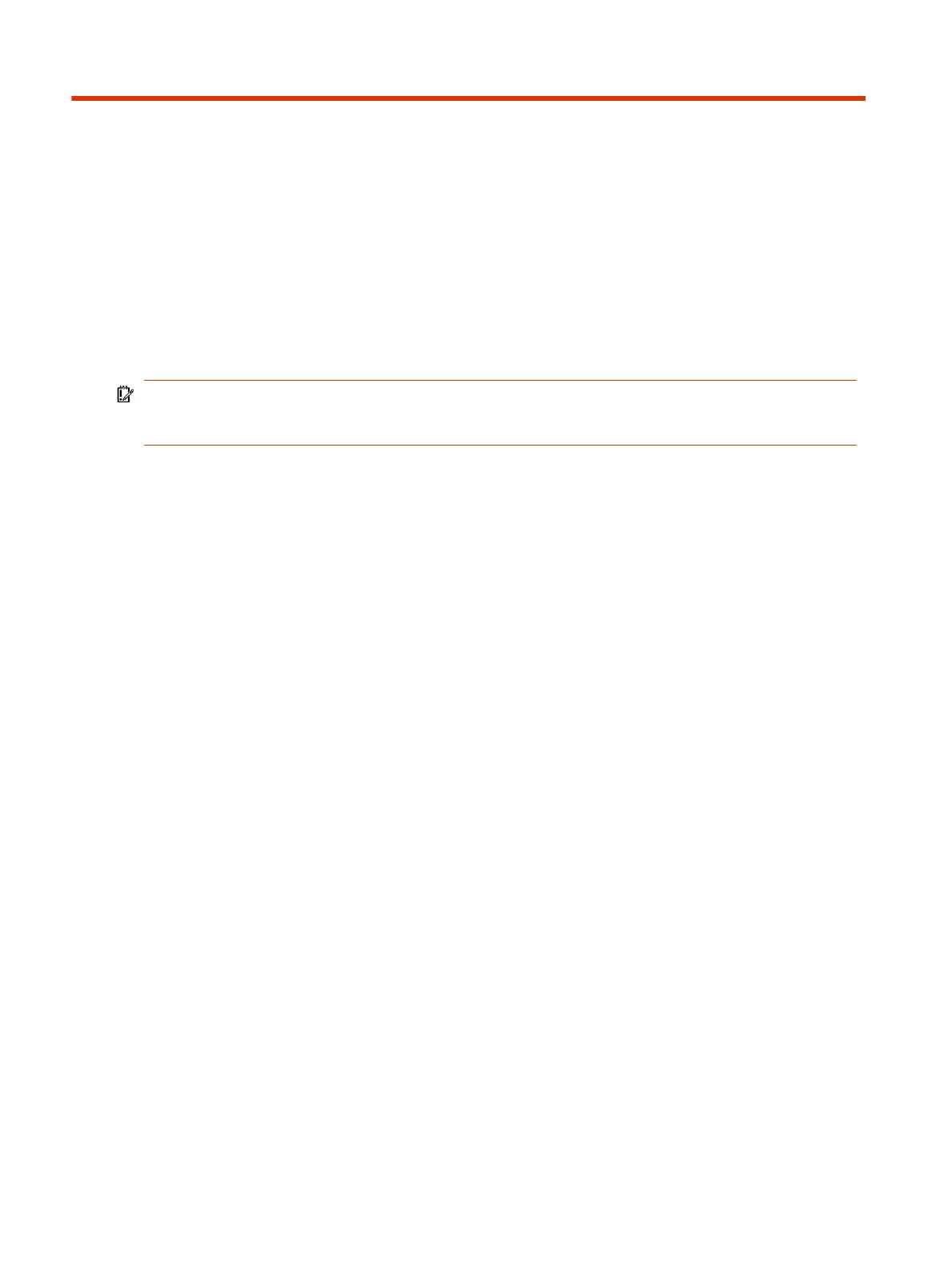Setting Up the Poly TC103
Pair the TC10 with a Poly video system over your primary network or set it up in standalone mode.
IMPORTANT: Ensure your Poly TC10 has the latest software to use all the features of the system.
On initial powerup, if the system displays a Critical Update Required message, allow the device to
go through the update process before configuring and deploying.
Power the Poly TC10 with PoE
Because the Poly TC10 gets power through the LAN, the connection must support Power over
Ethernet (PoE).
■
Connect the Poly TC10 to your network using the supplied LAN cable.
Power the Poly TC10 with a PoE Injector
If your space isn’t equipped with Power over Ethernet (PoE), you can use a PoE injector to power the
Poly TC10.
1. Plug the AC power cord of the PoE injector into an accessible earthed mains outlet.
2. Connect the PoE injector to the Poly TC10 using a LAN cable.
3. Connect the PoE injector to your network with a LAN cable.
Set up the Poly TC10 for the First Time as a Paired Device
When paired with a Poly video system, you can use the Poly TC10 to control a video system. In
paired mode, the Poly TC10 supports all Poly partner modes.
1. Power up the Poly TC10 with Power over Ethernet (PoE).
2. If a Poly TC10 software update is available, select Update.
The Poly TC10 updates and restarts.
3. Select a language and select Continue.
4. The device detects the LAN network. Select Continue.
5. Select Pair with a video system, then Continue.
10
Chapter 3Setting Up the Poly TC10