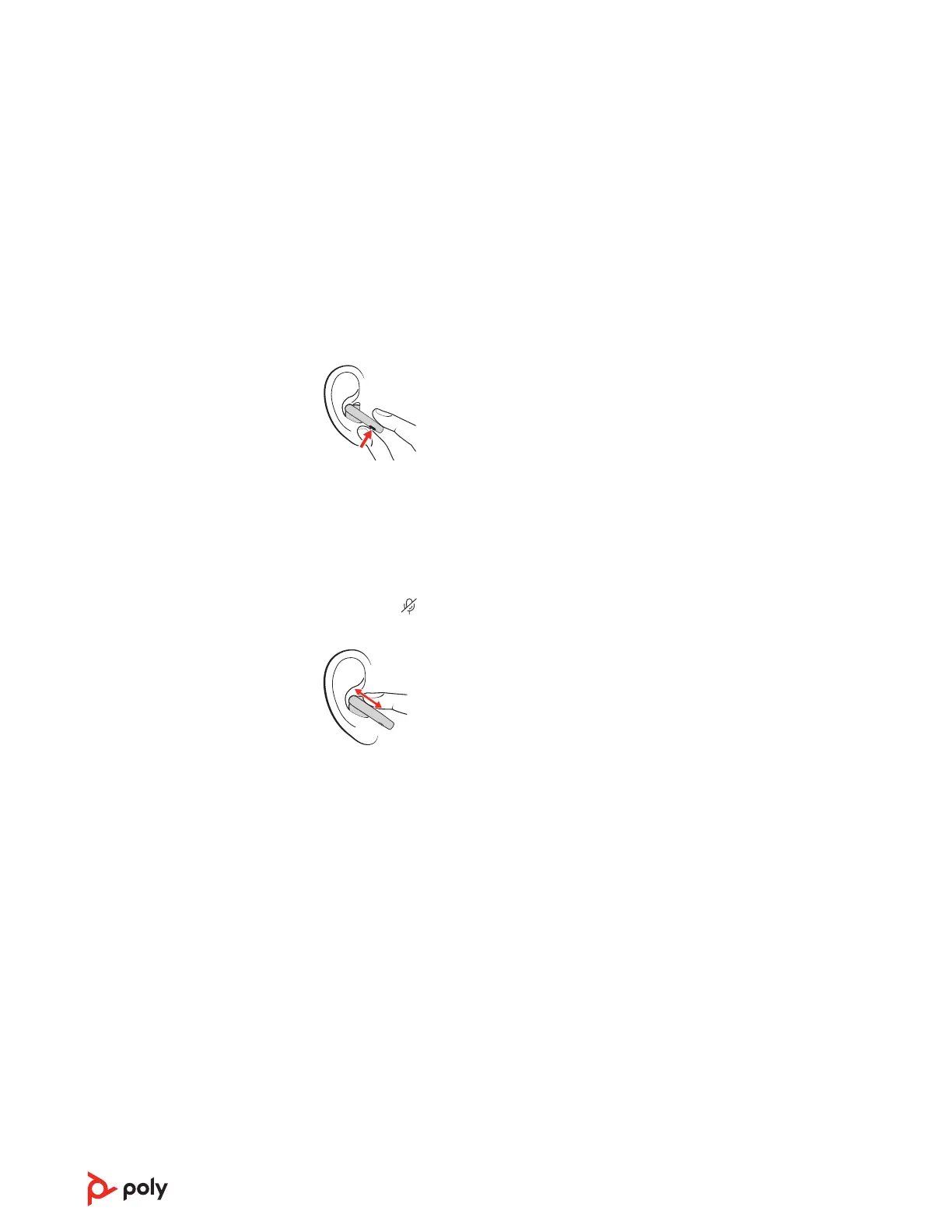Make/Take/End Calls
Make a call
To make a call, dial using your computer softphone application or connected mobile
device.
Answer or end a call
To answer or end a call, do one of the following:
• Press once on the button on the back of your earbud.
• Put on one or both earbuds to answer a call (with smart sensors active).
• On your charge case touch screen, tap the green Call icon to answer a call. Tap the red
End Call icon to end a call.
• Use your connected mobile device or computer softphone application.
Mute
To mute your microphone during a call, do one of the following:
•
Select Mute on your charge case touch screen.
• Swipe your earbud to mute or unmute your earbuds.
• Mute from your connected mobile device or computer softphone.
Answer a second call
First, click the earbud button to end current call, then click the earbud button again to
answer new call.
Redial last outgoing call (smartphone feature)
Double-click your earbud button to redial the last outgoing mobile call.
Note: Control with either earbud.
Answer calls from a second device
It's easy to answer calls from two devices.
When on a call, you hear a ringtone notification of the incoming call from the second
paired device.
To answer a second call from the other device, click your earbud button to end the
current call and click the button again to answer the new call. If you choose to not answer
the second call, it will go to voicemail.
20
