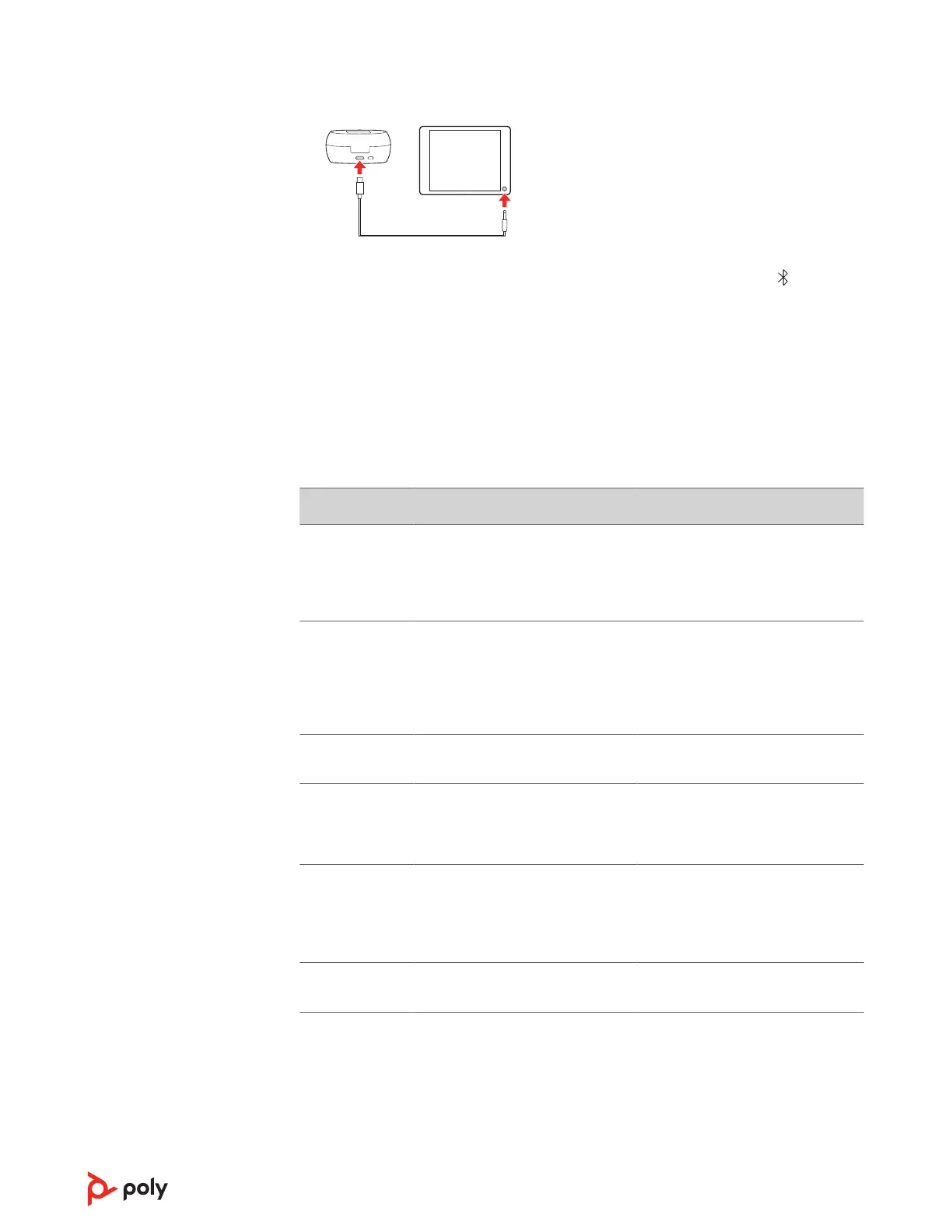2 Stream audio from the connected audio source.
3 To disconnect, go to your charge case homescreen and select Bluetooth >
Bluetooth transmitter > Stop streaming and disconnect the adapter cable from your
charge case.
You hear "device disconnected."
ANC and Transparency Mode settings
Choose your preferred settings for ANC (Active Noise Canceling) and Transparency
Mode.
Choose settings in Poly Lens App or on your charge case touchscreen.
Category Setting Description
ANC Adaptive (default)
• Detects differences in user fit or
movement while wearing and
automatically adjusts to provide
the best ANC experience
ANC Standard
• Optimized to reduce external
noise for office
• Provide a more natural audio
experience and enhanced
sidetone comfort
ANC Off
• ANC powered off
Transparency
Mode
Speech (default)
• Optimized for face-to-face
communication while wearing
your earbuds
Transparency
Mode
Environment
• Best for busy streets
• Optimized to hear your
surroundings while wearing your
earbuds
Transparency
Mode
Off
• Transparency Mode powered off
Connect new earbud
Connecting a replacement new earbud to your existing system is easy.
1 To connect your new earbud to the existing one, place them both in the charge case.
22
