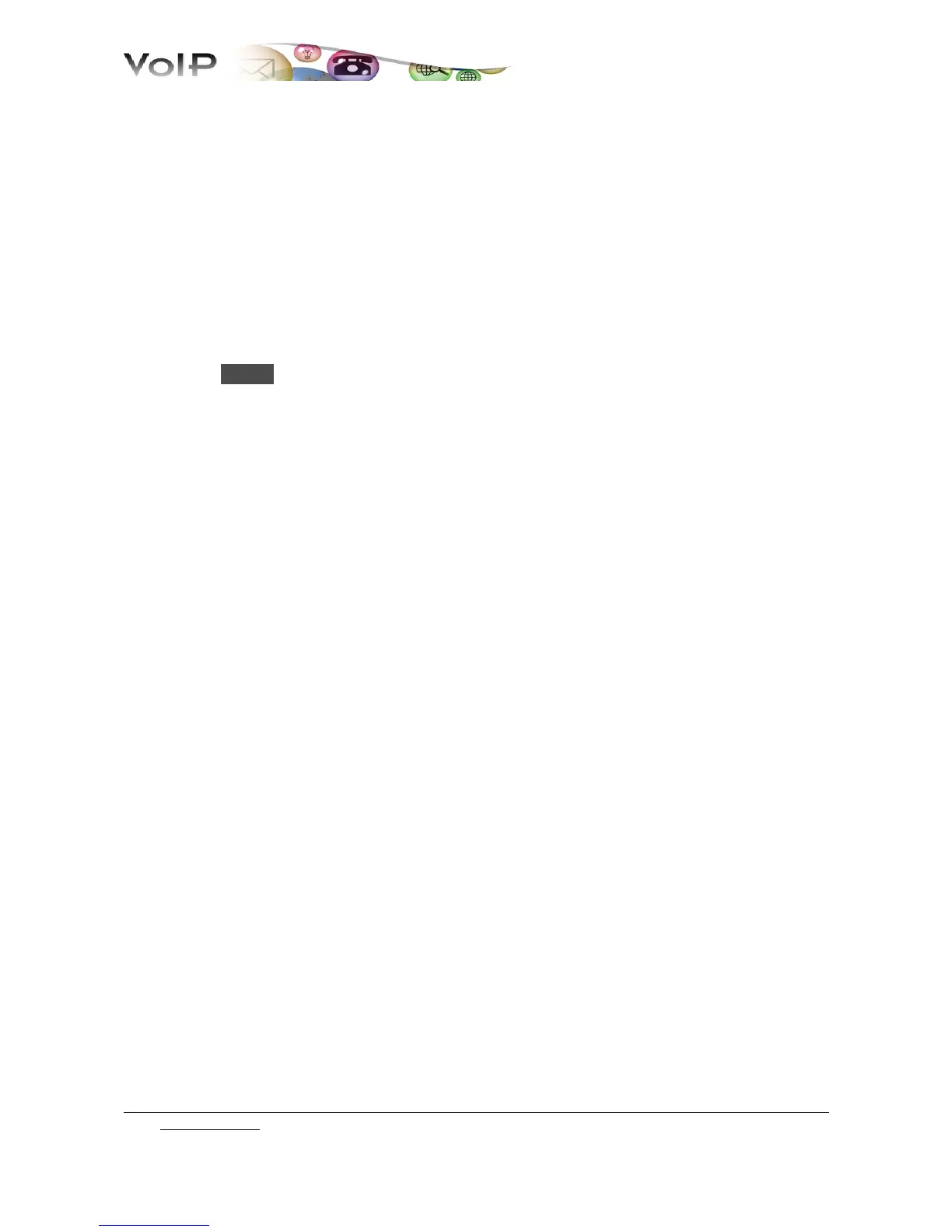ON DEMAND SERVICES
CALL PICKUP GROUP
To activate the call pickup group the head of the office must send each extension number of the call
pickup group to the Phone office.
You can answer a call intended for a number in the same call pickup group.
To answer a call (for another user of the team):
1. pick up the phone
2. press Group
The call is still registered in the list of missed calls of the phone to which it was intended.
MEET-ME
You have to book the conference room at the Phone office. Phone office will provide the number of
the conference with its access code.
Multiple users can participate in the conference call by calling the assigned number and entering the
access code.
To join the conference:
1. call the conference number
2. when requested enter the access code followed by the pound key (#)
Go to Table of Content
10 / 10