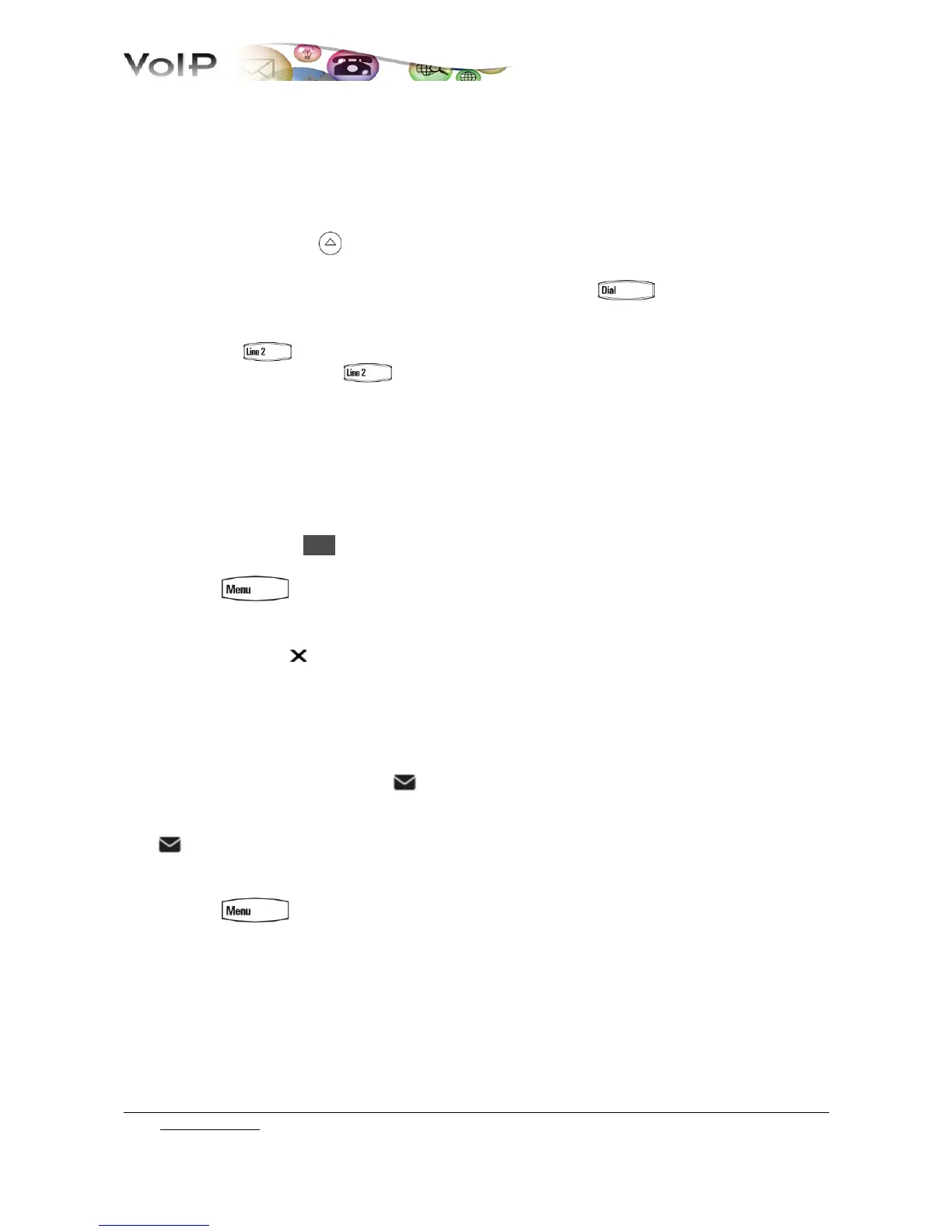SPEED DIALLING
To quickly compose a number, you can use the abbreviated index numbering or the speed dial key
for a single touch dialing.
Using a speed dial index number:
• press the Up arrow , and then enter the contact’s speed dial index number
or
• enter the speed dial index followed by the # key, then press or pick up the handset
Using the speed dial key:
• press the key to call the number associated with
Press and hold the unassigned key from the idle display to associate a speed dial index for
single touch dialing.
To add or edit a speed dial index number for a contact see the section Updating Contact Directory
USING DO NOT DISTURB (DND)
To enable/disable Do Not Disturb (DND)
• press the soft key DND
or
• press → 1. Features... → 2. Do Not Disturb...→ 1. Enable
When DND is enabled, flashes on the screen and the line appears engaged. If enabled, calls are
forwarded to the Voicemail, or to the number set as “Call Forwarding on Busy” (this setting is
accessible from the WEB only).
Note: if the phone is reset, all DND settings are disabled.
VOICEMAIL
A voicemail icon on the phone screen , a flashing red line key, and a stutter dial tone in place of
the normal dial tone indicate one or more new voice mail messages
e.g.: (1/3) you have 3 messages, one is a new message
To listen to voice messages:
1. press → 1. Features... → 1. Messages...→ 1. Messages Center
2. follow the voice prompts
The number of messages on your display is updated with up to 30 seconds delay, the tone and the
flashing light are immediate.
Go to Table of Content
7 / 10