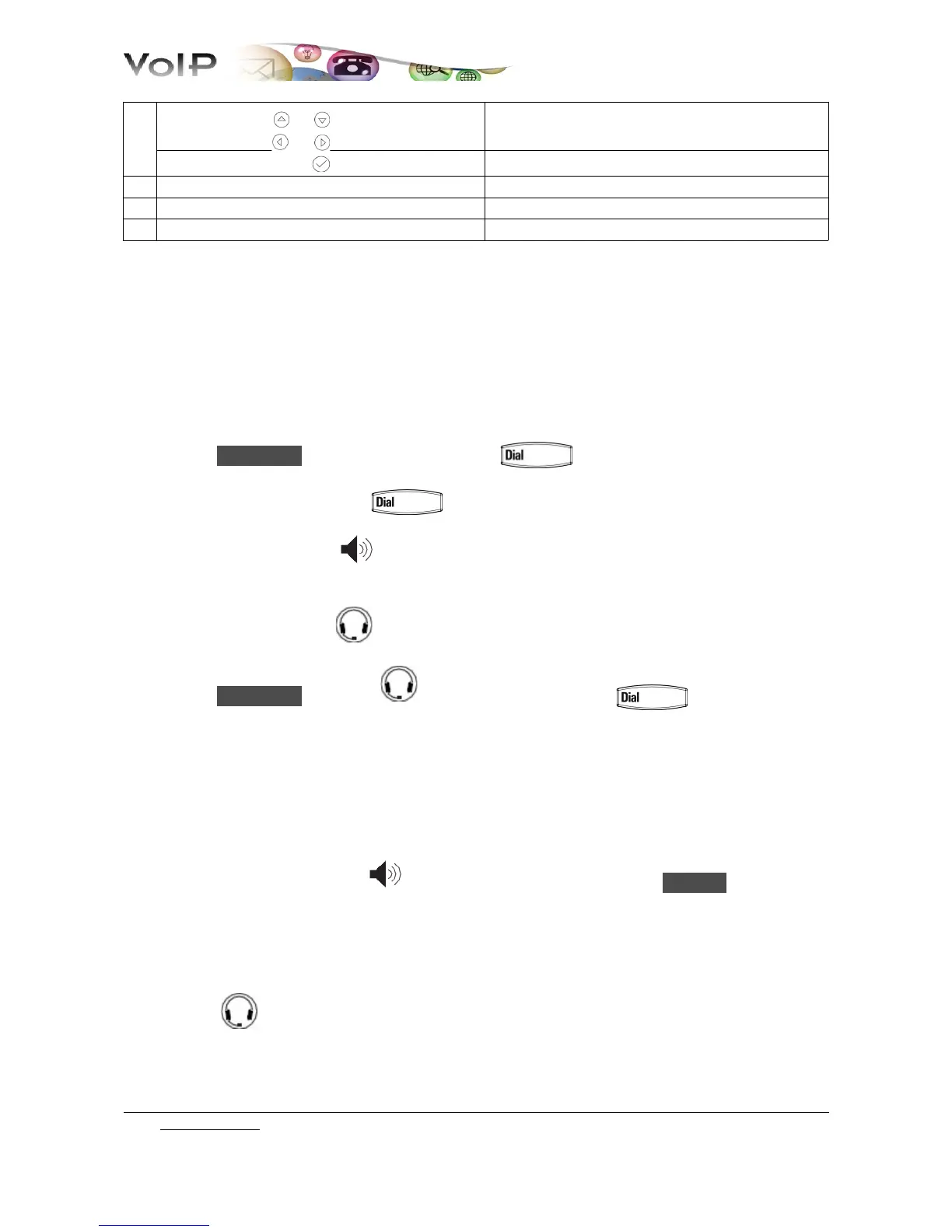scroll through displayed information or option
select a field of displayed data
15 speakers for ringer and hands-free audio output
16 hook-switch
17 graphic display shows information about calls/messages/soft-keys/time/services
BASIC PHONE FEATURES
PLACING CALLS
Using the handset:
• enter the number, pick up the handset
Using the speaker-phone, with the handset on-hook:
• press New Call, dial the number then press
or
• dial the number then press
or
• dial the number, press
Using the optional headset, with the headset replaced :
• dial the number, press
or
• press New Call then press , dial the number then press
The engaged line key glows green.
During a call, you can alternate between modes by pressing the Headset or Speakerphone soft keys
or picking up the handset .
ANSWERING CALLS
Using the speakerphone:
• press one of the following: , the flashing line key or the soft key Answer
Using the handset:
• pick up the handset
Using optional headset:
• press
Go to Table of Content
4 / 10