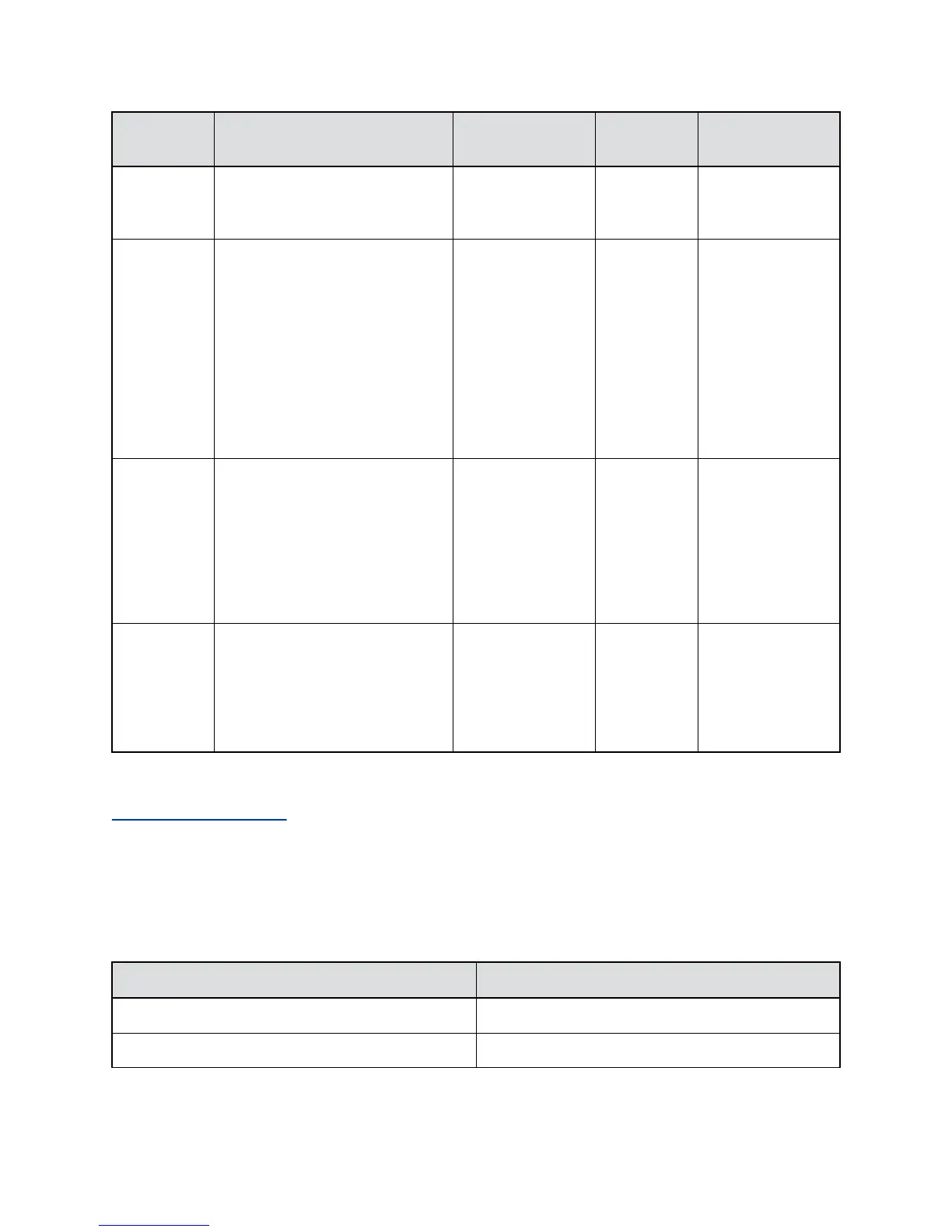Reference
Number
Port Cable Connection
Details
Usage Scenarios
5 USB 2.0 Type A Not applicable. Plug in a
USB storage
device.
Scenario: Use for
upgrading or
debugging.
6 LAN CAT 6 Gigabit
Ethernet cable
Connect the
camera’s
LAN port to
the intranet.
Scenario 1: Use
for connecting a
primary camera to
a secondary
camera for
cascading.
Scenario 2:
Access the
camera’s web
interface.
7 3.5mm stereo line-in Polycom EagleEye
Director II RCA
audio breakout
cable
Connect the
RealPresenc
e Group
Series
system’s
line-out port
to the 3.5mm
line-in port.
Scenario: Use a
RealPresence
Group Series
system with a
single camera that
receives a copy of
far-end audio as a
reference.
8 Power Power cable Using the
power cable,
connect the
camera to a
power
source.
Scenario: All.
Related Links
Cascading Two Cameras on page 21
Indicator Lights
Indicator lights display when the EagleEye Director II camera is powered on.
LED Indicator Light Status
LED Light Color Description
Blue Power on, and camera is in active state
Blinking Blue Receive IR or camera boot up
Setting Up Your Camera
Polycom, Inc. 8
