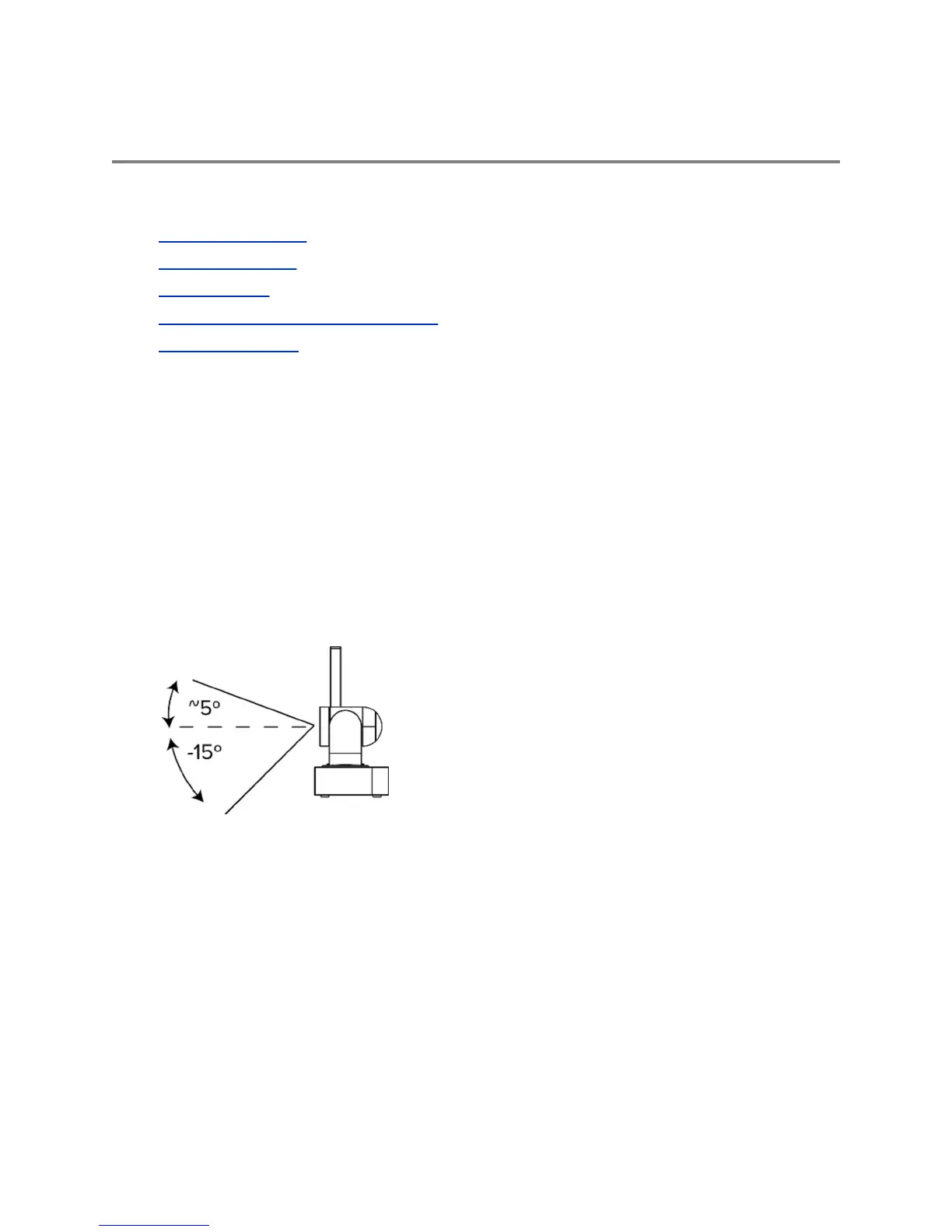Setting Up Your Camera
Topics:
▪ Position the Camera
▪ Cable Connections
▪ Indicator Lights
▪ Using a Polycom EagleEye IV Camera
▪ Skype for Business
Position the Camera
To position the EagleEye Director II camera, follow these guidelines for the ultimate experience.
Procedure
1. Mount the camera in a level position on a wall. Place it between 5.5 and 7 feet (1.7 to 2.1 m) from
the floor, and at least 12 inches (0.3m) from the ceiling and walls, measuring from the side of the
camera.
The camera’s viewing angle is approximately 5 degrees above and 15 degrees below its direct line
of sight as shown below.
2. To ensure optimal performance of the face detection feature, do the following:
▪ Provide ample lighting on faces of participants. This allows the camera to correctly frame
faces, using the eyes, noses, and mouths as guidelines.
▪ Allow only minimal backlighting.
3. To ensure the best view from the camera voice-tracking feature, do the following:
▪ Ensure that ambient room noise is quiet enough to allow the camera to locate the participant
who is speaking.
▪ Set up the audio reference connection from the RealPresence Group Series system to the
camera, whether you connect it directly to the audio output of the system, or to an audio
processor managing the room audio.
Polycom, Inc. 5
