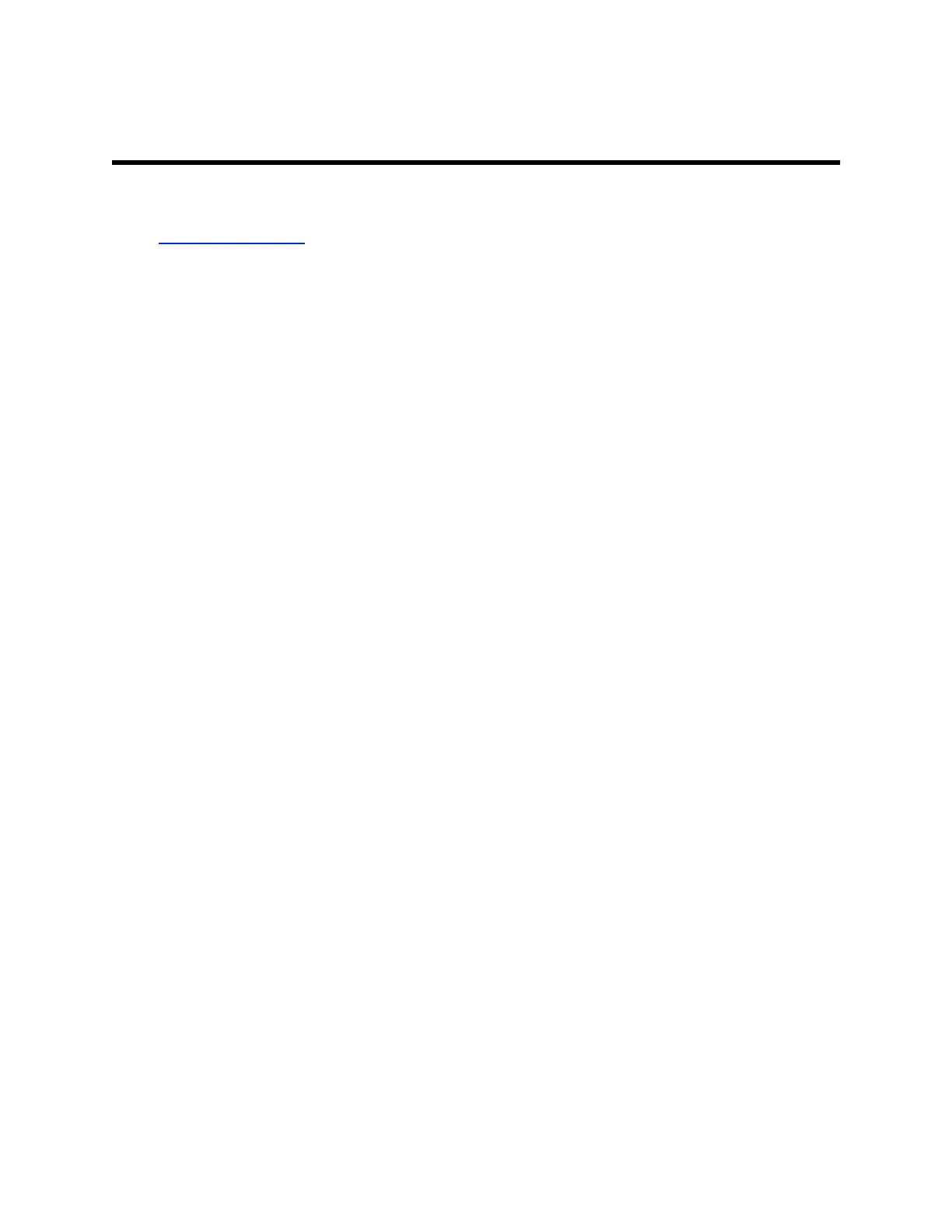Content Parameters
Topics:
▪ Content Parameters
This section describes available cloud configuration parameters. Included are permitted values and, if
applicable, guidance for configuring related parameters.
Content Parameters
Use the following parameters to configure content sharing settings on your G7500 system.
content.conference.qualityPreference
Specifies which video stream has precedence when attempting to compensate for network loss.
The selected stream experiences less quality degradation during network loss compensation
than the other. Choosing Both streams means that each experiences roughly equal degradation.
You don't need to set this parameter if content.conference.autoAdjustBandwidth="1".
Both
People
Content
content.miracast.enable
Enable or disable screen mirroring with Miracast-certified devices.
1
0
content.airplay.enable
Enable or disable screen mirroring with AirPlay-certified devices.
1
0
device.net.contentSave.enable
Allow or deny users the ability to save content using the Polycom Content App when connected
to the system through your primary network (i.e., LAN).
1 (default)
0
device.net.secondaryNetwork.contentSave.enable
Allow or deny users the ability to save content using the Polycom Content App when connected
to the system through your Wi-Fi network.
0 (default)
1
Polycom, Inc. 16