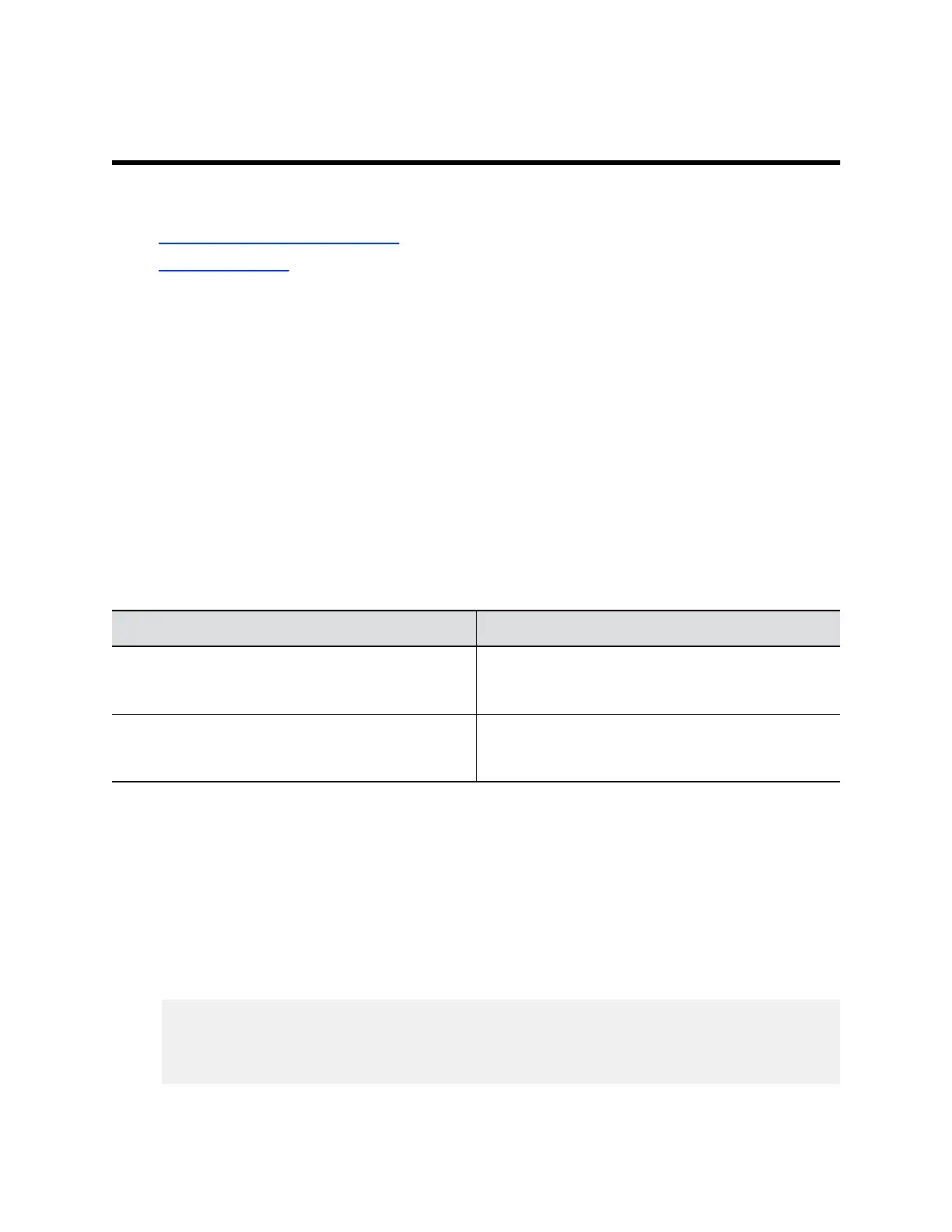Video Parameters
Topics:
▪ Provisioning Camera Parameters
▪ Video Parameters
This section describes available video configuration parameters. Included are permitted values and, if
applicable, guidance for configuring related parameters.
Provisioning Camera Parameters
Using the video.camera.[index].type parameter, you can configure parameters differently for the following
cameras supported by your G7500 system:
▪ Polycom EagleEye IV 4x
▪ Polycom EagleEye IV 12x
▪ Polycom EagleEye Director II
▪ Polycom EagleEye Producer
The following examples show you how to configure cameras based on type.
Per-Camera Configuration Examples
Camera Type Configuration Per-Camera Configuration
video.camera.1.type=EagleEyeIV12x video.camera.1.brightness=“14”
video.camera.1.backlightCompensation=“True”
video.camera.2.type=EagleEyeDirectorII video.camera.2.trackingMode=“FrameSpeaker”
video.camera.2.trackingSpeed=“Normal”
You also can configure common parameters that apply to all camera types.
Configure Common and Per-Camera Parameters
You can configure parameters that apply to all cameras along with parameters that apply only to a
specific type of camera. The following example shows how you might configure a mix of common and
per-camera parameters.
Procedure
1. Set some common configurations for any type of camera.
video.camera.backlightCompensation="False"
video.camera.brightness="13"
video.camera.sleepMode="Save Energy"
video.camera.groupViewSize="Medium"
Polycom, Inc. 89
