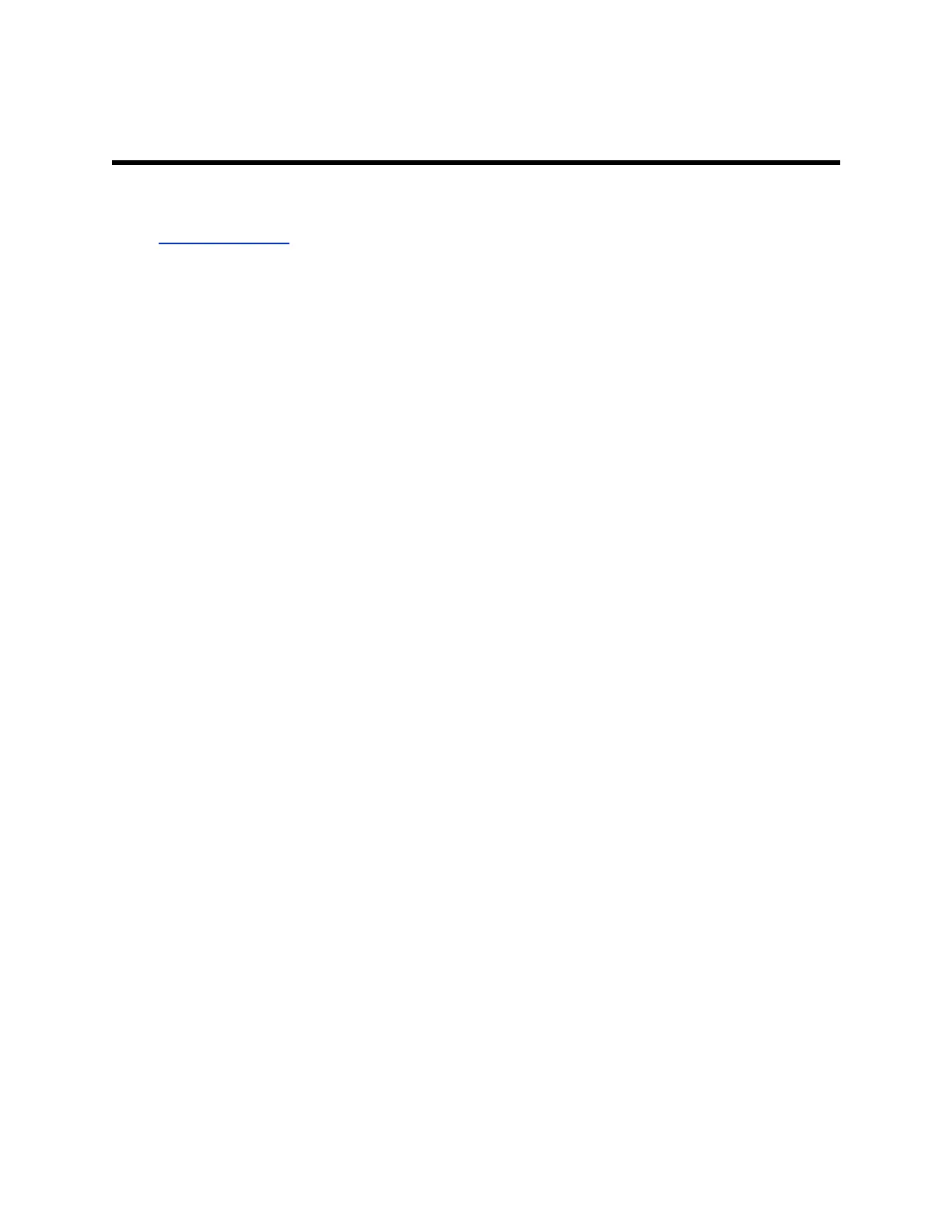Audio Parameters
Topics:
▪ Audio Parameters
This section describes available audio configuration parameters. Included are permitted values and, if
applicable, guidance for configuring related parameters.
Audio Parameters
Use the following parameters to configure audio settings on your G7500 system.
voice.acousticFence.enable
Specifies if you want to enable Polycom Acoustic Fence technology.
This setting is disabled if you set voice.stereo.enable="1".
0 (default)
1
voice.acousticFence.radius
Specifies the sensitivity of the Polycom Acoustic Fence technology, where 0 is the minimum
microphone sensitivity and 10 is the maximum.
Higher values increase the radius of the fence area around the primary microphone.
0-10 (default is 5)
voice.alertTone
Specifies the audible tone for user alerts.
Tone_1 (default)
Tone_2
Tone_3
Tone_4
voice.in.hdmi.level
Sets levels for the left and right channels of the HDMI audio input.
0-10 (default is 5)
voice.in.3p5.level
Sets levels for the left and right channels of the 3.5 mm stereo audio input.
0-10 (default is 5)
voice.in.3p5.playbackOption
Specifies how audio from the 3.5 mm stereo audio input is routed and controlled.
Playback to All Locations (default) - The 3.5 mm stereo audio input is heard on the system's
speakers and at far sites. Mute control and echo cancellation for this audio source aren't
available. Set this value if you’re sharing audio from a device.
Polycom, Inc. 5
