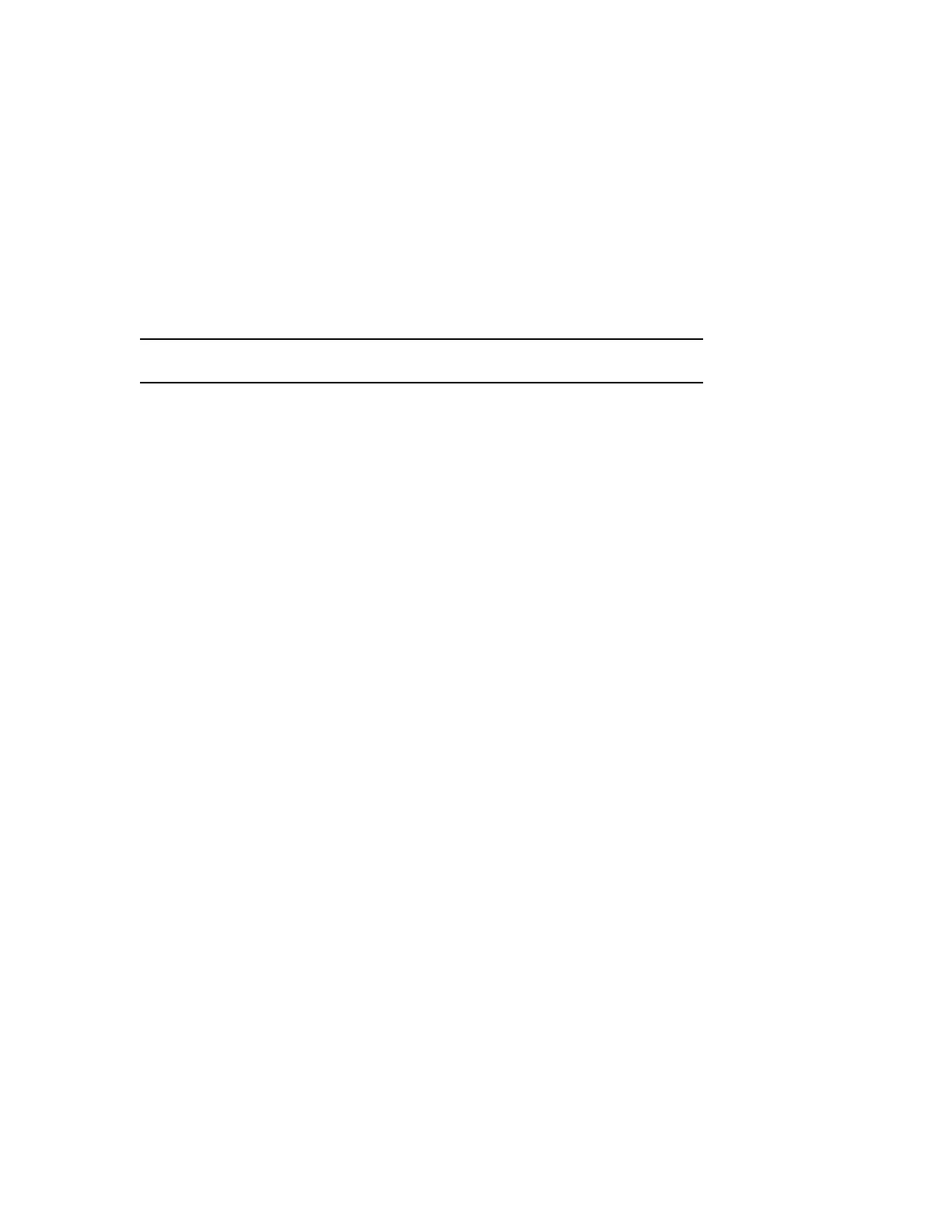Playback to Far Sites, Mute Controlled, Echo Cancelled - The 3.5 mm stereo audio input is
heard at far sites but not on the system's speakers. You can mute all audio, and echo
cancellation is enabled. Set this value if you’re using a line-in microphone.
voice.liveMusicMode.enable
Specifies whether the system uses M-Mode, which transmits audio using a configuration that
best reproduces interactive and live performance music picked up by microphones. This feature
provides the highest-possible bandwidth for audio.
When M-Mode is enabled, even the faintest musical notes come through clearly.
0 (default)
1
Note: Noise reduction features are disabled when M-Mode is enabled.
voice.muteReminder.enable
Specifies if a notification displays indicating microphones are muted when speaking is detected.
1 (default)
0
voice.noiseSuppression.enable
Specifies whether the system microphones are muted when keyboard typing or other
extraneous noises are detected but no one is talking. NoiseBlock unmutes the system when
speech is detected, regardless if there’s background noise.
When you enable M-Mode (voice.liveMusicMode.enable="1"), this feature is disabled. If an
external echo canceller is used, keyboard noise reduction is not available.
0 (default)
1
voice.out.line.mode
Specifies how the volume for a device connected to the line out port is confgured:
variable (default) - Allows users to set the volume with the remote control.
fixed - Sets the volume to the audio level configured for the system.
voice.ringTone
Specifies the ringtone for incoming calls.
Tone_1 (default)
Tone_2
Tone_3
Tone_4
Tone_5
Tone_6
Tone_7
Tone_8
Tone_9
Audio Parameters
Polycom, Inc. 6