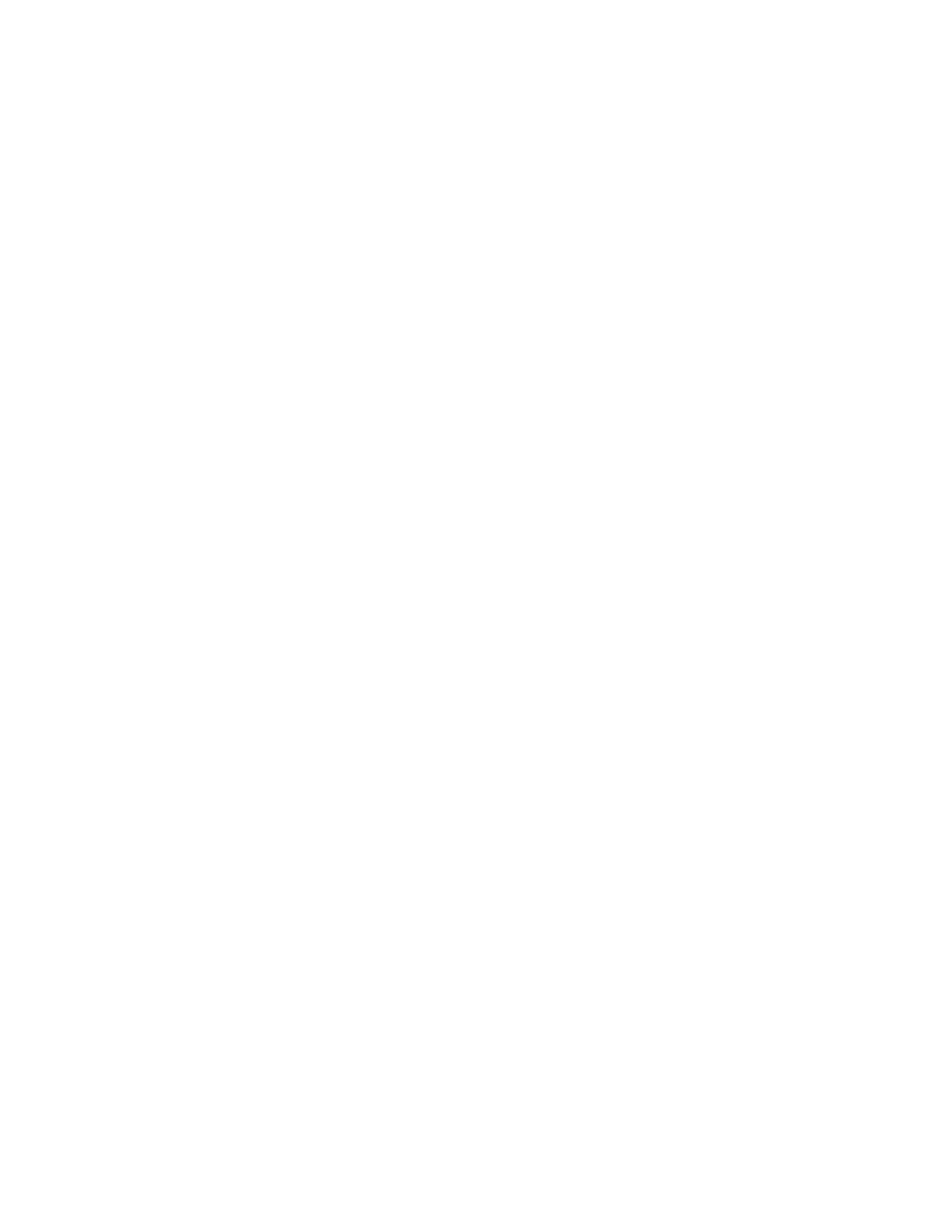If set to "Presets", you can generate DTMF tones by pressing the # key on the remote control
while on a video screen.
Presets (default)
Tones
device.remoteControl.poundButtonFunction
Specifies the behavior of the # button on the remote control.
pound_then_at (default) - Pressing the # button once displays the hash symbol. Pressing the #
button twice quickly displays the @ symbol.
at_then_pound - Pressing the # button once displays the @ symbol. Pressing the # button twice
quickly displays the # symbol.
device.remoteControl.starButtonFunction
Specifies the behavior of the * button on the remote control.
period_then_star (default) - Pressing the * button once displays the * symbol. Pressing the *
button twice quickly displays a period.
star_then_period - Pressing the * button once displays a period. Pressing the * button twice
quickly displays the * symbol.
device.screenSaver.mode
Specifies if you want to display a black screen or no signal message when your system goes to
sleep.
NoSignal (default)
Black
device.sleepTimeout
Specifies how many minutes the device can be idle before it goes to sleep.
0 (default)
1
3
15
30
45
60
120
240
480
General System Parameters
Polycom, Inc. 33