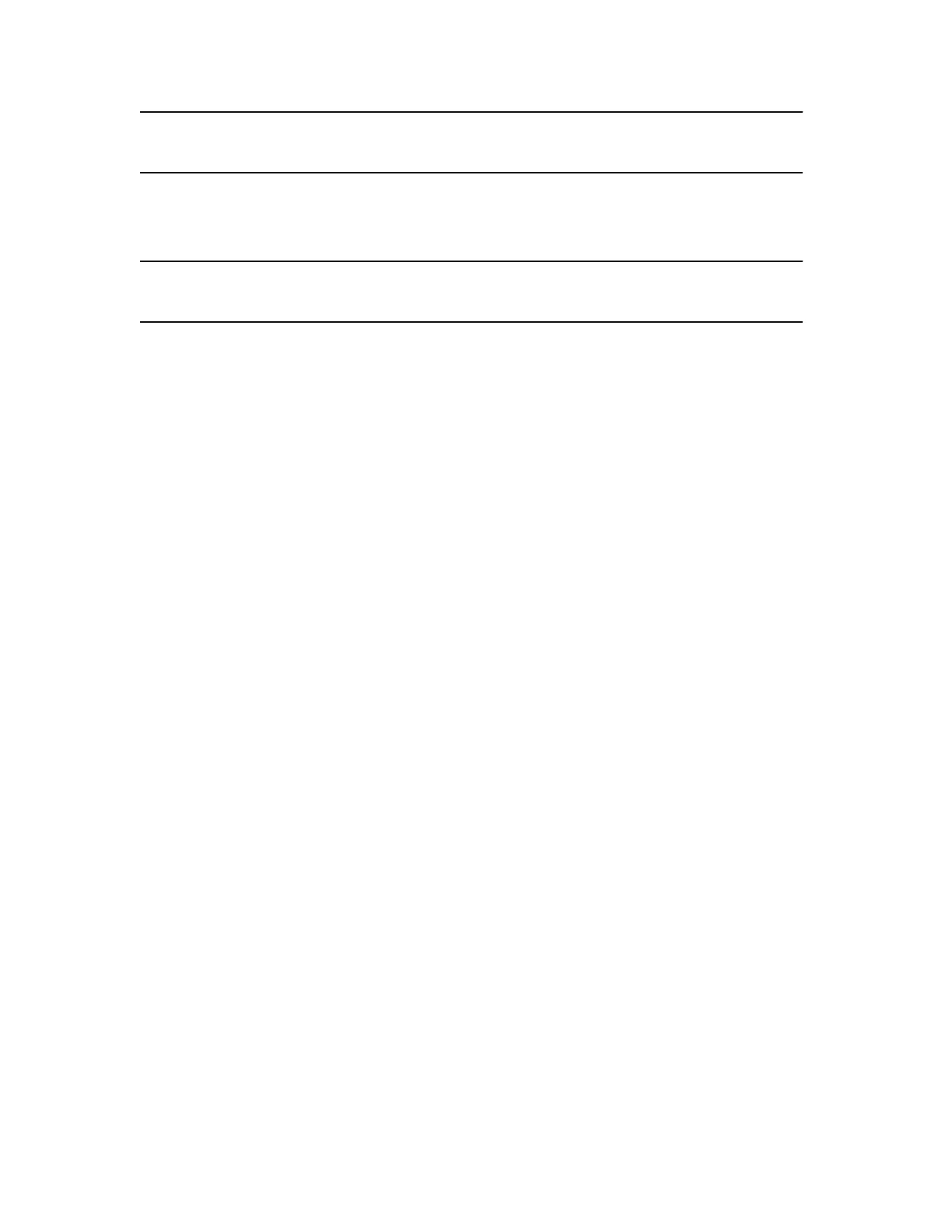Note: Credentials may not be needed if your system is automatically configured with
a proxy.
net.proxy.webproxy.auth.userName
The username for connecting your system with the web proxy.
String (0-64)
Note: Credentials may not be needed if your system is automatically configured with
a proxy.
net.proxy.webproxy.blockBasicAuth
Specifies if you want to allow your system to use basic authentication (disabled by default) when
connecting with a web proxy.
1 (default)
0
net.proxy.webproxy.enable
Enable to allow your system to be configured with web proxies.
0 (default)
1
net.proxy.wpad.enable
Set to "1" if net.proxy.autoconf="1" and you prefer the automatic web proxy configuration
method. Enabling the web proxy auto-discovery protocol (WPAD) helps your system
automatically download the PAC file on your network using DHCP option 252.
Set to "0" if you prefer semi-automatic web proxy configuration, where you specify the proxy
credentials and URL for automatically downloading a PAC file.
1 (default)
0
Network Parameters
Polycom, Inc. 51