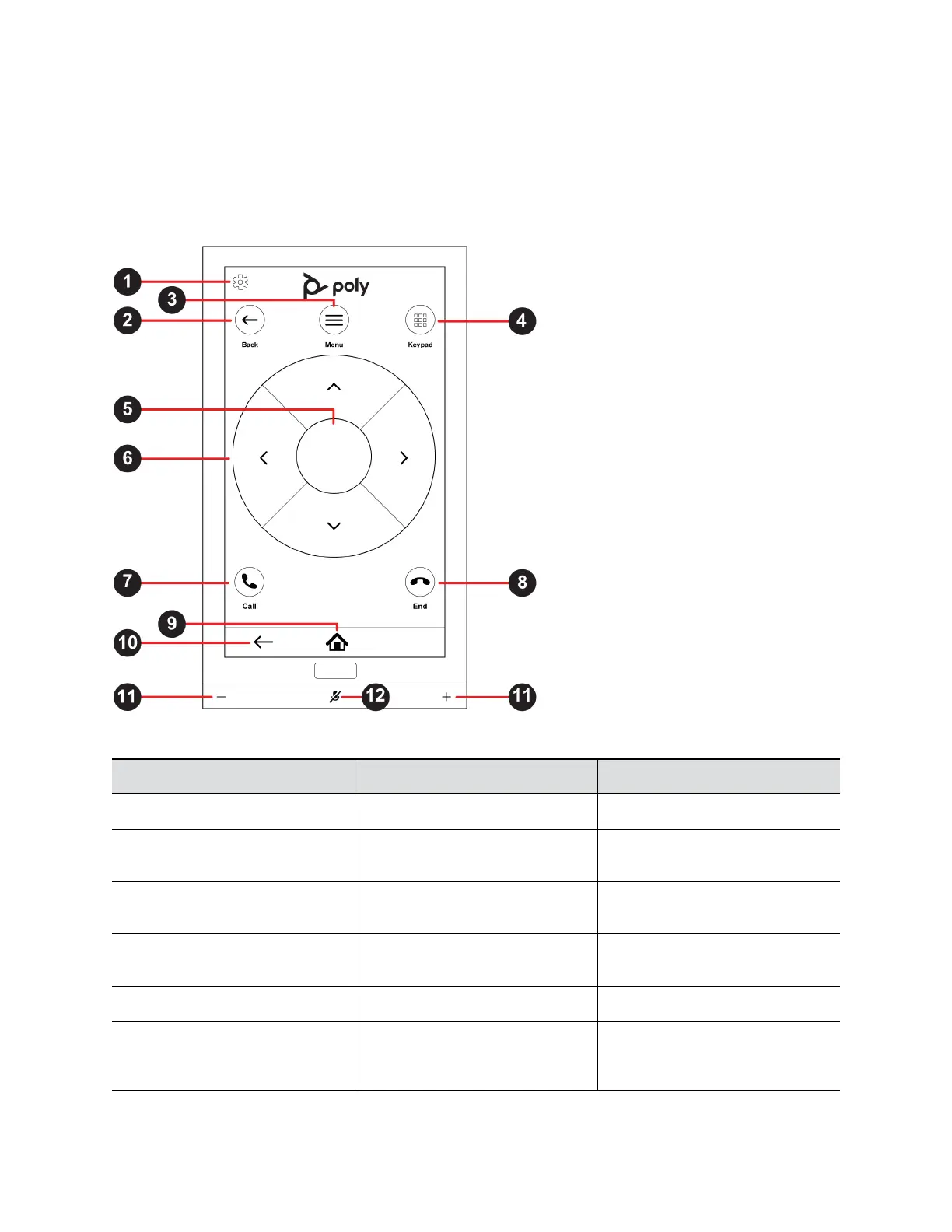Figure 5: Multiple calls on the Calls screen
Poly Controller Screen
The Poly Controller enables you to operate Poly G7500, Poly Studio X50, or Poly Studio X30 systems
using your Poly Trio touchscreen. The Poly Controller is available for Poly Video mode on Trio 8500, Trio
8800, and Trio C60 systems.
Poly Controller Screen Feature Descriptions
Reference Number Button Name Description
1 Settings Opens the Trio settings menu.
2 Back Returns to the connected system’s
display menu.
3 Menu Opens the connected system’s
menu.
4 Keypad Opens the system display and the
Trio dialpad.
5 Select Selects a field of displayed data.
6 Navigation Keys Navigates through information and
menus on the connected system’s
display.
Getting Started
13