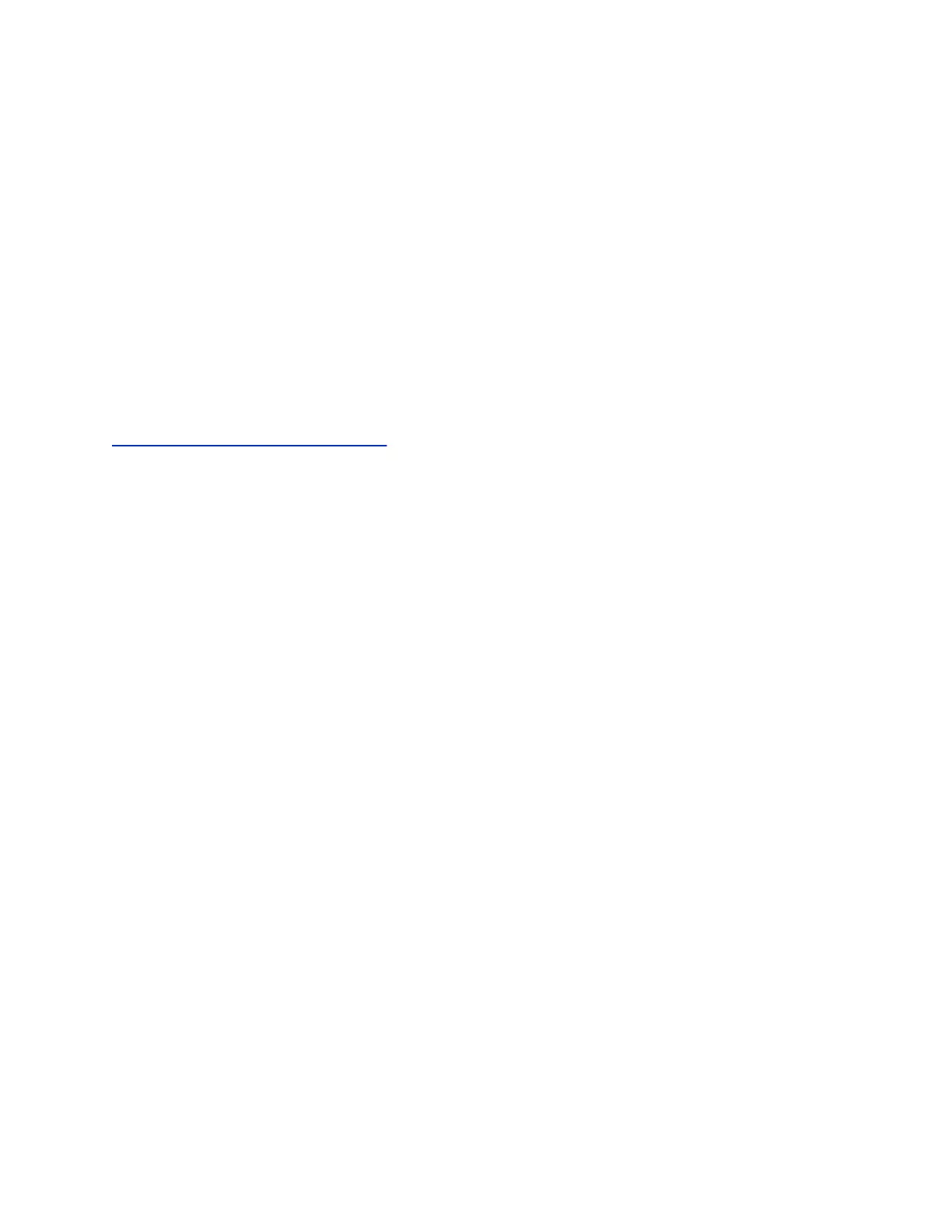4. Select Off Hours Sensitivity and enter sensitivity level (0 to 10) for off-hours.
5. Select Save.
Set a Ringtone for Incoming Calls
One way to personalize your phone is to change the ringtone. You can pick unique ringtones for the
different lines on the phone. The default ringtone is Low Trill.
Procedure
1. Go to Settings > Basic > Preferences.
2. Select Ring Type.
3. On the Ring Type screen, select a ringtone.
4. Optional: Select Play to hear the ringtone.
Related Links
Users Who Are Deaf or Hard of Hearing on page 15
Poly Trio C60 Phone Settings
58
