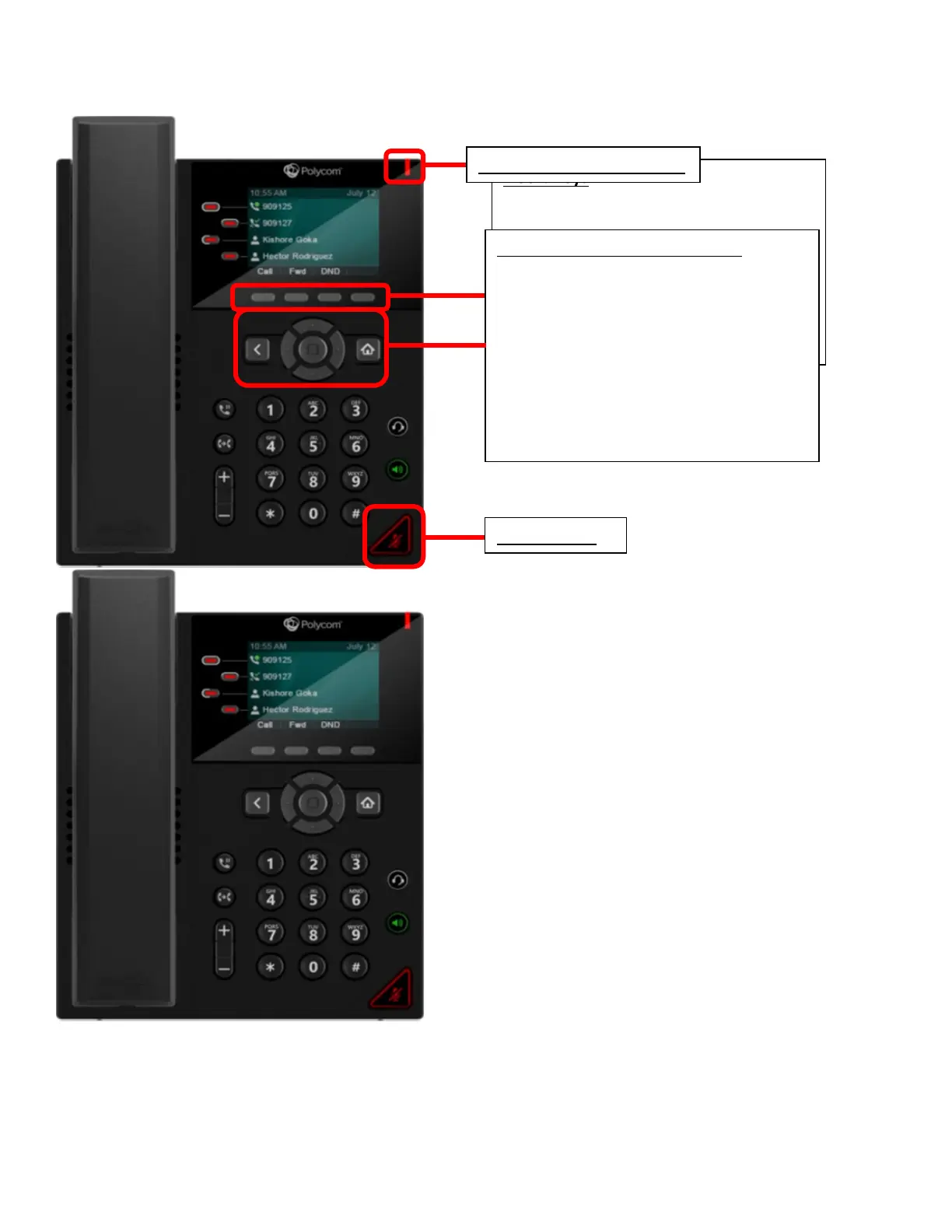4
https://azurepioneertelephone-
my.sharepoint.com/personal/bstclair_pioneertelephone_com/Documents/Documents/Pioneer CS & UC Training
Guides/Polycom Guides/Polycom VVX250.docx
The soft keys located underneath the phone
screen perform the functions that appear
directly above them on the display. Their
functions are context sensitive, which means the
function of the soft keys changes depending
upon your current activity. For example, if you
are conferencing, the soft keys display functions
related to the conference function.
Navigation Keys / Home Button
The Navigation keys allow you to scroll through
the options and lists on the display keys by
pressing left, right, up or down. To select an
item, press the Select button (the button in the
center of the navigation keys).
The Home Button will return you to the Main
Menu. The Back Button arrow will take you
back one selection.
Message Waiting Indicator
