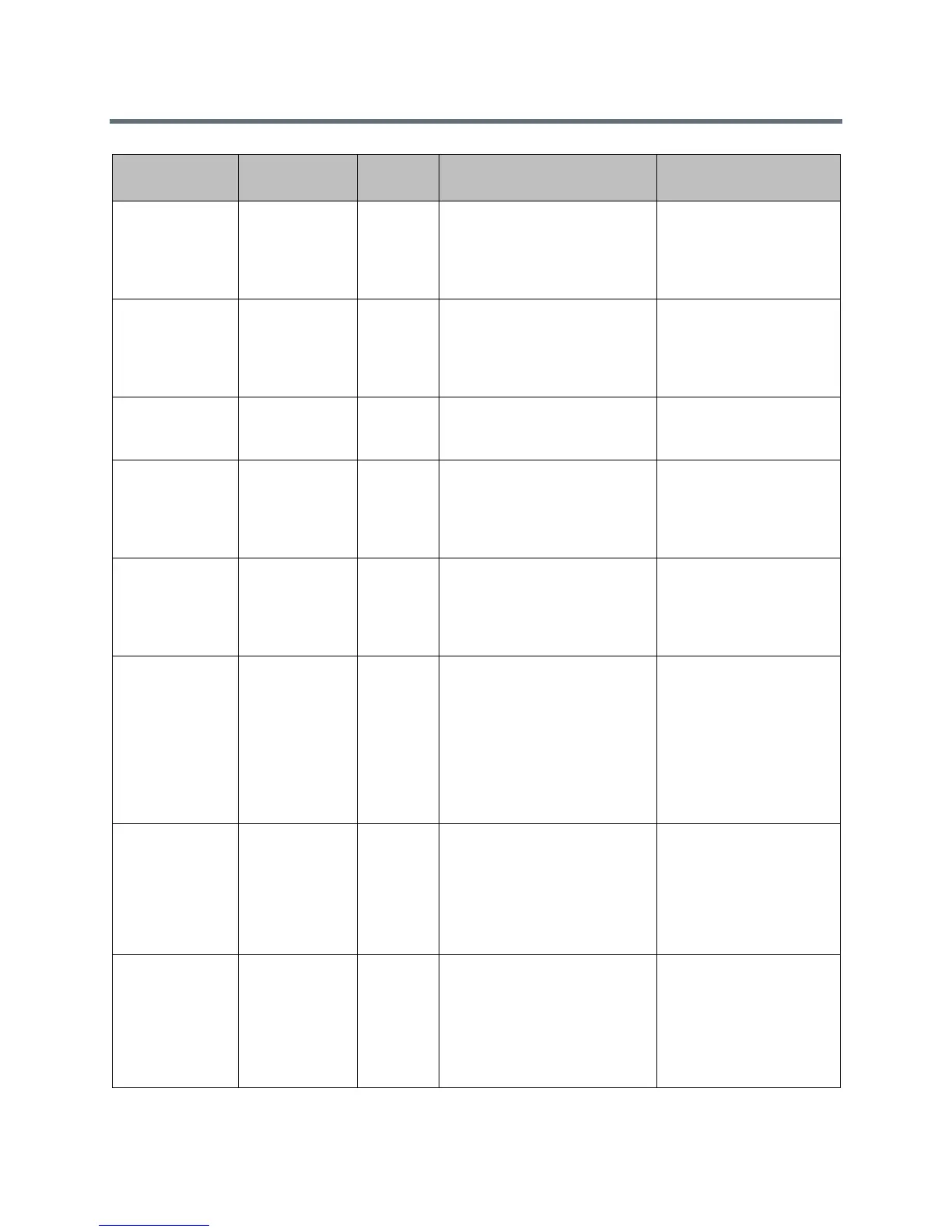Release Notes
Polycom RealPresence Group Series, Version 4.1.1.1
22 Polycom, Inc.
Content GS-7428 4.0.1 The RealPresence Group
system displays a blue screen
when VGA content is sent from
a Lenovo® ThinkPad® T420
laptop.
Use a different VGA
content source.
Content GS-6992 4.0.1 On occasion, the RealPresence
Group system does not detect
VGA content from a Lenovo
ThinkPad T400 or W520 laptop.
Disconnect and reconnect
the VGA cable.
Gatekeepers GS-11469 4.1.1 Polycom RealPresence Group
systems cannot be configured
to use Avaya gatekeepers.
Interoperability
LifeSize
GS-13316 4.1.1 A call between a RealPresence
Group system and a LifeSize
desktop client that uses an
unregistered IP address might
not have video.
Register both systems to a
SIP proxy.
Interoperability
LifeSize
GS-12496 4.1.1 If a LifeSize Team 220 system is
the first system called in a SIP
conference call, video is not
received from the LifeSize
system.
Ether do not dial the
LifeSize system first, or
dial the system at a very
low call rate such as 384
kbps.
Interoperability
Microsoft
GS-13535 4.1.1 In a Microsoft Lync 2013
environment, when a
RealPresence Group system is
registered to an Edge server
and is the first participant in an
multipoint call hosted by a
Polycom RMX, the
RealPresence Group system
might not receive video.
Disconnect from and
reconnect to the
conference call.
Interoperability
Microsoft
GS-13224 4.1.1 When in a multipoint call hosted
by a Microsoft Lync AV MCU,
the Polycom Touch Control
might not display the correct
mute indication icon on the Call
Roster screen of Lync 2013
clients.
Unmute and mute the
far-end system.
Interoperability
Microsoft
GS-13018 4.1.1.1 When the RealPresence Group
system is in a multipoint call
hosted by a Microsoft Lync AV
MCU, the conference might be
terminated when the admin
uses the web interface to hang
up.
End the call using the local
interface or the Polycom
Touch Control.
Category Issue ID
Found in
Release Description Workaround
