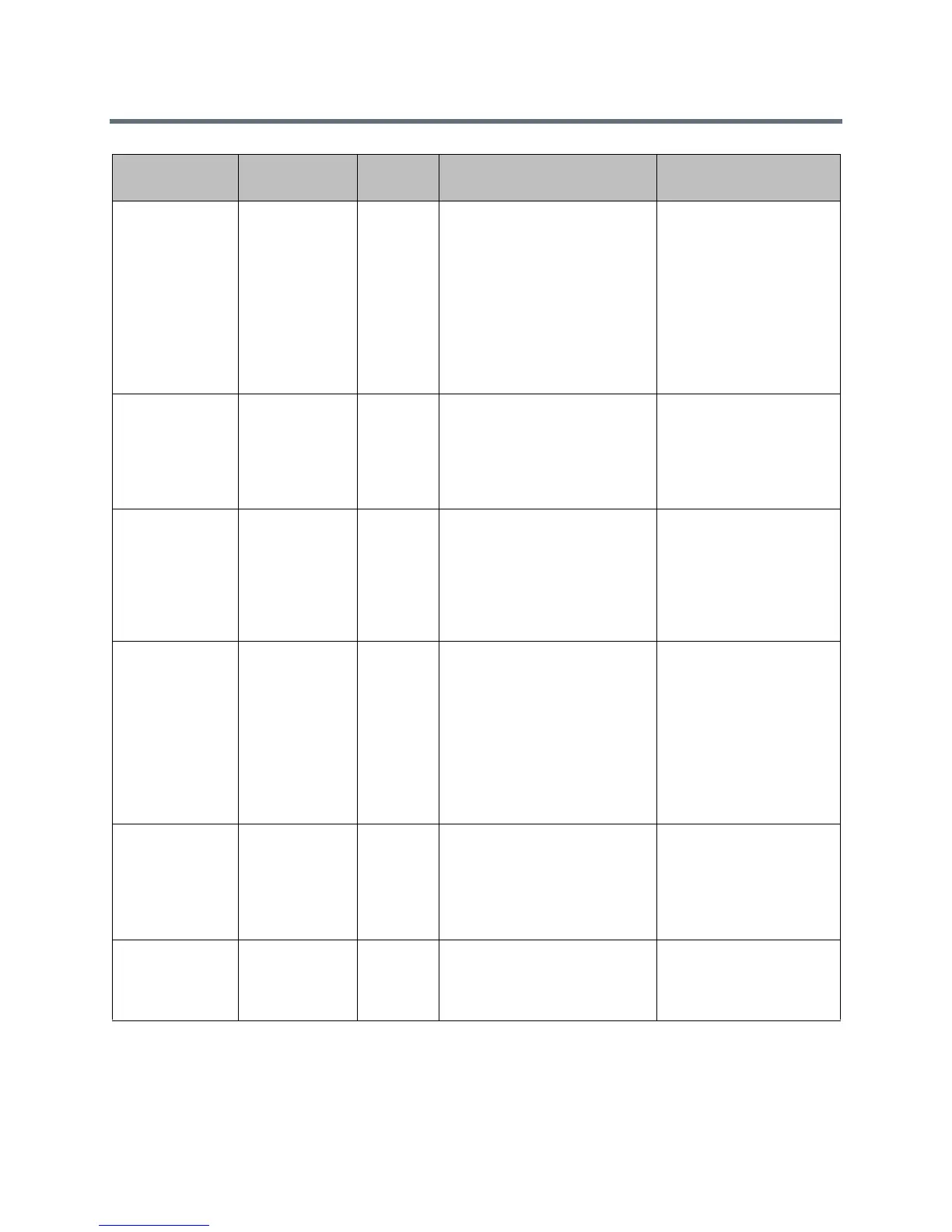Release Notes
Polycom RealPresence Group Series, Version 4.1.1.1
Polycom, Inc. 29
Software Update GS-10296 4.1.1 RealPresence Group system
300/500 users with software
version 4.0.0, 4.0.0.1, or 4.0.1
cannot update to version 4.1.x
using the web interface.
Use one of the following
methods:
• Update via USB
device with the
appropriate .tar and
sw_keys.txt files.
• Use the web interface
to update to version
4.0.2, then update to
version 4.1.x.
USB GS-13237 4.1.1 When sharing content using a
USB device connected to a
Polycom Touch Control,
Microsoft PowerPoint files
(.pptx) might not display the first
time content is started.
Stop sharing content, and
then start sharing again.
USB GS-8186 4.0.2 The RealPresence Group 700
system only supports USB
factory restore or downgrade
from the front panel USB.
Restoring or downgrading the
system from the rear panel USB
port is not supported.
Use the front panel USB
port to perform a factory
restore or downgrade.
User Interface GS-11047 4.1.1 In the setup wizard, when
completing the Security Profile
screen by selecting Maximum
and moving to the next screen
for registration, navigating back
to the Security Profile screen
disrupts the interface. You
cannot change the Security
Profile from Maximum to Low
while using the setup wizard.
Do not attempt to navigate
backwards through the
setup wizard to the
Security Profile screen.
User Interface GS-8219 4.0.2 On occasion, it takes
approximately 10 seconds
before the VLAN ID, Video
Priority, Audio Priority, and
Control Priority settings appear
after you enable 802.1 p/Q.
Web Interface GS-13121 4.1.1.1 Downloading the Call Detail
Report (CDR) from the web
interface might take up to 2
minutes.
Category Issue ID
Found in
Release Description Workaround
