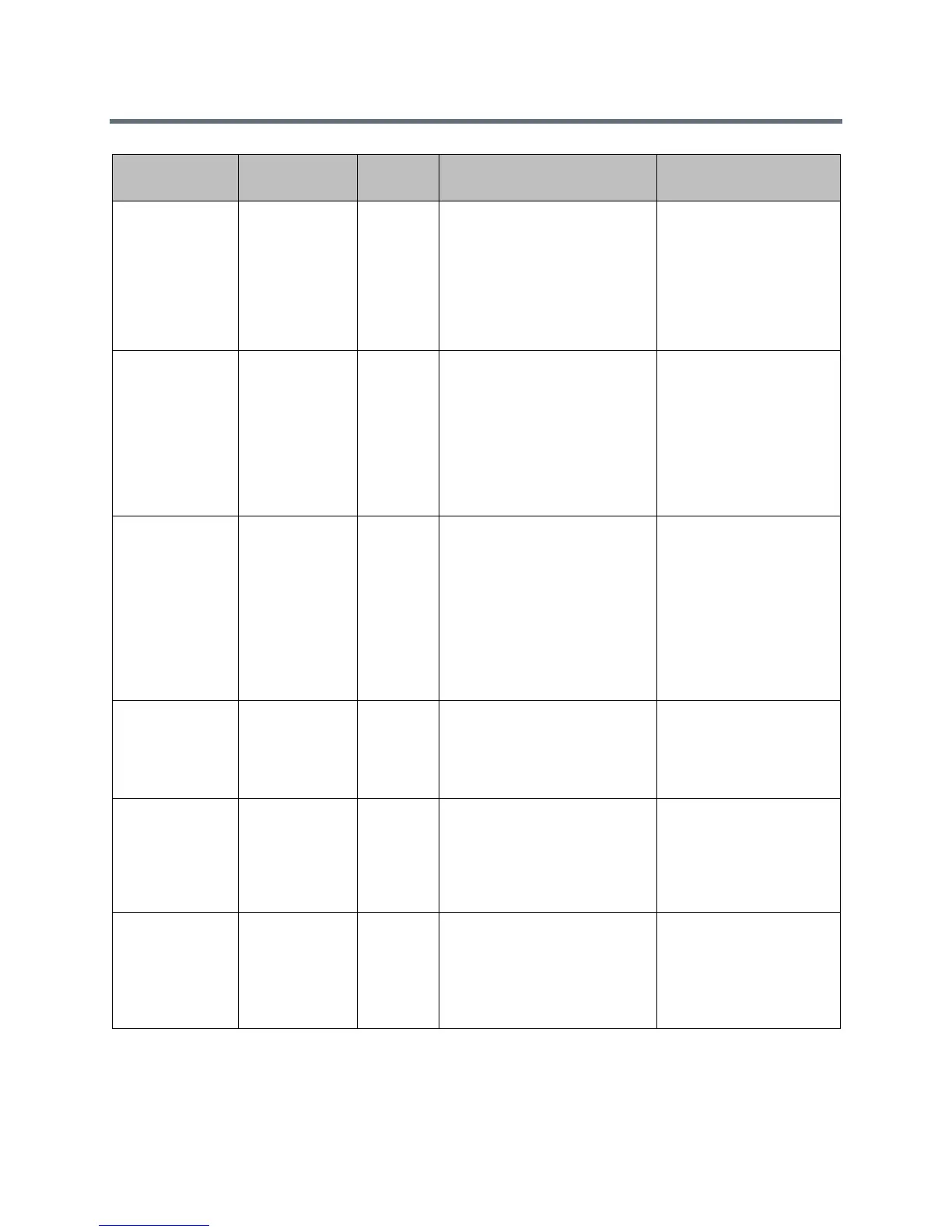Release Notes
Polycom RealPresence Group Series, Version 4.1.1.1
28 Polycom, Inc.
Security GS-11599 4.1.1 When you specify the OSCP
responder address, do not use
a nonstandard port. If the OSCP
responder server is not using
the standard port (9180), the
RealPresence Group system
cannot connect to the server
and cannot validate certificates.
Configure the OSCP
server to use the standard
port number 9180.
Security GS-11210 4.1.1 The System Status page might
not load correctly under certain
conditions when certificate
validation is required. When
using certificates for network
services, ensure that the system
configuration is correct (OCSP
responder, CA Root certificates,
etc.).
Verify your system
configuration and
determine whether you
need to add other
certificates.
Security GS-10924 4.1.1 Remote user access is not
currently supported on
RealPresence Group Series
systems. The Remote Access
password rules under Admin
Settings > Security > Local
Accounts > Password
Requirements apply only to
administrator remote access
passwords.
Setup Wizard GS-9520 4.0.2 On occasion, when going
through the setup wizard, the
audible Hello in the language
selected on the Language
screen is not heard.
Setup Wizard GS-8140 4.0.2 When enabling 802.1x
authentication using the setup
wizard, the only indication that
invalid credentials were entered
is that the RealPresence Group
system has no IP address.
Verify that the credentials
you enter are correct.
SIP GS-11139 4.1.1 If you set the SIP transport
protocol to Auto, the UDP
protocol might be used. If the
expected transport protocol is
TLS, specify the SIP transport
protocol as TLS.
Do not select Auto for the
SIP transport protocol if
you expect to use TLS.
Instead, select the TLS
transport protocol.
Category Issue ID
Found in
Release Description Workaround
