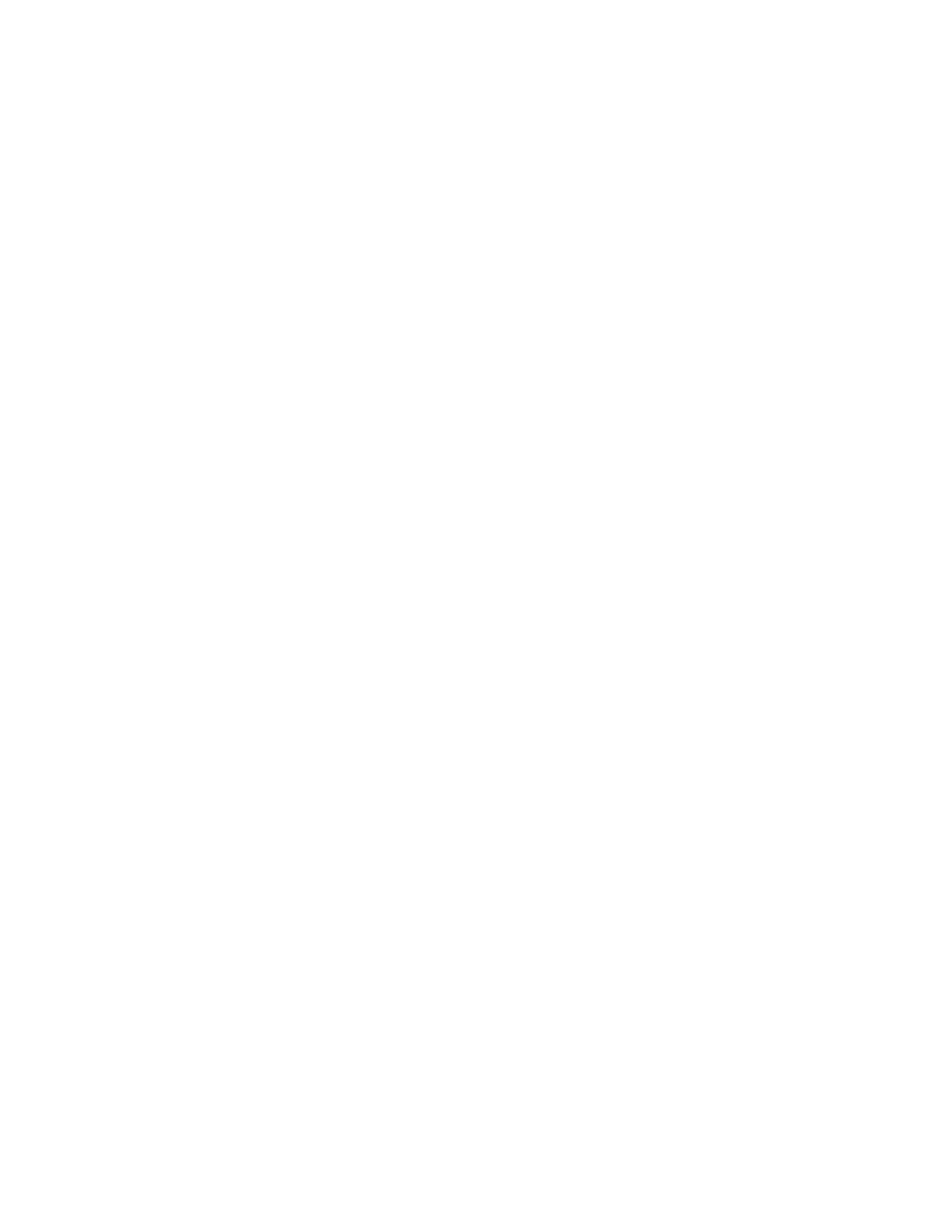Rename a Recording
By default, recordings are labeled with the date of the recording. You can rename recordings to provide
them with more meaningful names.
Procedure
1. Navigate to Settings > Features > Removable Storage Media > Browse Recordings.
A list of recordings display.
2. Select a recording.
3. Select Rename, update the file name, and select OK.
Delete a Recording
When you have played a recording or need additional space on your USB drive, you can delete
recordings from the system.
Procedure
1. Navigate to Settings > Features > Removable Storage Media > Browse Recordings.
A list of recordings display.
2. Select a recording.
3. Select Delete.
Recording Audio Calls
Polycom, Inc. 39
