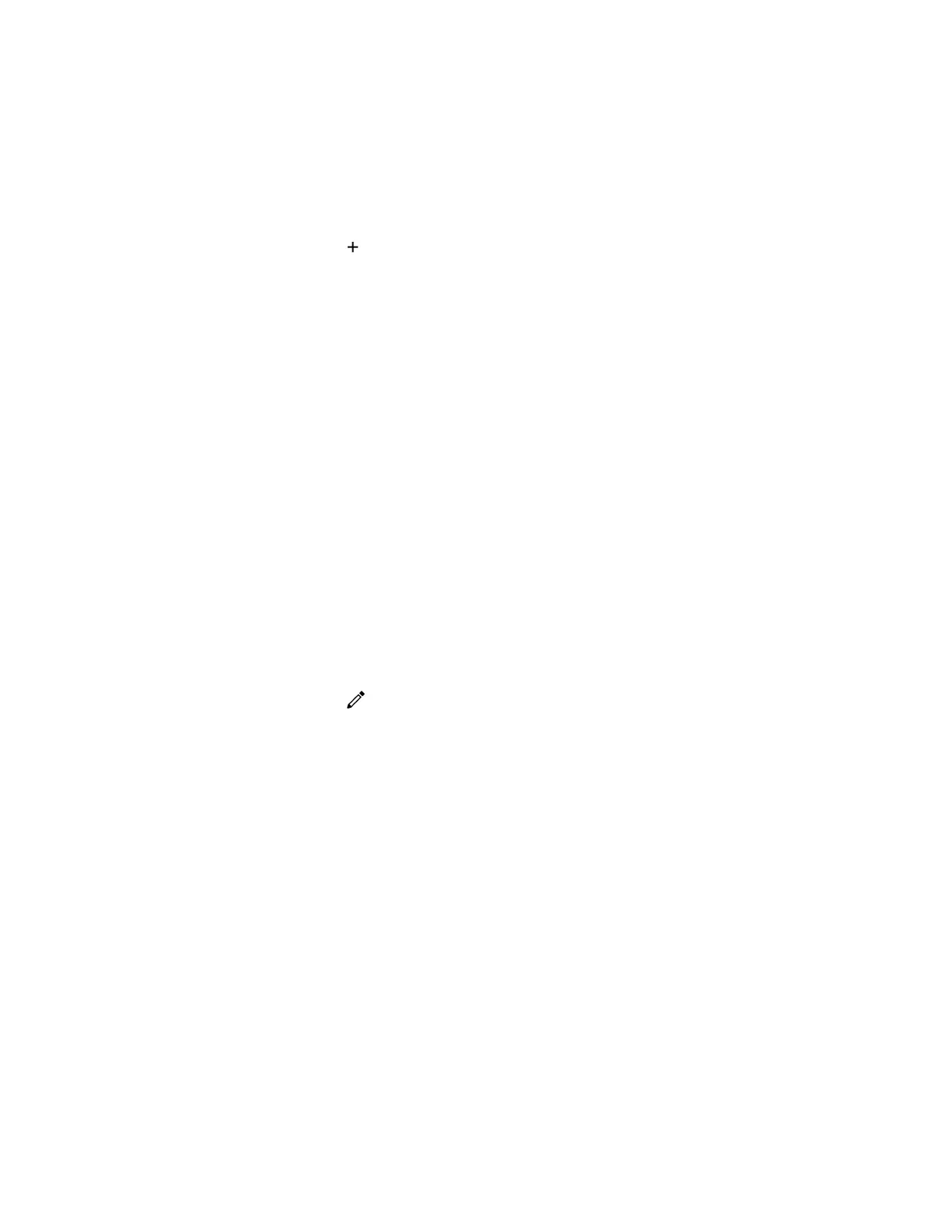Add a Contact to the Local Directory
When you add a contact to your Local Directory, you can choose how much information you want to enter
for your contact. You are required to only enter a contact number for each new contact.
Procedure
1. In the Local Directory, tap .
2. From the Add Contact screen, enter your contact's information in the available fields.
3. Select Save.
View Contact Details
From your Local Directory, you can view information for any contacts saved to the directory.
Procedure
1. Navigate to Contacts > Local Directory.
2. In the Local Directory, select a contact.
The Details screen is displayed with the contact’s name, number, and any additional information,
such as a job title or email address.
Update a Local Directory Contact's Information
After you add a contact to your Local Directory, you can update the contact’s information.
Procedure
1. From the Local Directory, select a contact.
2. On the Details screen, tap .
3. On the Edit Contact screen, update the contact's information.
4. Select Save.
Delete a Local Directory Contact
You can delete any contact from the Local Directory.
Procedure
1. From the Local Directory, select a contact.
2. On the Details screen, tap Delete Contact.
3. Tap Yes to confirm you want to delete the contact.
Call Lists and Directories
Polycom, Inc. 50
