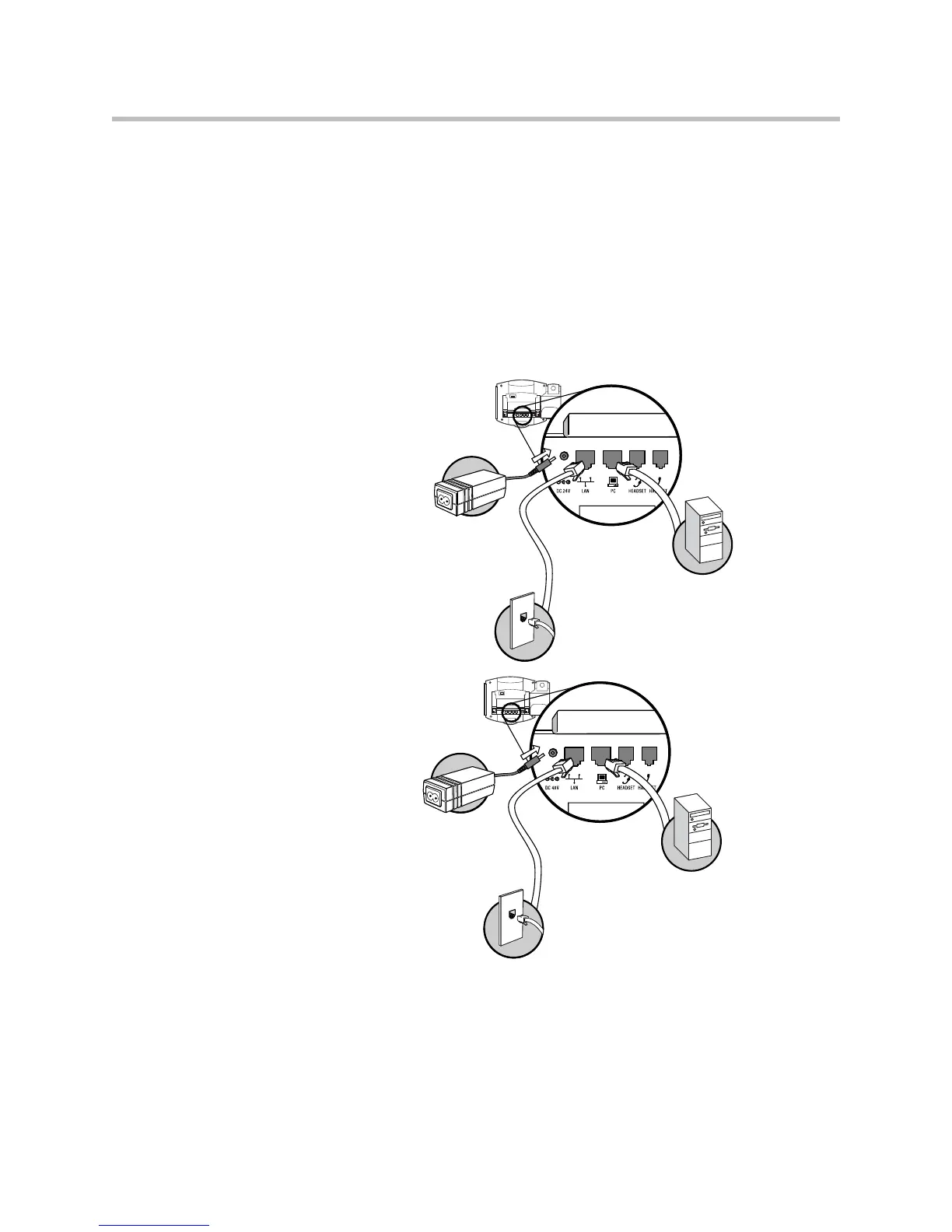User Guide for the SoundPoint IP 550/560 Phone
1 - 4
AC Power
To connect the AC power:
1. Connect the supplied network cable between the LAN jack on the phone
and the LAN port on the wall or hub/switch device port.
2. Connect the DC plug on the power adapter to the DC 24V jack marked on
the SoundPoint IP 550 phone or DC48V jack marked on the SoundPoint
IP 560 phone.
3. Connect the country-specific AC cord to the power adapter.
Power over Ethernet
Using a regular CAT5 cable (optional accessory from Polycom), the phone can
be powered from a PoE (IEEE 802.3af) compliant switch or hub.
Network
Port
Power
Adapter
(24V DC)
PC Connection
(optional)
SoundPoint IP 550
Network
Port
Power
Adapter
(48V DC)
PC Connection
(optional)
SoundPoint IP 560
