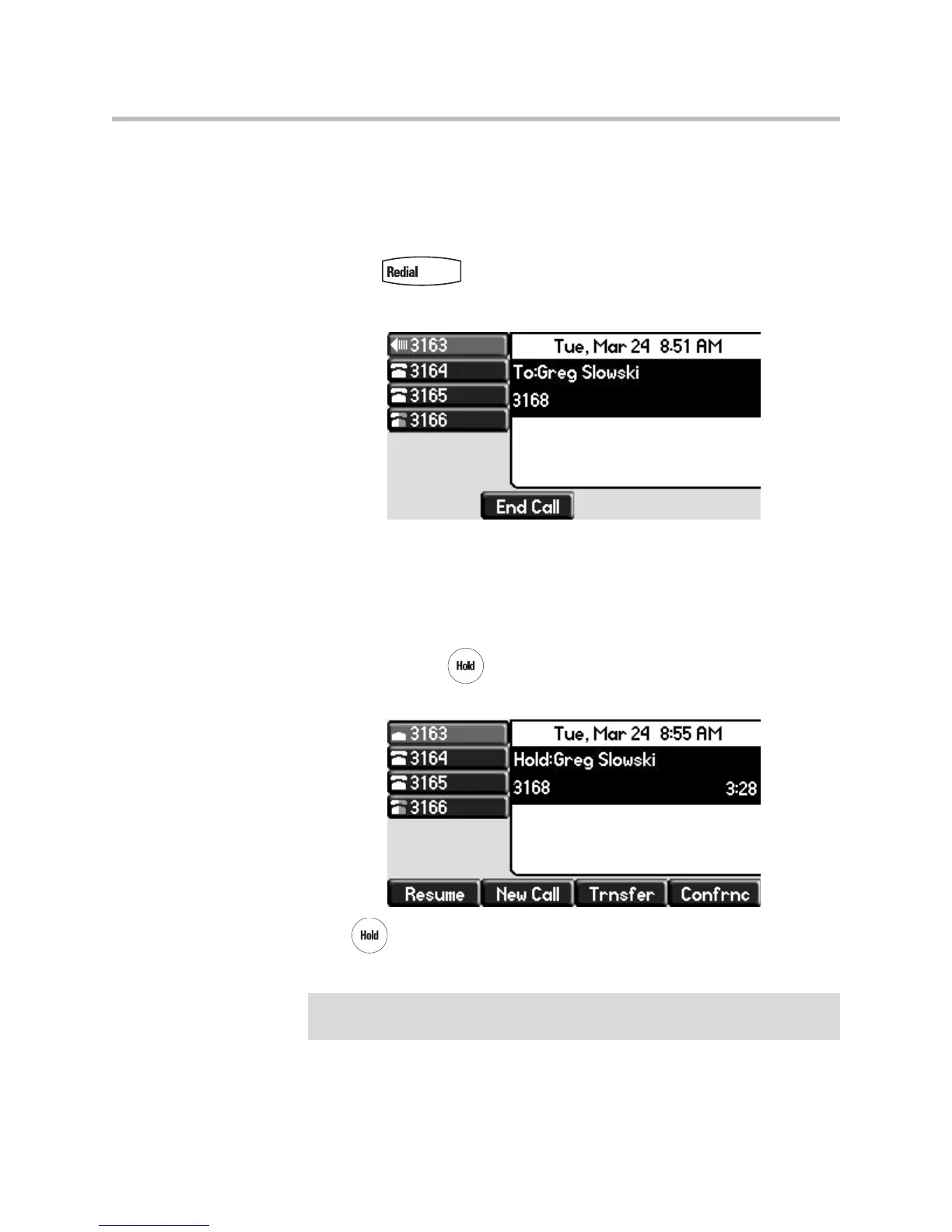User Guide for the SoundPoint IP 550/560 Phone
3 - 8
Redialing Numbers
To redial the last call placed from your phone:
>>
Press .
A call to your last placed call is attempted.
To redial a previously placed call, refer to Managing Call Lists on page 2-11.
Placing Calls on Hold
During a call, press or the Hold soft key. The hold icon will display on
the line key label.
Press again or the Resume soft key to retrieve the call. The registered
line icon appears as the line indicator.
Note
The Hold feature typically generates music or a beeping tone. Therefore, avoid
putting a conference call on hold.
