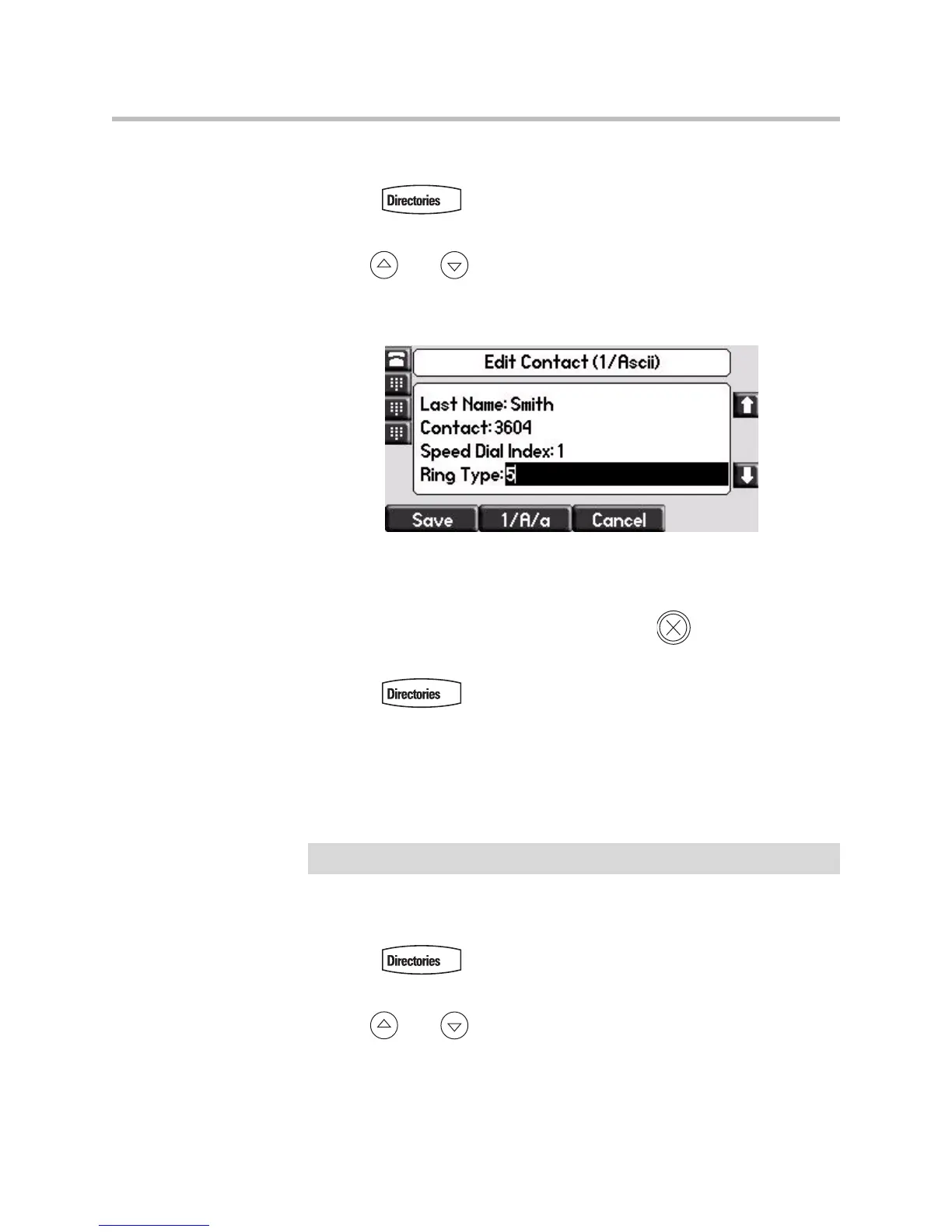User Guide for the SoundPoint IP 550/560 Phone
2 - 22
To set a distinctive ring type for a contact:
1. Press .
2. Select Contact Directory.
3. Use and to highlight the contact.
You can also use the * key to page up and the # key to page down.
4. Press the Edit soft key, and then scroll down to the Ring Type field.
5. Enter the number corresponding to one of the ring types available.
For more information, refer to Selecting the Correct Headset for Electronic
Hookswitch on page 2-7.
6. (Optional.) To remove an existing value, press .
7. Press the Save or Cancel soft keys to accept or cancel changes.
8. Press to return to the idle display.
Rejecting Calls
You can customize your phone so that incoming calls from a particular party
are immediately sent to your voice mail.
To send incoming calls from a contact directly to voice mail:
1. Press .
2. Select Contact Directory.
3. Use and to highlight the contact.
You can also use the * key to page up and the # key to page down.
Note
Rejecting calls is not available on shared lines.
