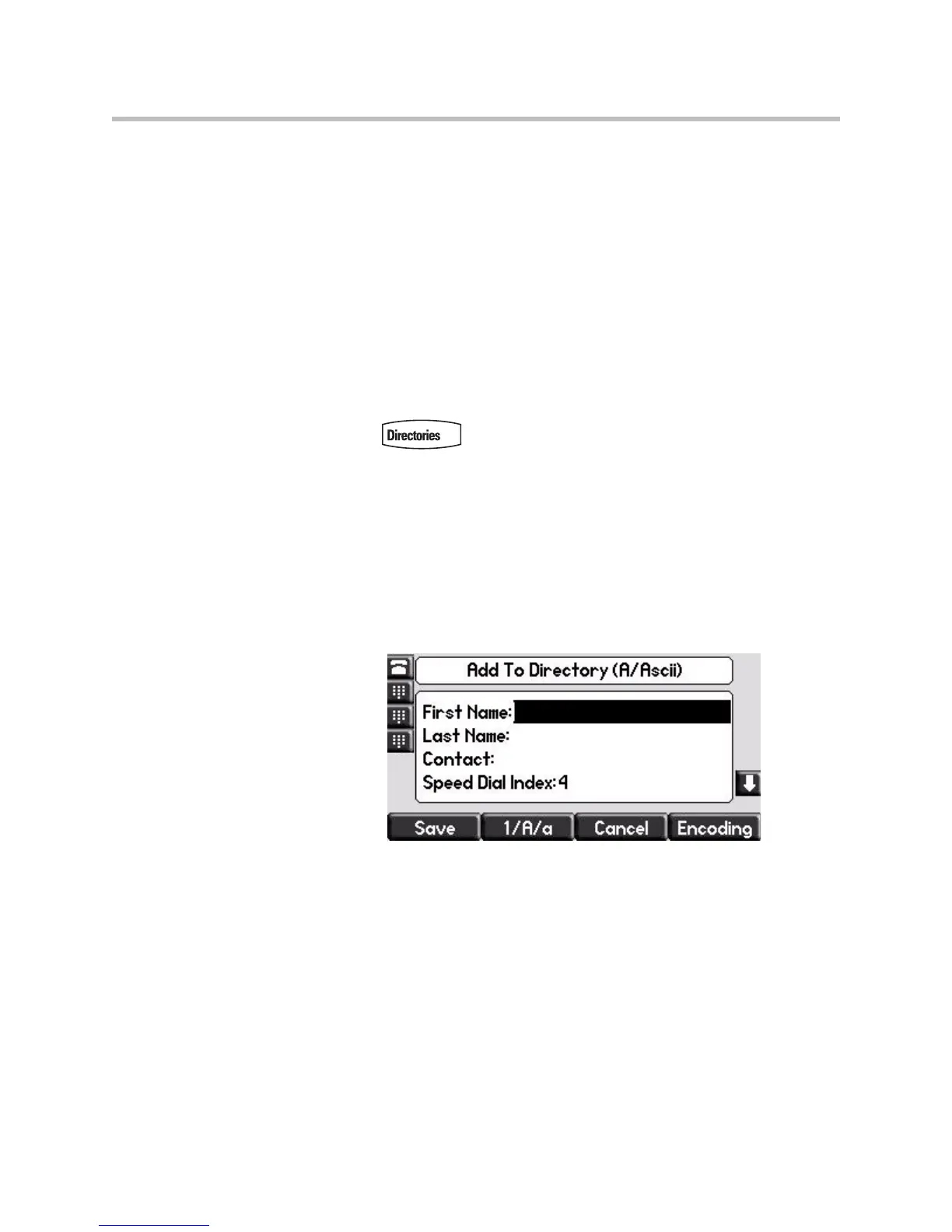User Guide for the SoundPoint IP 550/560 Phone
2 - 14
Adding Contacts
You can add contacts to your contact directory:
• Manually
• From a call list
• From your corporate directory
Adding Contacts Manually
To add a contact to the local contact directory manually:
1. Press .
2. Select Contact Directory.
3. Press the More soft key.
4. Press the Add soft key.
5. Enter first and/or last name of the contact from the keypad.
Use the 1/A/a soft key to select between numeric and upper/lower case
alphanumeric modes.
Use the Encoding soft key to access special characters in other languages.
6. Enter a contact number.
This is a required field and it must be unique (not already in the directory).
