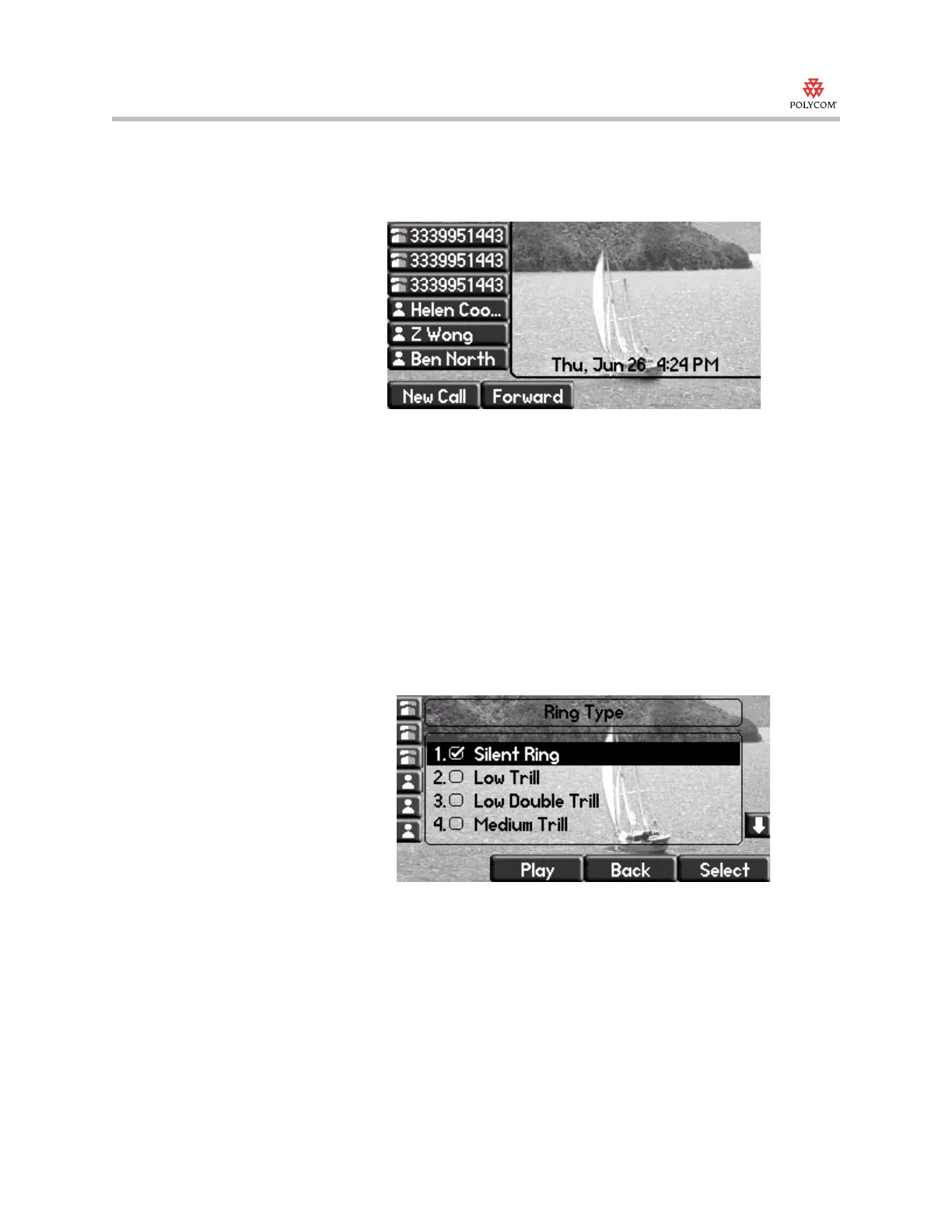Quick Tip
SoundPoint ® IP, SIP 3.1.0
3
The following figure shows the screen that appears when an attendant
phone is set up to monitor three remote lines (Helen Cooper, Z Wong, and
Ben North).
Selecting Attendant Ring Tones
You can select the ring tone that plays when a remote line “rings”. The same
ring tone plays for all remote lines. The default ring tone is a silent ring.
To select the attendant ring tone:
1. Press the Menu key, and then select Settings > Basic > Ring Type >
Attendant Calls.
The Ring Type screen appears.
2. Using the arrow keys, scroll to the ring tone you want.
To hear the selected ring tone, press the Play soft key.
3. Press the Select soft key.
4. Press the Menu key to return to the idle display.
