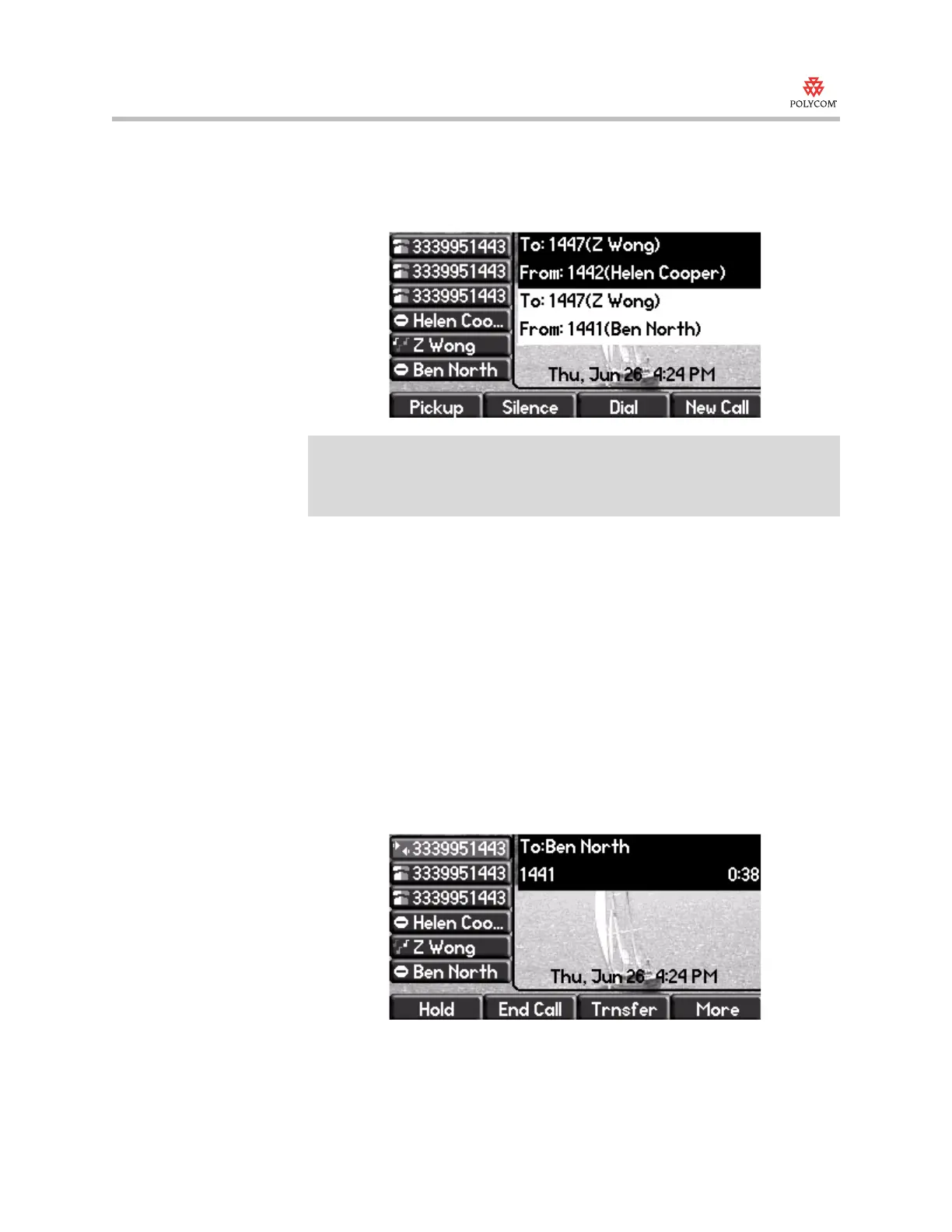Quick Tip
SoundPoint ® IP, SIP 3.1.0
8
Remote Line is Ringing With More Than One Incoming Call
If two incoming calls are ringing on a remote line, caller information for both
call appears. The first call that was placed is highlighted.
Handling Remote Calls When Your Phone is Active
You answer remote calls when your phone is in an active state in the same way
as you answer remote calls when your phone is in an idle state. However, the
following exceptions apply:
• The Attendant Calls ring tone does not play.
• The LED adjacent to the remote line that is ringing flashes green and the
line icon indicates a ringing call.
— To answer the call, quickly press the line key.
— To obtain information about the caller, press and hold the line key.
(This information will disappear from your phone after a few
seconds.)
Note
Due to a limitation in the signaling between the phone and the call server, it is not
possible to answer a remote ringing call when there is more than one call (active or
ringing) on a remote line. If this is attempted, the call server will respond with
‘reorder tone'. For more information, contact your system administrator.
