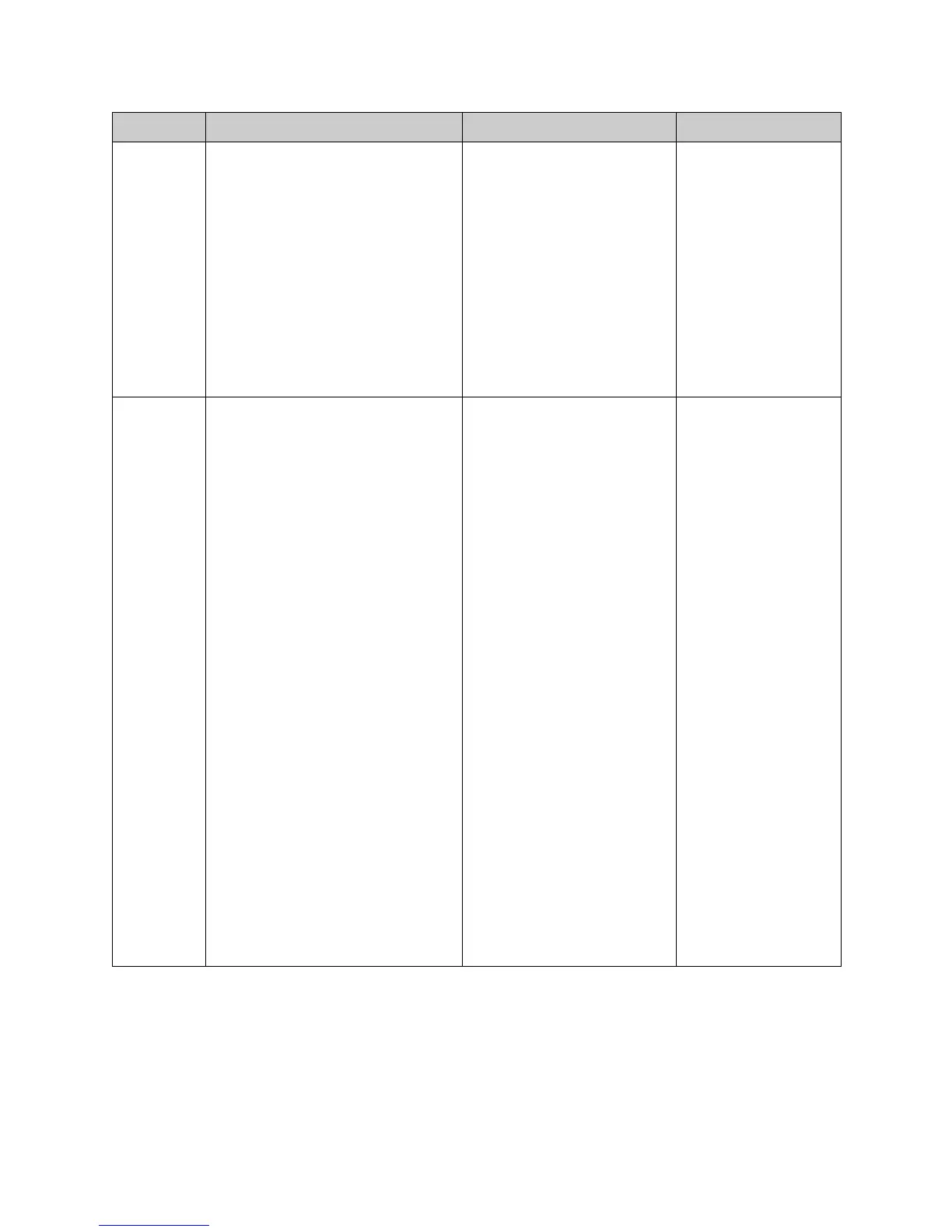Chapter 3 - System Commands
© Polycom, Inc. 3 - 63
h323name h323name <set|get> [“H.323 name”]
Where:
• set: Sets the H.323 name when
followed by the “H.323name”
parameter.
To erase the current setting, omit
“H.323name”.
•get: Returns the current setting.
• “H.323name”: Character string
specifying the H.323 name. Use
quotation marks around strings that
contain spaces. For example:
“Pacific Room VSX”.
Sets the H.323 name.
User interface screen location:
System > Admin Settings >
Network > IP > H.323 Settings:
H.323 Name
h323name set
“Pacific Room VSX”
hostname hostname <set|get> [“hostname”]
Where:
• set: Sets the VSX system’s LAN
host name when followed by the
“hostname” parameter.
If “hostname” is omitted, the system
automatically sets it to Admin.
•get: Returns the current setting.
• “hostname”: Character string
specifying the LAN host name of the
VSX system. The LAN host name
follows these format rules:
❑ Starts with a letter (A-a to Z-z). It
is not case sensitive.
❑ Ends with a letter (A-a to Z-z) or a
number (0 to 9).
❑ May include letters, numbers, and
a hyphen.
❑ May not be longer than 63
characters.
Note: The LAN host name is initialized
during the out-of-box setup sequence.
The LAN host name is the same as the
system name, if the system name con-
forms to the rules above. If the system
name does not conform to these rules,
the invalid characters are removed
from the system name. If the resulting
string is empty, the default LAN host
name is Admin.
Sets the LAN host name, which
is assigned to the VSX system
for TCP/IP configuration and
can be used in place of an IP
address when dialing IP calls. A
LAN host name is required; it
cannot be deleted or left blank.
After making a change, the user
is prompted to restart the
system.
User interface screen location:
System > Admin Settings >
LAN Properties: Host Name
hostname set
returns:
hostname ADMIN
Command Syntax Description Example