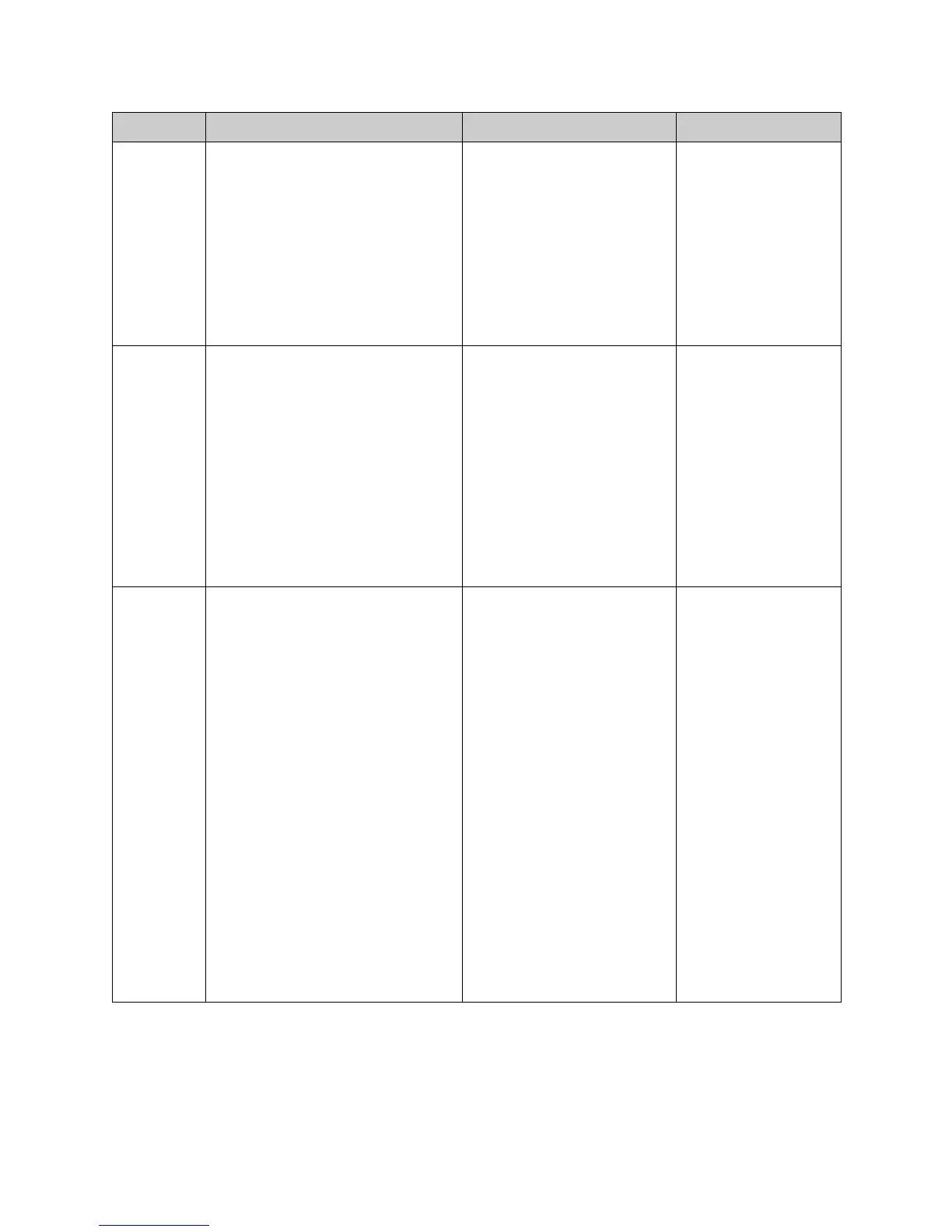Integrator's Reference Manual for the VSX Series
3 - 64 www.polycom.com/videodocumentation
ipaddress ipaddress <set|get> [“ipaddress”]
Where:
• set: Sets the LAN IP address to the
”ipaddress” parameter. This setting
can only be changed when DHCP is
off.
•get: Returns the current setting for
this option.
• “ipaddress”: IP address of the
VSX system.
Sets the LAN IP address of the
VSX system. Use this command
when you need to allocate a
static IP address to your system.
After making a change, the user
is prompted to restart the
system.
User interface screen location:
System > Admin Settings >
LAN Properties: Use the Fol-
lowing IP Address
ipaddress set
192.168.1.111
ipprecau-
dio,
ipprecfecc,
ipprecvideo
ipprecaudio <set|get>
ipprecaudio set <{0..5}>
ipprecfecc <set|get>
ipprecfecc set <{0..5}>
ipprecvideo <set|get>
ipprecvideo set <{0..5}>
Where:
• set: Sets the IP precedence. A
priority level is required. This must
be an integer in the range {0..5}.
• get: Returns the current setting.
Enable the IP Precedence
option and specify a priority
level (Type of Service Value) for
audio, far-end camera control
(FECC), and video, respectively.
The value for each can be
between 0 and 5.
User interface screen location:
System > Admin Settings >
Network > IP > Quality of
Service: Type of Service: IP
Precedence and Type of
Service Value
ipprecaudio set 5
ipstat ipstat Returns the LAN host name,
WINS resolution, DHCP, IP
address, DNS servers 1-4,
default gateway, subnet mask,
and WINS server.
User interface screen location:
System > Admin Settings >
LAN Properties (both pages)
ipstat
returns information
similar to this:
hostname MyVSX
winsresolution no
dhcp client
ipaddress
192.168.1.111
dnsserver
192.168.1.2
dnsserver1
192.168.1.3
dnsserver2
192.168.1.4
dnsserver3
0.0.0.0
defaultgateway
192.168.1.5
subnetmask
255.255.255.0
winsserver
192.168.1.6
lanport auto
Command Syntax Description Example