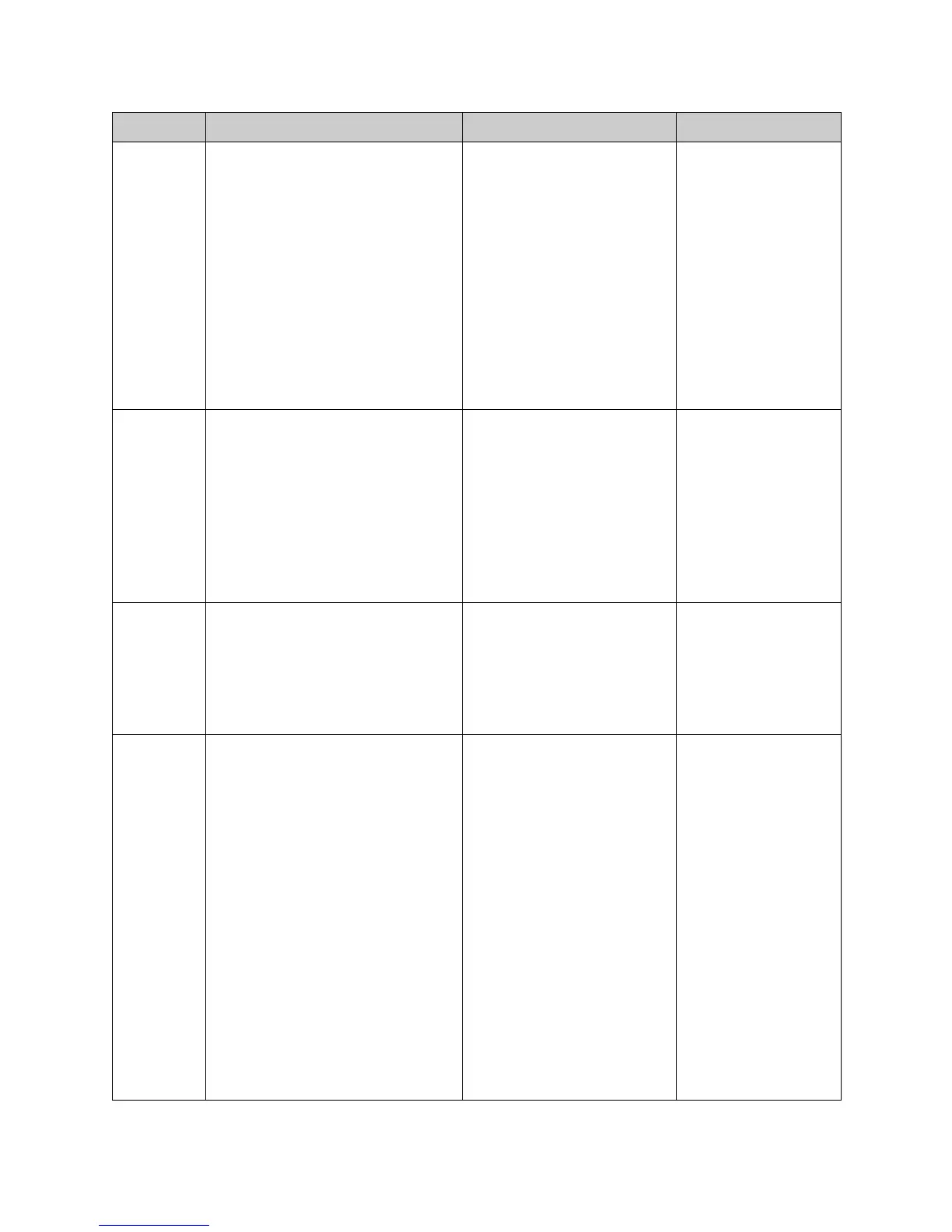Chapter 3 - System Commands
© Polycom, Inc. 3 - 67
typeofser-
vice
typeofservice
<ipprecedence|diffserv|get>
Where:
• ipprecedence: Selects IP
precedence service. See the
commands ipprecaudio,
ipprecfecc, and ipprecvideo on
page 3-64.
• diffserv: Selects DiffServ service.
See the commands diffservaudio,
diffservfecc, and diffservvideo on
page 3-26.
• get: Returns the current setting
(ipprecedence or diffserv).
Selects the type of service for
Quality of Service.
typeofservice
diffserv
udpports udpports <set|get>
udpport set [{1024..49150}]
Where:
• set: Sets the UDP ports when
followed by a value from the range
{1024..49150}. To erase the current
setting, omit the value.
• get: Returns the current UDP port
setting.
Sets the UDP ports on the VSX
system.
User interface screen location:
System > Admin Settings >
Network > IP > Firewall:
Fixed Ports:UDP Ports
Note: The UDP Ports option on
the same page must be selected
for the TCP Ports option to be
available.
udpports set 3230
usefixed-
ports
usefixedports <yes|no|get>
Where:
• yes: Enables the use of Fixed Ports.
•no: Disables the use of Fixed Ports.
• get: Returns the current setting (yes
or no).
Selects the Fixed Ports option.
User interface screen location:
System > Admin Settings >
Network > IP > Firewall:
Fixed Ports
usefixedports yes
usegate-
keeper
usegatekeeper
<off|specify|auto|get>
Where:
•off: Select this option if no
gatekeeper is required or if you
make IP-to-IP LAN calls.
• specify: Specifies a gatekeeper.
If this option is selected, you must
enter the gatekeeper IP address or
name using the gatekeeperip
command on page 3-59.
•auto: Sets the system to
automatically find an available
gatekeeper.
•get: Returns the current setting (off,
specify, or auto).
Note: A gatekeeper is not required to
make IP-to-IP LAN calls. In these situ-
ations, select the off option.
Selects the gatekeeper mode
(off, specify, or auto). After
making a change, the user is
prompted to restart the system.
User interface screen location:
System > Admin Settings >
Network > IP > H.323 Settings
(page 2): Use Gatekeeper
usegatekeeper
specify
gatekeeperip set
255.255.255.0
Command Syntax Description Example