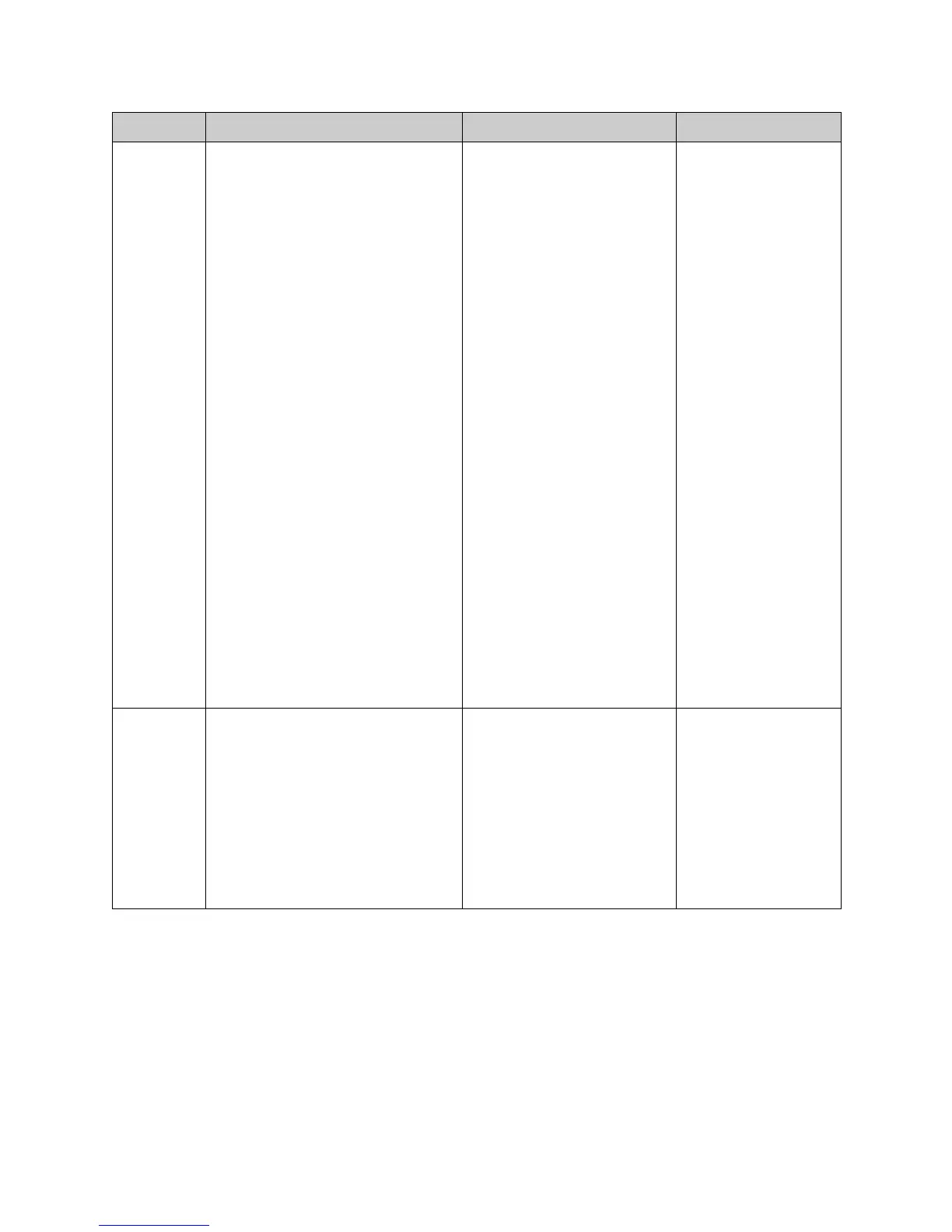Integrator's Reference Manual for the VSX Series
3 - 76 www.polycom.com/videodocumentation
prilinesignal prilinesignal <set|get>
<esf/b8zs|crc4/hdb3|hdb3>
Where:
• set: Sets the PRI line signal. It
requires one of the following
parameters:
❑ esf/b8zs
❑ crc4/hdb3
❑ hdb3
•get: Returns the current PRI line
signal setting.
• esf/b8zs: A method of signal
encoding used with a T1 interface.
This is the only choice for T1. This
value actually chooses both a
framing format and an encoding
method. Legacy frame formats,
such as D4, are not supported. In
addition, older encoding methods,
such as B7ZS, are not supported.
• crc4/hdb3: A method of signal
encoding used with an E1 interface.
This is the default value. Data is
encoded using HDB3 to ensure
proper one-density, and CRC4 error
checking is enabled on both transmit
and receive.
•hdb3: A method of signal encoding
used with an E1 interface. CRC4
error checking is disabled.
Sets or gets the PRI line signal.
User interface screen location:
System > Admin Settings >
Network > IDSN (page 2): Line
Signaling
Note: This screen is only acces-
sible if you have a PRI network
interface connected to your
system.
prilinesignal set
esf/b8zs
prinumber prinumber <set|get> ["pri number"]
Where:
• set: Sets the PRI video number
when followed by the parameter “pri
number”. To erase the current
setting, omit the parameter.
•get: Returns the current setting.
• “pri number”: Numeric string. This
number is provided by your network
service provider.
Sets or gets the PRI video
number.
User interface screen location:
System > Admin Settings >
Network > IDSN: PRI Video
Number
Note: This screen is only acces-
sible if you have a PRI network
interface connected to your
system.
prinumber set
5551212
Command Syntax Description Example
