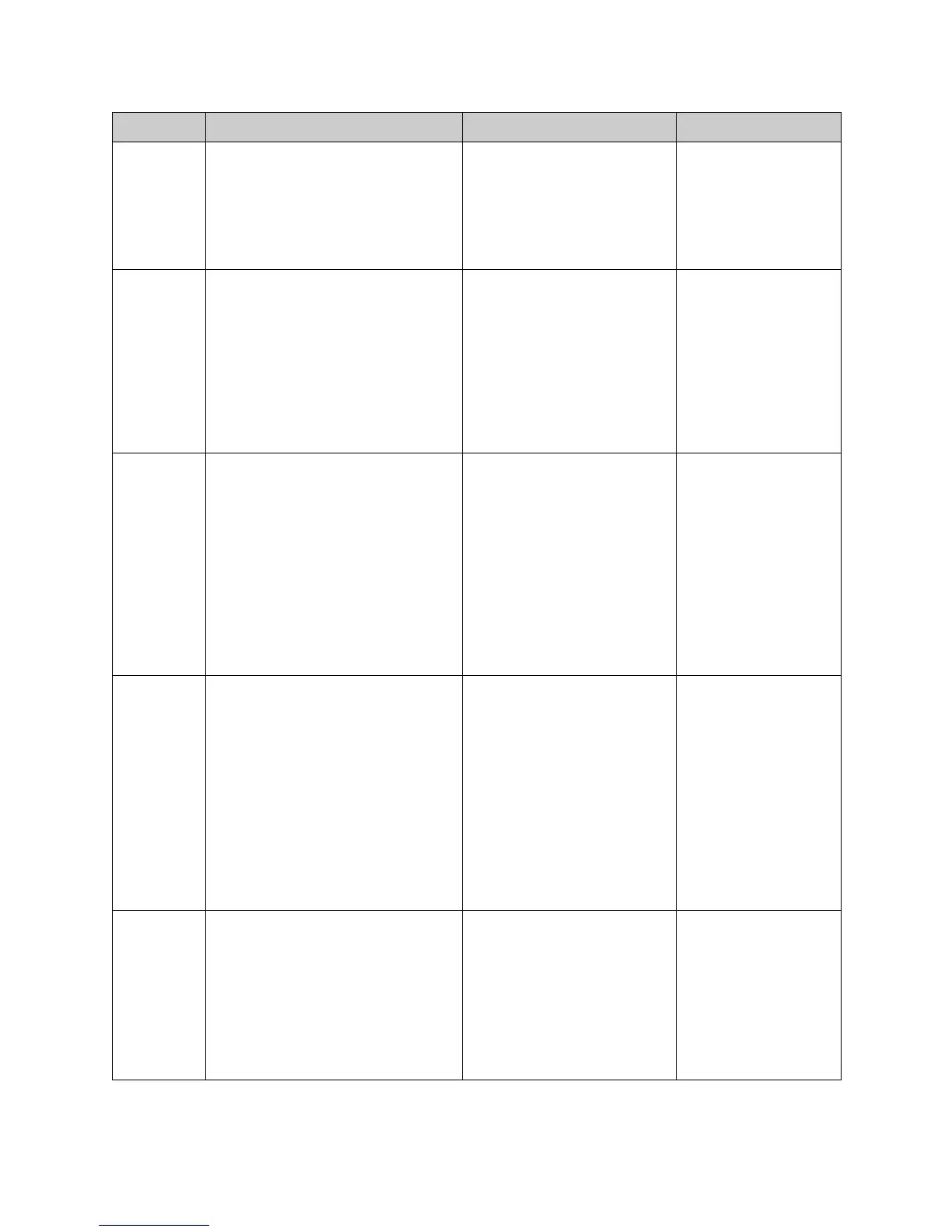Chapter 3 - System Commands
© Polycom, Inc. 3 - 87
stream-
speed
streamspeed <192|256|384|512|get>
Where:
•
192|256|384|512: Sets the
streaming speed at the designated
number of Kbps.
•get: Returns the current setting.
Sets or gets the speed of the
video stream
.
User interface screen location:
System > Admin Settings >
Network > IP > Streaming:
Speed
streamspeed 256
stream-
videoport
streamvideoport <set|get> ["video
port"]
Where:
• set: Sets the stream video port
when followed by the “video port”
parameter. To erase the current
setting, omit the parameter.
•get: Returns the current setting.
• “video port”: Video port number.
Sets or gets the stream video
port. By default, the video port is
a fixed port. This command lets
you can change stream video
port to go through a firewall.
User interface screen location:
System > Admin Settings >
Network > IP > Streaming:
Video Port
streamvideoport
16386
vcrrecord-
source
vcrrecordsource <auto|near|far|get>
Where:
• auto: Enables the VCR to
automatically record the current
speaker in a point-to-point call.
•near: Enables the VCR to record the
near-site presentation.
•far: Enables the VCR to record the
far-site presentation.
•get: Returns the current setting
(auto, near or far).
Sets or gets the VCR record
source.
User interface screen location:
System > Admin Settings >
Cameras > VCR: VCR Record
Source
vcrrecordsource
auto
vcstream vcstream
<state|register|unregister>
Where:
• state: Returns the current status of
the Visual Concert content stream.
•register: Registers the Visual
Concert stream so that changes to
the stream will be displayed to the
API control device, and reports the
current status of the stream.
•unregister: Unregisters the Visual
Concert stream.
Gets the current state of the
Visual Concert stream, or
registers or unregisters for
notification of state changes in
the stream.
vcstream state
returns
vcstream state no
video
vtxstate vtxstate get Returns the current state of the
SoundStation™ VTX 1000 con-
ference phone.
vtxstate get
Possible return values
are
vtxattached
vtxattachedonhook
vtxattachedoffhoo
k
vtxdetached
vtxerror
Command Syntax Description Example
