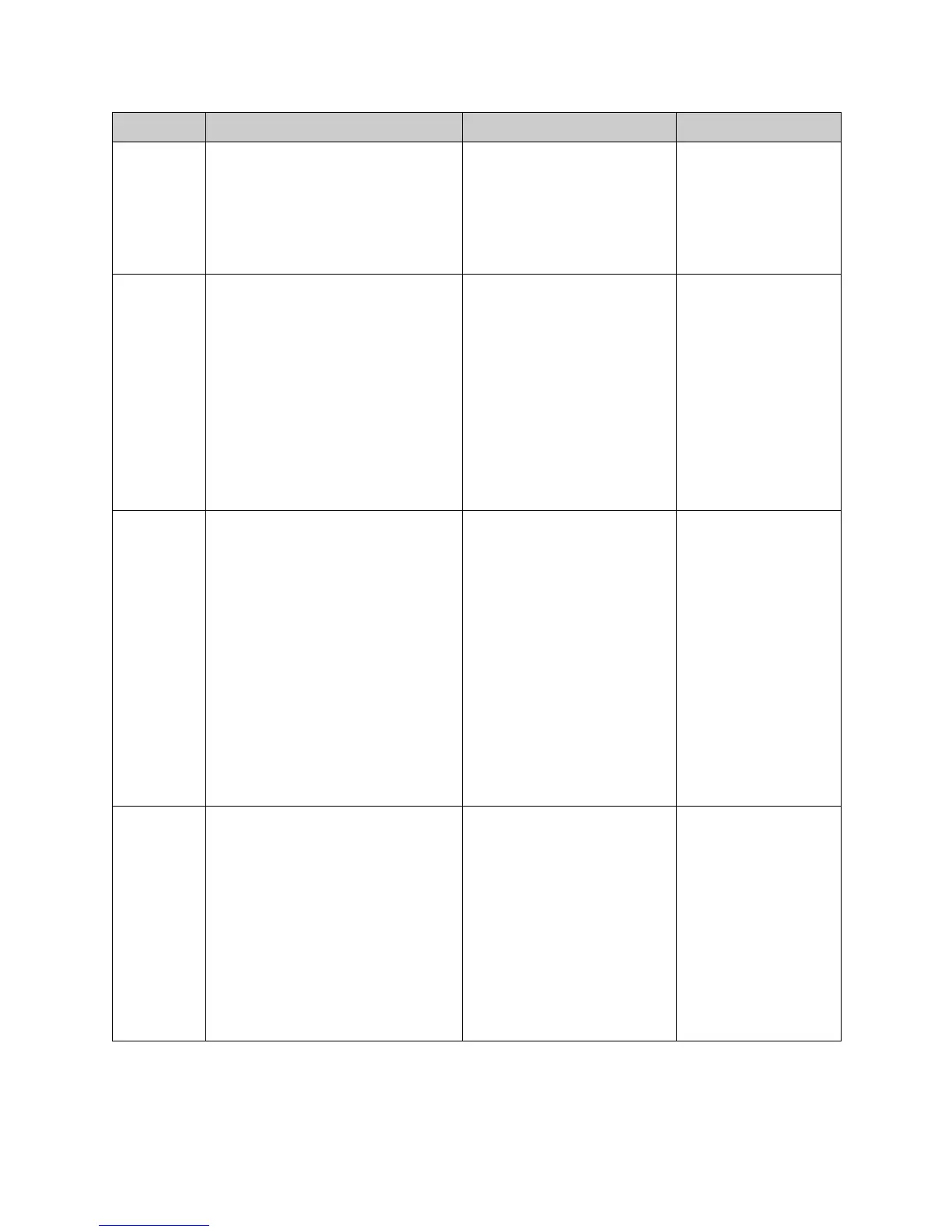Integrator's Reference Manual for the VSX Series
3 - 86 www.polycom.com/videodocumentation
streamena-
ble
streamenable <yes|no|get>:
Where:
• yes: Enables streaming.
•no: Disables streaming.
•get: Returns the current setting (yes
or no).
Enables or disables streaming
on the system.
User interface screen location:
System > Admin Settings >
Network > IP > Streaming:
Allow Streaming
streamenable yes
streammul-
ticastip
streammulticastip <set|get>
["ipaddress"]
Where:
• set: Sets the multicast IP address
when followed by the “ipaddress”
parameter. To erase the current
setting, omit the parameter.
•get: Returns the current setting.
• “ipaddress”: Multicast IP address.
Sets or gets the multicast IP
address. A default address is
entered for you based on your
system’s serial number. This
ensures that you do not have the
same multicast address as
another Polycom system. You
can change this default address
using this command.
User interface screen location:
System > Admin Settings >
Network > IP > Streaming: IP
Multicast Address
streammulticastip
get
streamre-
storedefault
s
streamrestoredefaults Restores the stream Speed, IP
Multicast Address, Number of
Router Hops, Audio Port, and
Video Port defaults and prints
out the values.
streamrestoredefa
ults
returns information
similar to this:
streamspeed 192
streammulticastip
231.0.231.01
streamrouterhops
1
streamaudioport
16384
streamvideoport
16386
streamannounce
yes
streamenable no
stream-
routerhops
streamrouterhops <set|get> ["num-
ber router hops"]
Where:
• set: Sets the number of routers
when followed by the “number router
hops” parameter. To erase the
current setting, omit the parameter.
•get: Returns the current setting.
• “number router hops”: Numeric
value. Number of routers the
streaming video has to pass
through.
Sets or gets the number of
routers you want the streaming
video to pass through. This
allows you to control who can
see your streaming video.
User interface screen location:
System > Admin Settings >
Network > IP > Streaming:
Number of Router Hops (TTL)
streamrouterhops
set 1
Command Syntax Description Example
