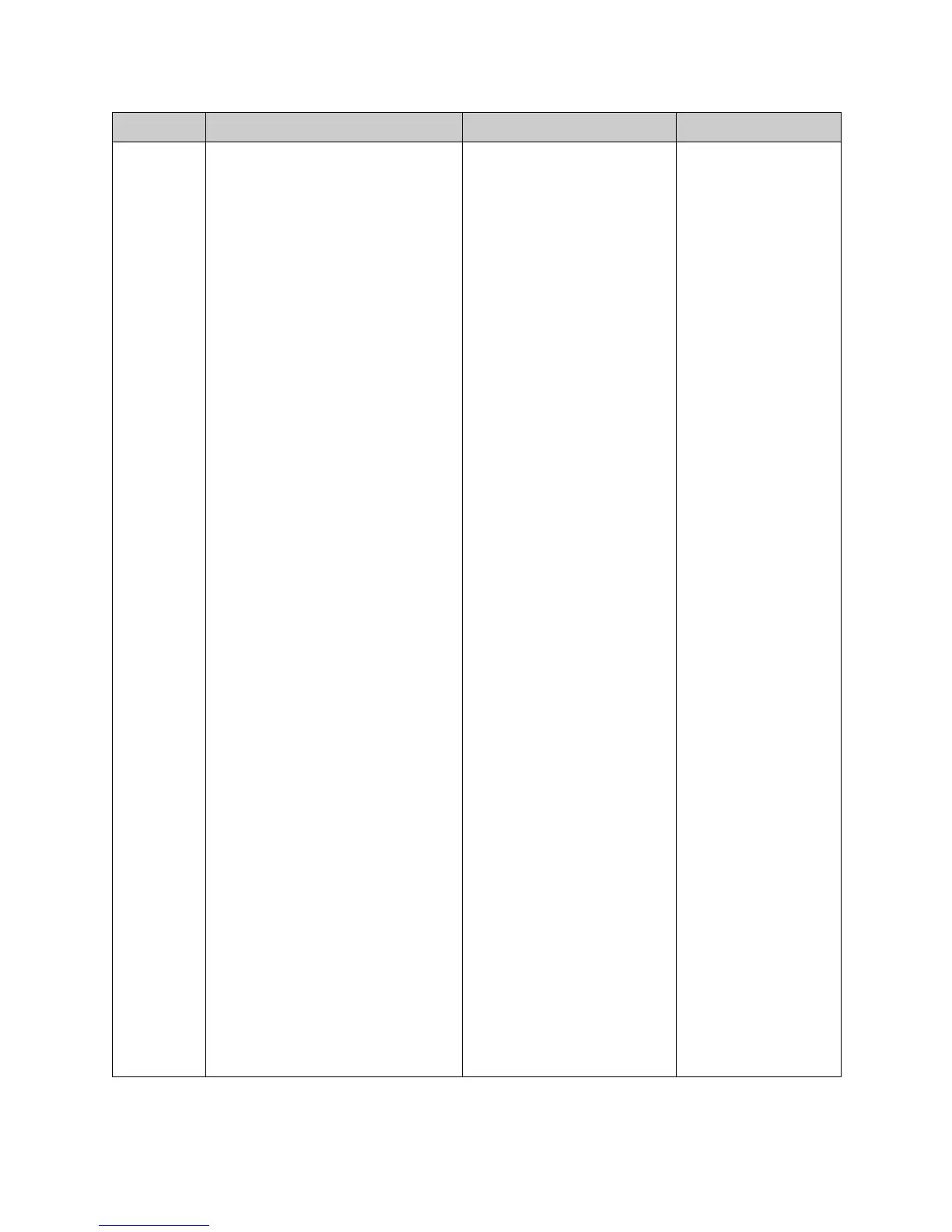Chapter 3 - System Commands
© Polycom, Inc. 3 - 89
button button <“name”>
Where “name” can be:
#: Sends the # key to the user interface.
*: Sends the * key to the user interface.
0-9: Sends the corresponding numeric
key to the user interface.
auto: Sends the Auto key to the user
interface.
back: Simulates the Back icon on mul-
tiple-page screens.
callhangup: Sends the Call Hang-Up
key to the user interface.
camera: Sends the Camera key to the
user interface.
delete: Sends the Delete key to the
user interface.
directory: Sends the Directory key to
the user interface.
down: Sends the down arrow key to
the user interface.
far: Sends the Far key to the user
interface.
graphics: Sends the graphics key to
the user interface.
help: Sends the Info command to the
user interface.
home: Takes the user to the main
screen.
keyboard: Brings up the on-screen
keyboard if the cursor is on a text field.
left: Sends the left (left arrow) com-
mand to the user interface.
lowbattery: Sends the remote control
low battery signal.
mute: Sends the Mute key to the user
interface, causing a toggle of mute
state.
near: Sends the Near key to the user
interface.
period: Types a period (dot) if the
cursor is on a text field.
pickedup: Sends a signal indicating
that the remote control has been
picked up (remote control feet are out).
pip: Sends the PIP key to the user
interface.
preset: Sends the Preset key to the
user interface.
Allows the user to send the
same command as the Polycom
remote control to the user
interface. Note that several
parameters can be combined in
the same command in any
order.
The command is not checked
prior to being sent to the user
interface. The VSX system pro-
duces a warning sound if there
is no function for that button on
the currently active screen.
Note: The button commands
are available only for backward
compatibility, and are not
recommended.
Example 1
button up
This command sends
the up arrow command
to the user interface.
Example 2
button near left
right callhangup
This valid command
combines the following
commands:
button near
button left
button right
button callhangup
Command Syntax Description Example
