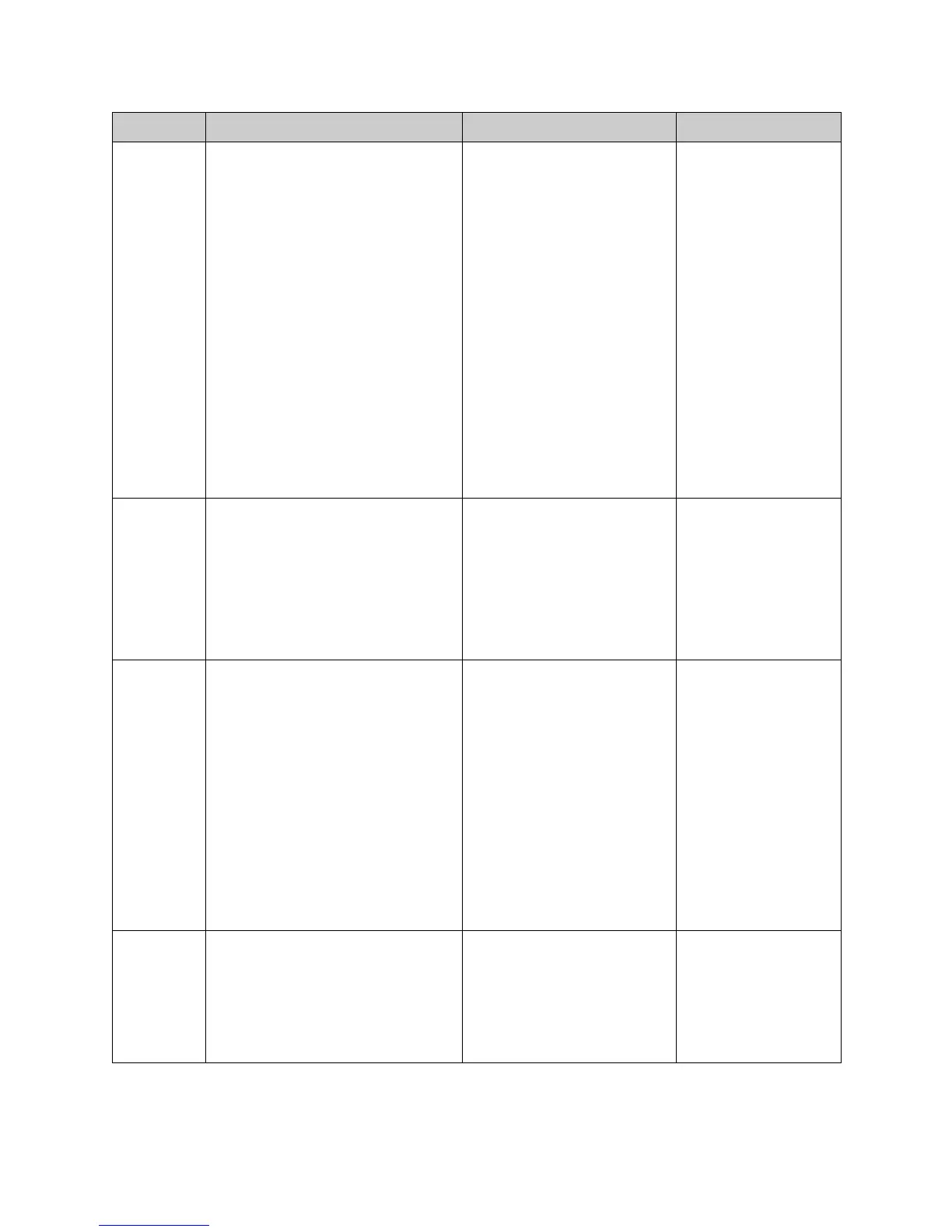Integrator's Reference Manual for the VSX Series
3 - 90 www.polycom.com/videodocumentation
button
(continued)
putdown: Sends signal indicating that
the remote control has been set down
(remote control feet are pushed in).
right: Sends the right key to the user
interface (right arrow).
select: Sends the select key (center
button) command to the user interface.
snapshot: Function not implemented.
up: Sends the up (up arrow) key to the
user interface.
volume+: Sends the Volume + key to
the user interface.
volume-: Sends the Volume - key to
the user interface.
zoom+: Sends the Zoom in key to the
user interface.
zoom-: Sends the Zoom out key to the
user interface.
con-
figchange
configchange <register|unregister>
Where:
•register: Registers to receive
notifications when configuration
variables have changed.
•unregister: Unregisters to receive
notifications when configuration
variables have changed.
Specifies whether to receive
notifications when configuration
variables have changed.
country country <set|get>
country set <“countryname”>
Where:
• set: Sets the country. A country
name parameter is required. Use
quotation marks around a
compound name or strings
containing spaces (Example:
“united states”).
• get: Returns the current setting.
• “countryname”: name of a country
from the system’s country list. For a
list of countries, type
country
set
in the API help.
Selects the country or returns
the name of the country. This
allows you to specify
country-specific calling
parameters for your location.
User interface screen location:
System > Admin Settings >
General Settings > Location:
Country
country set
germany
country set
“united states“
daylightsav-
ings
daylightsavings <yes|no|get>
Where:
• yes: Enables daylight savings time.
•no: Disables daylight savings time.
• get: Returns the status of this option
(yes or no).
Sets the daylight savings time.
User interface screen location:
System > Admin Settings >
General Settings > Location
(page 2): Daylight Saving
Time
daylightsavings
yes
Command Syntax Description Example
