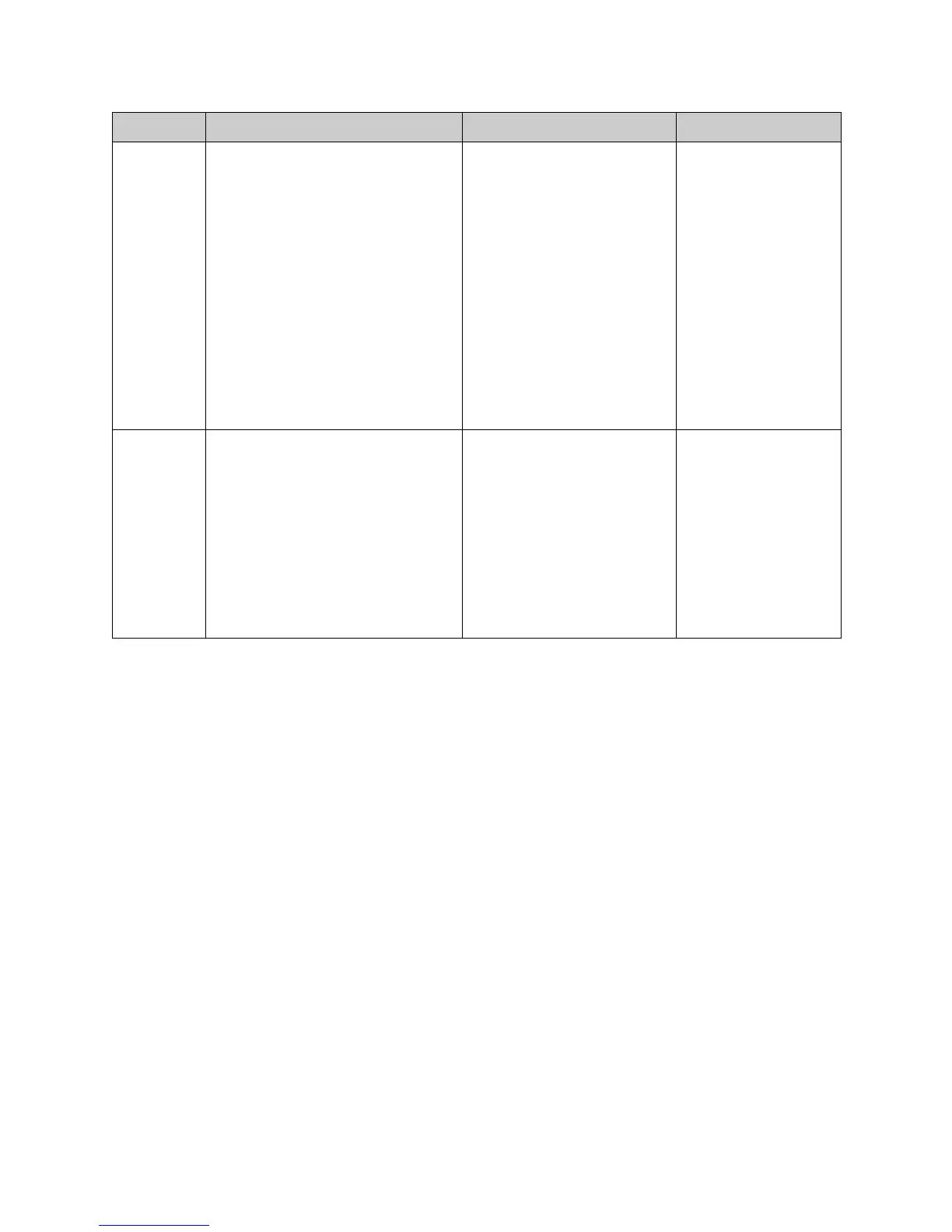Chapter 3 - System Commands
© Polycom, Inc. 3 - 91
dialingdis-
play
dialingdisplay
<dialingentry|displaymarquee|non
e|get>
Where:
• dialingentry: Displays a field for
users to enter numbers manually.
• display marquee: Displays text in
the dialing entry field. Users cannot
enter numbers manually when this
option is selected. The text
displayed is specified by the
marqueedisplaytext command.
•none: Removes the dialing entry
field from the display.
•get: Returns the current setting.
Configures the home screen
dialing display.
User interface screen location:
System > Admin Settings >
General Settings > Home
Screen Settings: Dialing
Display
dialingdisplay
none
displayipext
displayipext <yes|no|get>
Where:
• yes: Enables the display of the IP
extension.
•no: Enables the display of the IP
extension.
•get: Returns the current setting (yes
or no).
Sets or gets the display of the IP
extension field. This extension is
needed when placing a call
through a gateway. When this
option is selected, the Extension
field is visible in the Place a Call
screen.
User interface screen location:
System > Admin Settings >
Network > IP > H.323 Settings:
Display H.323 Extension
displayipext yes
Command Syntax Description Example
