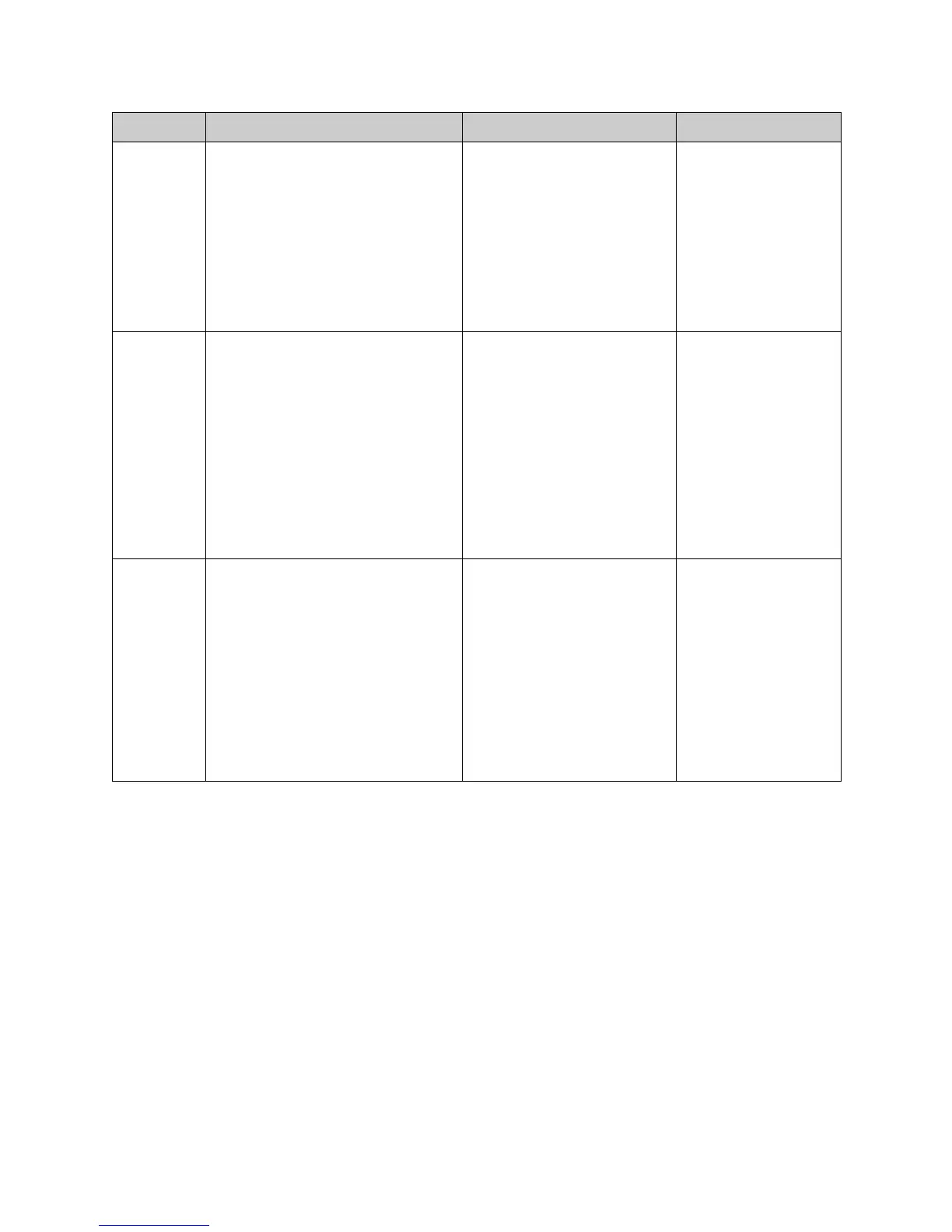Integrator's Reference Manual for the VSX Series
3 - 104 www.polycom.com/videodocumentation
textinput textinput <"text to input">
Where:
• “text to input”: Alphanumeric string
to be inserted into the selected edit
box. If the string includes spaces,
enclose it in quotation marks.
Example: “Pacific Room”
Inserts text into a user interface
edit box that you have already
selected using the remote
control.
This command would insert the
text "Pacific Room" into a
selected user interface edit box
(for example, the System Name
edit box in the General Settings
screen of the user interface).
textinput
"Pacific Room"
timediffgmt timediffgmt <{-12:00..+12:00}|get>
Where:
• {-12:00..+12:00}: Sets the time
difference from GMT to this value.
+00:00 is GMT time.
• get: Returns the current setting.
Sets or gets the time difference
from where the system is
installed and Greenwich Mean
Time (GMT). This allows the
Global Management System to
view the local time of the man-
aged system.
User interface screen location:
System > Admin Settings >
General Settings > Location
(page 2): Time Difference from
GMT
timediffgmt
-06:00
traceroute traceroute <host> [hops]
Where:
• host: hostname or an IP address
and 0 < hops < 100
Runs a trace route to test. If suc-
cessful, displays the routing
path between the local system
and the IP address entered.
User interface screen location:
System > Diagnostics > Net-
work > Trace Route
traceroute
might return something
like
->traceroute
polycom.com
hostname poly-
com.com
(207.171.166.102)
testlan tracer-
oute complete.
29 hops.
Command Syntax Description Example
