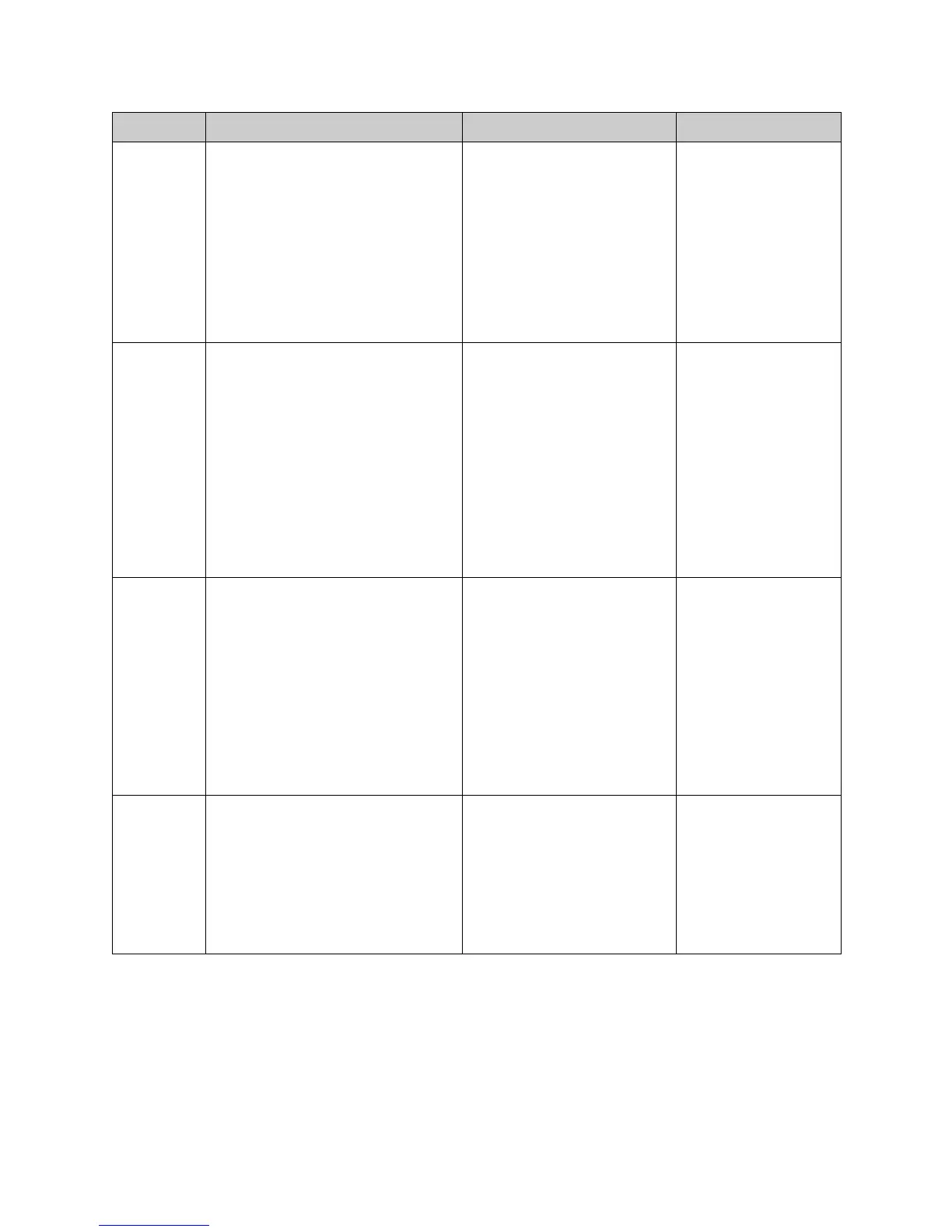Chapter 3 - System Commands
© Polycom, Inc. 3 - 103
snmpcon-
soleip
snmpconsoleip <set|get>
["ipaddress"]
Where:
• set: Sets the SNMP console IP
address when followed by the
“ipaddress” parameter. To erase the
current setting, omit the parameter.
• get: Returns the current setting.
• “ipaddress”: IP address of the
console.
Sets or gets the SNMP console
IP address.
User interface screen location:
System > Admin Settings >
Global Services > SNMP:
Console IP Address
snmpconsoleip set
192.168.1.111
snmploca-
tion
snmplocation <set|get> ["location
name"]
Where:
• set: Sets the SNMP location name
when followed by the “location
name” parameter. To erase the
current setting, omit the parameter.
• get: Returns the current setting.
• “location name”: SNMP location
name. Enclose the location name in
quotation marks if it includes
spaces.
Sets or gets the SNMP location
name.
User interface screen location:
System > Admin Settings >
Global Services > SNMP:
Location Name
snmplocation set
"john_EX in United
States"
snmpsys-
temdescripti
on
snmpsystemdescription <set|get>
["system description"]
Where:
• set: Sets the SNMP system
description when followed by the
“system description” parameter. To
erase the current setting, omit the
parameter.
• get: Returns the current setting.
• “system description”: SNMP
system description.
Sets or gets the SNMP system
description.
User interface screen location:
System > Admin Settings >
Global Services > SNMP:
System Description
snmpsystemdescrip
tion set
“videoconferencin
g system”
subwoofer-
offset
subwooferoffset
<+3|+2|+1|0|-1|-2|-3|get>
Where:
• +3, +2, +1, 0, -1, -2, -3: Sets the
subwoofer to this level dB.
• get: Returns the current subwoofer
dB level.
Sets the volume level for the
subwoofer without changing the
master audio volume. (VSX
7000 only)
User interface screen location:
System > Admin Settings >
Audio (page 3): Subwoofer
Level
subwooferoffset
+2
Command Syntax Description Example
