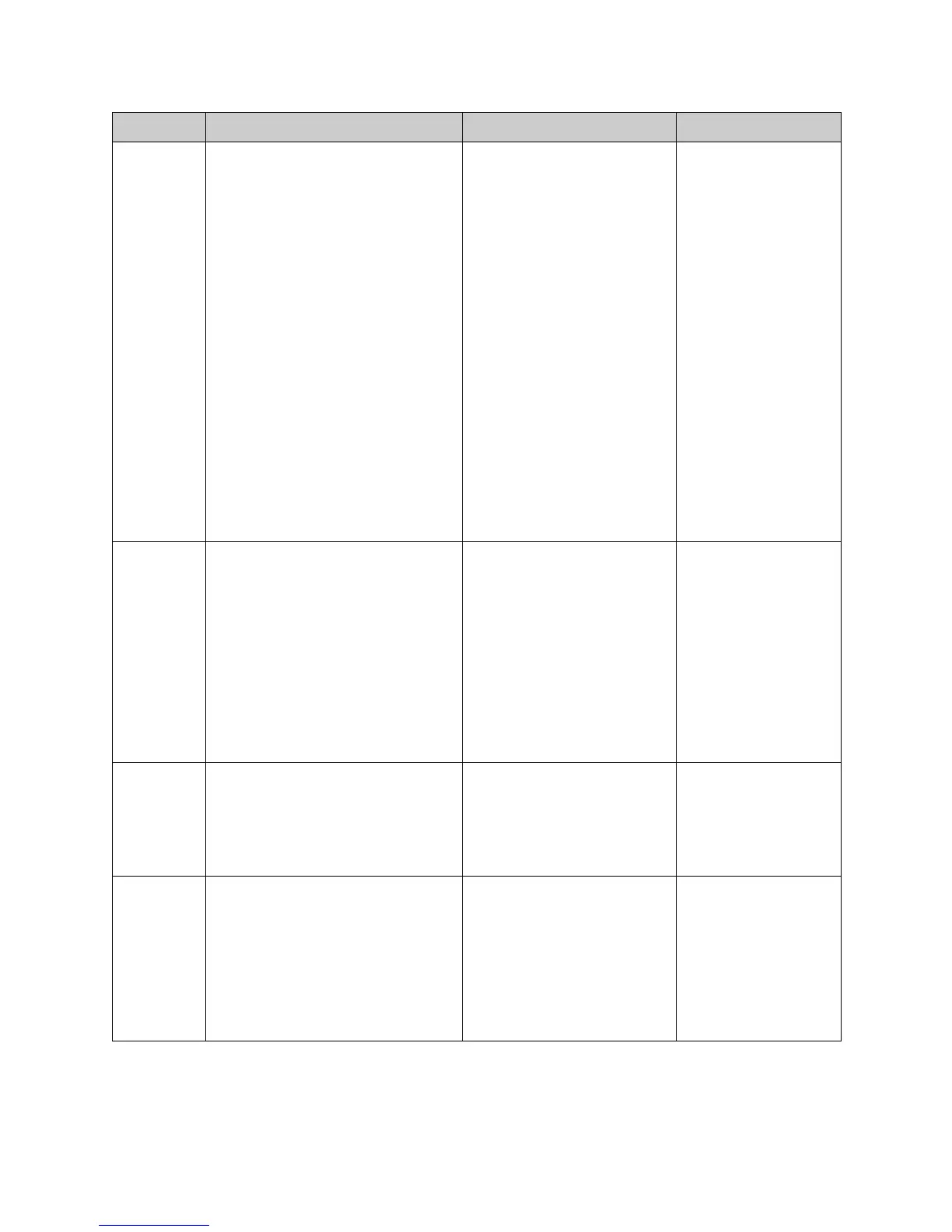Chapter 3 - System Commands
© Polycom, Inc. 3 - 13
help help
[all|help|verbose|terse|”string”|
syntax]
Where:
•all: Returns detailed help for all
commands.
•help: Describes the various types of
help described in this section.
• verbose: Sets verbose mode, which
shows syntax and help for
commands.
• terse: Sets terse mode, which
shows help for commands without
showing syntax.
•“string”: Returns detailed help for
any commands containing “string”.
Use quotation marks around strings
that contain spaces. For example:
“display call”.
• syntax: Returns the help syntax
conventions.
Returns a simple or detailed list
of commands when used with
the parameters all, help, string,
or syntax. Also switches help
display mode when used with
the parameters verbose or
terse. This command without
parameters returns the list of
command names only.
help
returns a list of all com-
mands, some of which
are:
!
abk
adminpassword
advnetstats
allowabkchanges
allowdialing
allowusersetup
answer
areacode1
history history Lists the last commands used in
the current session.
If more than 64 commands have
been issued, only the last 64 are
displayed.
history
might return something
like this:
1ipaddress set
192.168.1.105
2hostname set
MyVSX
3 lanport 100fdx
4 callstate
register
5 lanport get
6history
pause pause <{0..65535}>
Where:
• {0..65535}: Number of seconds to
pause.
Causes the command
interpreter to pause before
executing the next command.
Pauses are useful when
commands are retrieved from a
script file.
pause 3
pauses 3 seconds
before the next
command.
registerthis-
system
registerthissystem <yes|no|get>
Where:
•yes: Enables this option (register
this system).
•no: Disables this option.
•get: Returns the current setting (yes
or no).
Sets or gets the system’s IP
address to be registered and
displayed in the Global Directory
(GDS) when the system is pow-
ered on. If you do not enable this
option, the system has access
to the GDS, but the IP address
does not appear in the Global
Directory.
registerthissys-
tem yes
Command Syntax Description Example
