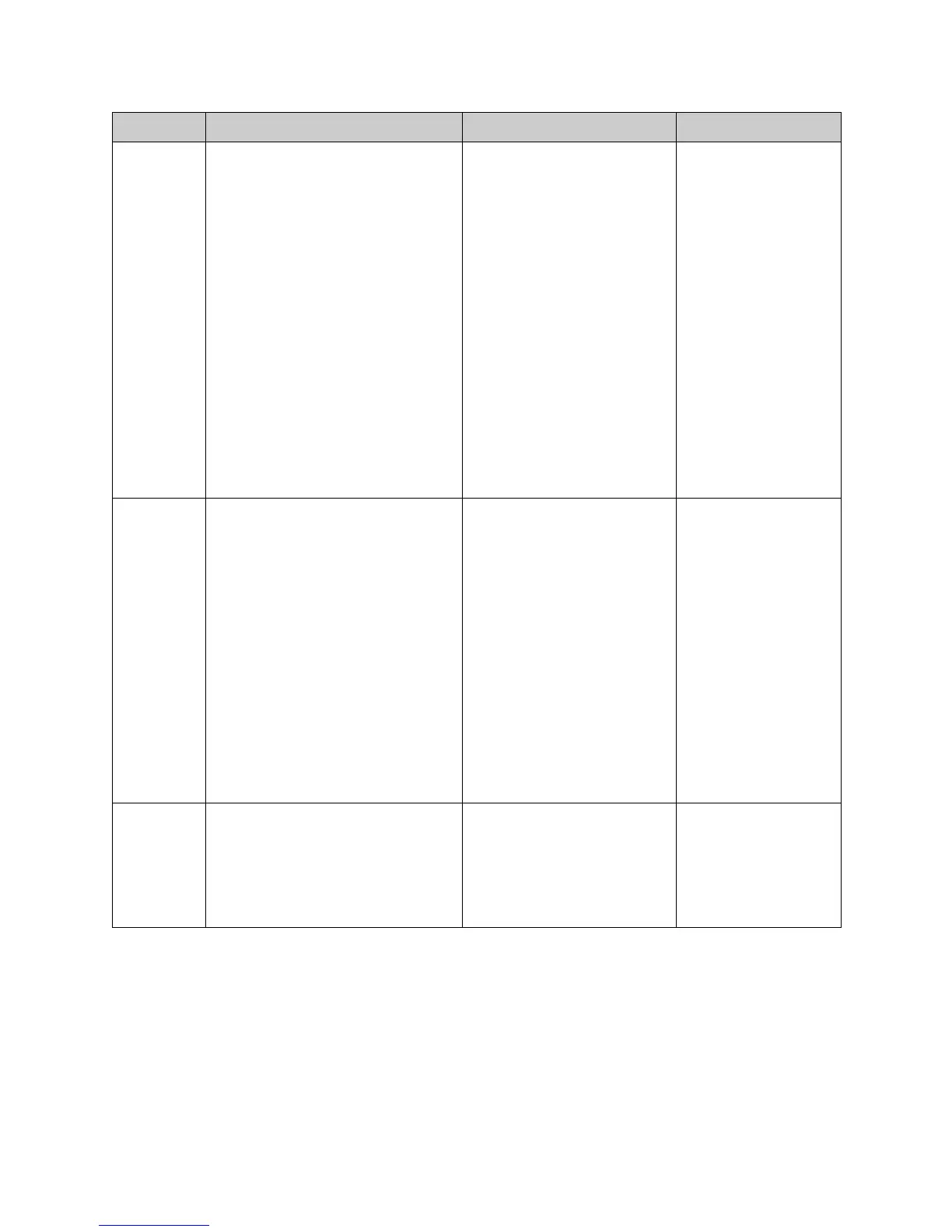Integrator's Reference Manual for the VSX Series
3 - 14 www.polycom.com/videodocumentation
repeat repeat <{1..n}>
Where:
•<{1..n}>: Repeats the specified
command in the history list.
Values larger than the number of
commands in the history list are not
valid. The history list may contain up
to 64 commands.
Allows you to repeat a specified
command from the history list.
For more information about the
history list, refer to the history
command on page 3-13.
The following is a
sample history list
containing the
command entries:
1 dynamic-
bandwidth get
2 get screen
3 language get
4 primary-
callchoice ip
5 lanstat min 1
Consequently, the
command:
repeat 4
will repeat command 4:
primary-
callchoice ip
from the history list.
waitfor waitfor <callcomplete|systemready>
Where:
• callcomplete: Causes the API shell
to wait until a call being placed either
connects or fails.
• systemready: Causes the system
to return the message “system is
ready” when the system is ready to
make a call.
Used within script files or control
panel programs to wait for a
specific event before executing
the next statement. (See the run
command on page 3-101). This
command causes the API shell
to wait until a call being placed
either connects or fails, or until
system is ready to place a call
(such as after a reboot waiting
for the ISDN lines to come up).
This command can be used to
synchronize a remote controller
with the system. The API shell
echoes the message “call com-
plete” when the call connects or
is aborted.
waitfor
callcomplete
version version Returns the current VSX
system’s version information.
User interface screen location:
System > System Informa-
tion: System Software
version
returns information
similar to this:
version
"Release
7.0 12sep2004
06:09"
Command Syntax Description Example
