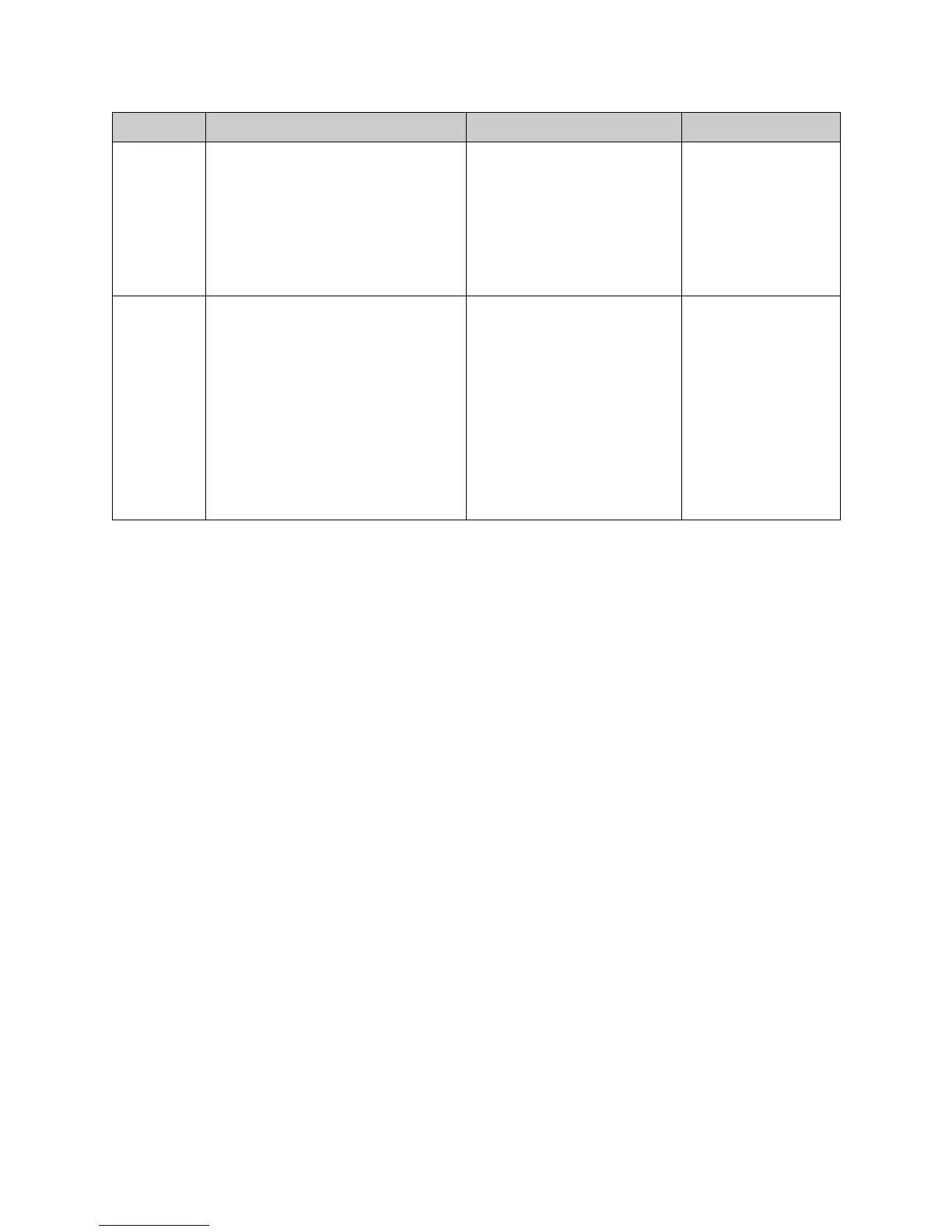Chapter 3 - System Commands
© Polycom, Inc. 3 - 19
subwoofer subwoofer <on|off|get>
Where:
•on: Turns the system subwoofer on.
• off: Turns the system subwoofer off.
• get: Returns the current setting (on
or off).
Specifies whether to use the
system’s subwoofer. (VSX 7000
only)
User interface screen location:
System > Admin Settings >
Audio (page 3): Subwoofer
Speaker
subwoofer on
volume volume <set|up|down|get>
volume set <{0..50}>
Where:
• set: Sets the volume to a specified
level. Requires a volume setting from
{0..50}.
•up: Increases the audio volume by 1.
•down: Decreases the audio volume
by 1.
•get: Returns the current volume
level.
Changes the call audio volume
(not sound effects) on the VSX
system.
User interface screen location:
System > Admin Settings >
Audio (page 3): Master Audio
Volume
volume set 10
Command Syntax Description Example
