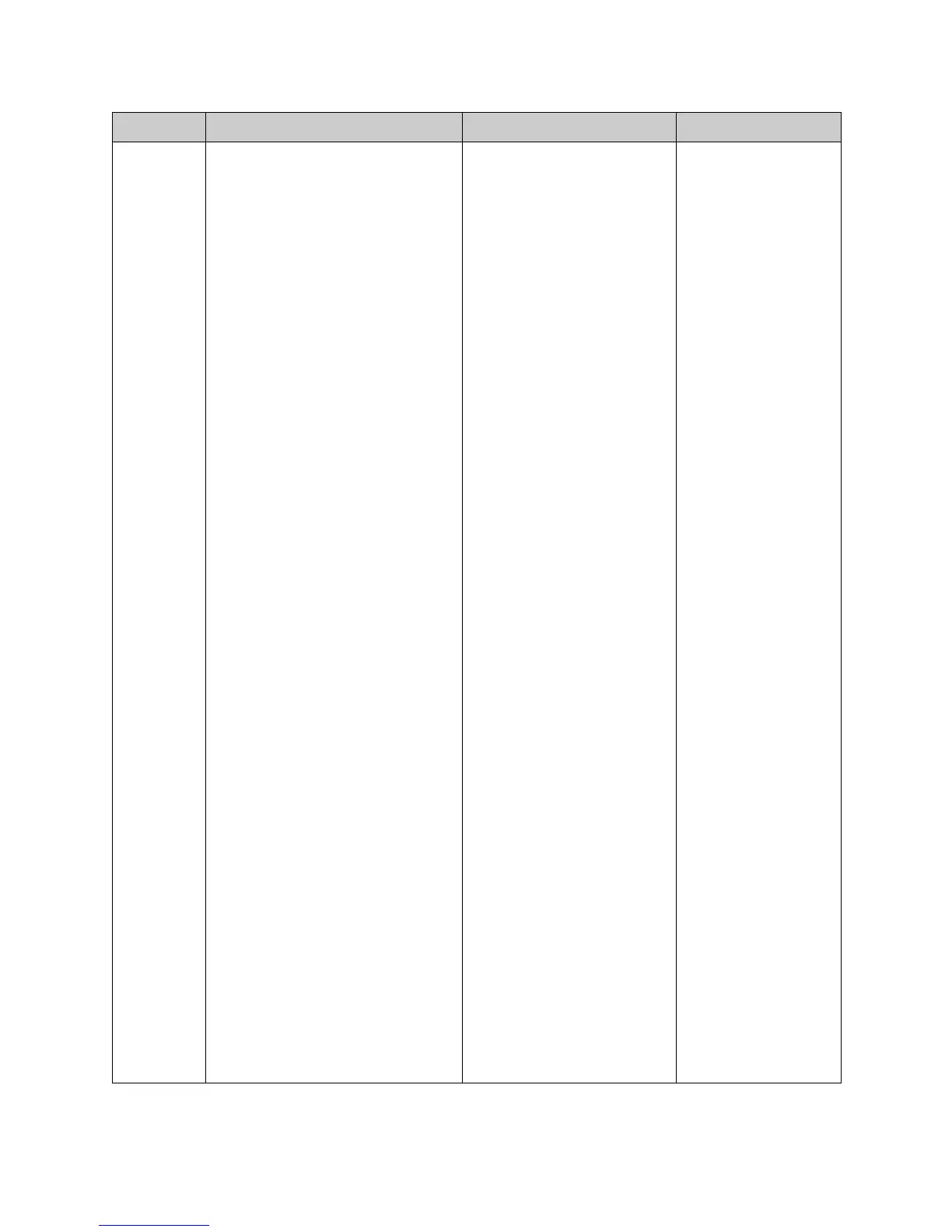Integrator's Reference Manual for the VSX Series
3 - 24 www.polycom.com/videodocumentation
chaircontrol chaircontrol
<rel_chair|req_chair|req_floor|req
_term_name|req_vas|view|view_
broadcaster|list|set_password|set
_broadcaster|set_term_name|
hangup_term|end_conf><register|
unregister>
Subcommands:
chaircontrol req_term_name
<“term_no”>
chaircontrol <view><“term_no”>
chaircontrol
<set_broadcaster><“term_no”>
chaircontrol
<set_term_name><“term_no”>
<“term_name”>
chaircontrol
<set_password><meeting|
unique><“unique string”>
chaircontrol
<“hangup_term”><“term_no”>
Where:
• rel_chair: Releases the chair.
• req_chair: Requests the chair.
• req_floor: Requests the floor.
• req_term_name <“term_no”>:
Requests the terminal name for the
specified terminal number.
• req_vas: Requests voice-activated
switching.
•view <“term_no”>: Views the
specified terminal.
• view_broadcaster: Views the
broadcaster.
•list: Lists terminals in the
conference.
• set_broadcaster <“term_no”>:
Requests the specified terminal to
become the broadcaster.
• set_term_name
<“term_no”><“term_name”>:
Sets the terminal name of the
specified terminal number.
• set_password <“string”>: Sets the
chaircontrol password. This
password is the Meeting Password
(System > Admin Setting >
General Settings > Security:
Meeting Password).
To clear the chaircontrol password,
omit the parameter string.
Used for various chair control
functions while the system is in
a multipoint call.
User interface screen location:
When in a multipoint call, press
the NEAR button on the remote
control twice to bring up the
Chair Control screen.
chaircontrol
req_term_name 2
Command Syntax Description Example
