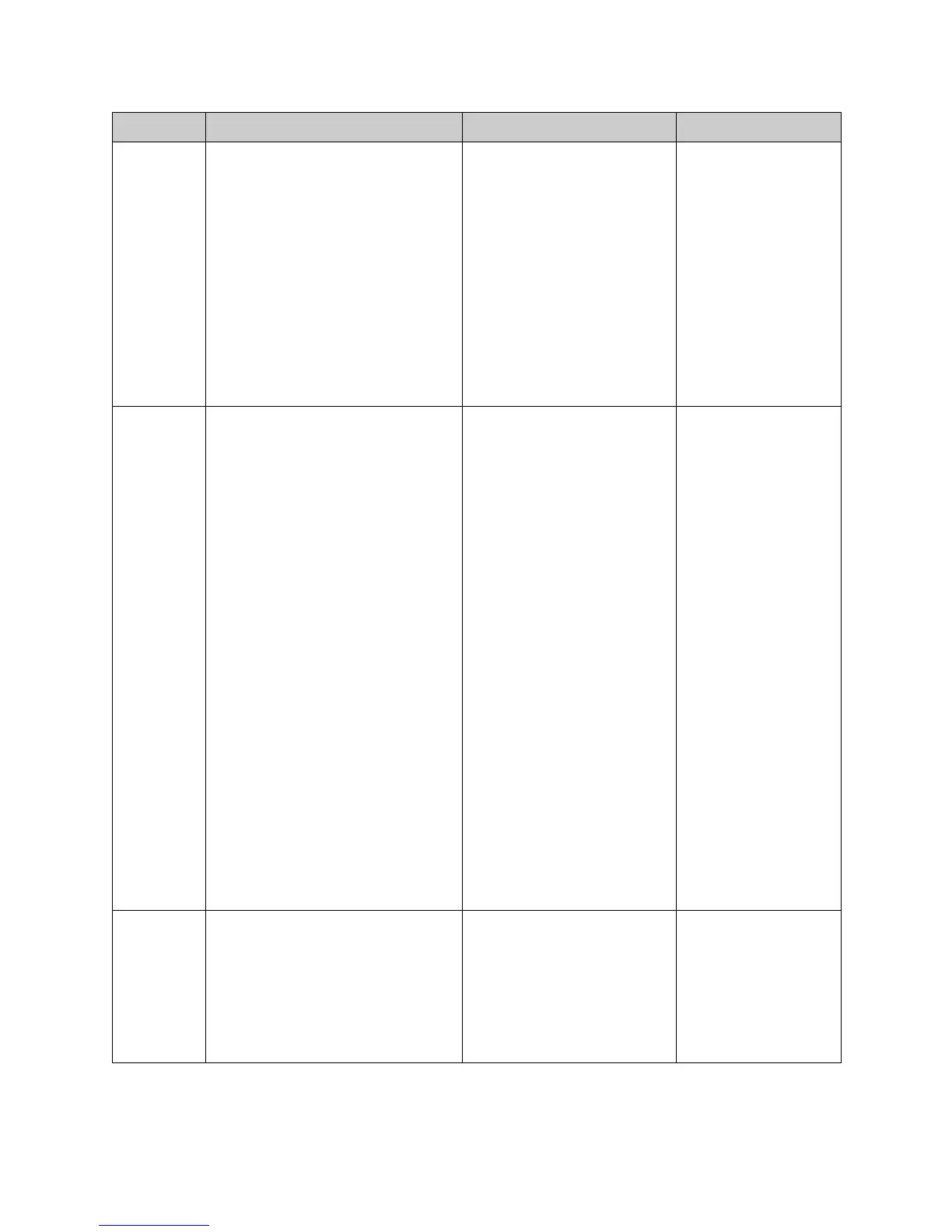Chapter 3 - System Commands
© Polycom, Inc. 3 - 25
chaircontrol
(continued)
• “hangup_term” “term_no”:
Disconnects the specified terminal
from the conference.
•end_conf: Ends the conference.
•register: Registers to receive
feedback on all chair control
operations.
•unregister: Unregisters (stops
feedback on all chair control
operations). Use quotation marks
around compound names and
around strings that contain spaces.
For example: “united states” or “111
222 333”.
dial dial <addressbook|manual>
dial addressbook <“name”>
dial manual <“speed”> <“dialstr1”>
[“dialstr2”] [<h323|h320|ip|isdn>
Where:
• addressbook: Dials an address
book entry.
Requires the name of the entry.
•manual: Dials a video call number
dialstr1 at speed of type h323 or
h320 (the parameters ip and isdn
are deprecated). Requires the
parameters “speed” and “dialstr1”.
•“name”: The name of the Address
Book entry. The name may be up to
25 characters. Use quotation marks
around strings that contain spaces.
For example: “John Doe”.
For dial manual parameter:
•“speed”: Valid data rate for the
network.
• “dialstr1”, “dialstr2”: Valid ISDN
or IP directory number.
•h323, h320, ip, isdn: Type of call.
Note: The parameters ip and isdn are
deprecated.
Lets you dial video or audio calls
either manually or from the
Directory.
dial manual 2x64
5551212 5551213
h320
dial addressbook
"Monday meeting"
dialchan-
nels
dialchannels <set|get> <1..N>
Where:
• set: Sets the number of channels to
dial.
•get: Returns the current setting.
•1..N: is number of ISDN lines. N is 8
for QBRI, 23 and 30 for the PRI.
Lets you define how many ISDN
channels are dialed in parallel.
User interface screen location:
System > Admin Settings >
Network > ISDN
dialchannels set 8
Command Syntax Description Example
