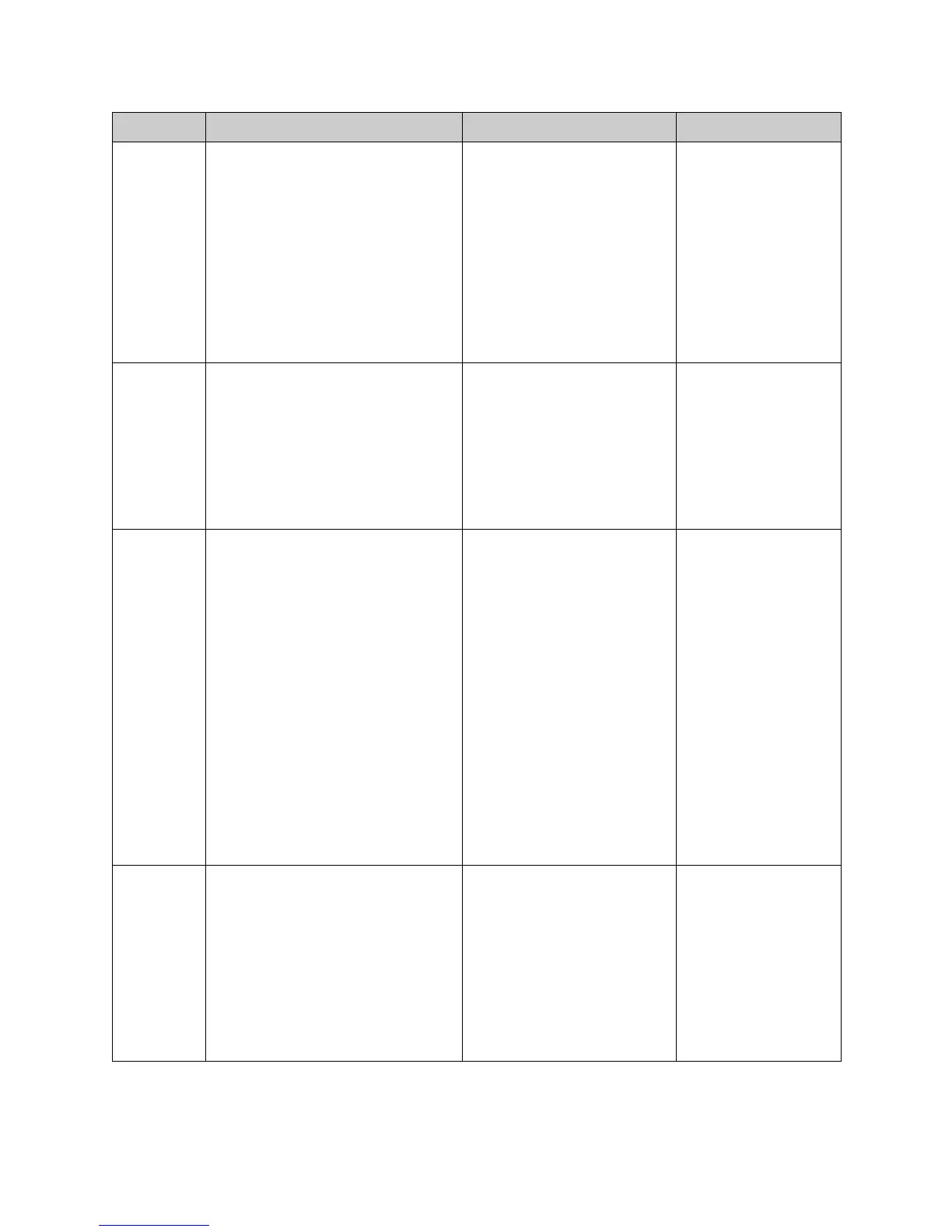Integrator's Reference Manual for the VSX Series
3 - 26 www.polycom.com/videodocumentation
diffservau-
dio,
diffserv-
fecc,
diffserv-
video
diffservaudio <set|get>
diffservaudio set <{0..63}>
diffservfecc <set|get>
diffservfecc set <{0..63}>
diffservvideo <set|get>
diffservvideo set <{0..63}>
Where:
• set: Sets the command. A priority
level in the range {0..63} is required.
•get: Returns the current setting.
Lets you enable the DiffServ
option and specify a priority
level for audio, far-end camera
control (FECC), and video,
respectively. The priority level
value for each can be between 0
and 63.
User interface screen location:
System > Admin Settings >
Network > IP > Quality of
Service: Type of Service >
DiffServ
diffservaudio set
2
directory directory <yes|no|get>
Where:
• yes: Displays the directory button
on the home screen.
•no: Removes the directory button
from the home screen.
•get: Returns the current setting (yes
or no).
Specifies whether users can
access the directory from the
home screen.
User interface screen location:
System > Admin Settings >
General Settings > Home
Screen Settings: Directory
directory yes
farnameti-
medisplay
farnametimedisplay
<on|off|”time”|get>
Where:
•on: Allows the near site to display
the far site name for the duration of
the call.
• off: Disables the far site name
display.
• “time”: Specifies the number of
seconds to display the far site name
at the beginning of a call. Valid
values are:
15
30
60
120
• get: Returns the current setting.
returns the length of time the
far-site name is to be displayed.
User interface screen location:
System > Admin Settings >
General Settings > System
Settings > Call Settings (page
2): Far Site Name Display
Time
farnametimedispla
y 60
farnametimedispla
y off
gabk gabk <batch|all>
gabk batch <{0..59}>
Where:
• batch: Returns entries in batches.
Must be followed by a value in the
range {0..59}. The size of the
batches is determined by the GAB
server.
•all: Returns all entries in the Global
Directory.
Returns Global Directory
entries.
gabk batch 9
gabk batch all
Command Syntax Description Example
