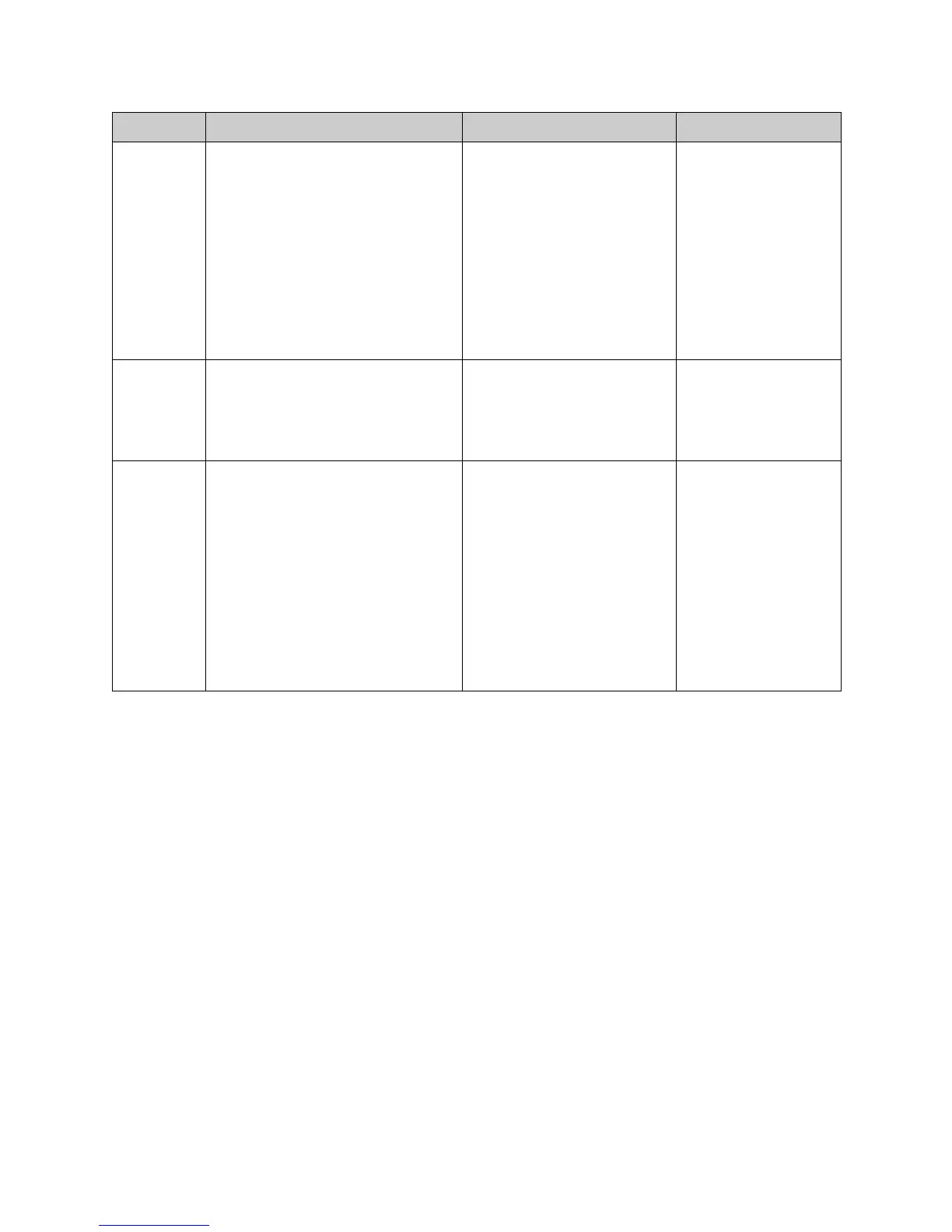Chapter 3 - System Commands
© Polycom, Inc. 3 - 27
gendial gendial <{0..9|#|*}>
Where:
•0..9: generates the DTMF tone
corresponding to a telephone’s
buttons, 0-9.
•#: generates the DTMF tone
corresponding to a telephone’s #
button.
•*: generates the DTMF tone
corresponding to a telephone’s *
button.
Generates DTMF dialing tones
over a video call.
User interface screen location:
On the near or far video screen,
press # on the remote control to
access a keypad for generating
tones.
gendial 2
generates the DTMF
tone corresponding to a
telephone’s 2 button
over a video call.
gendial-
tonepots
gendialtonepots [“buttons”]
Where:
• “buttons”: Valid buttons are: 0..9, #,
and *.
Generates DTMF dialing tones
over a POTS line.
Note: To generate DTMF tones
over video, use the command
gendial instead.
gendialtonepots 2
generates the DTMF
tone corresponding to a
telephone’s 2 button
over a POTS line.
hangup hangup video [{1..3}]
Where:
•hangup: Hangs up the current call.
If it is a multipoint call, this
disconnects the system from all
other endpoints in the call if the
“call” parameter is not used.
• {1..3}: Selects which call in a
multipoint call to hang up. The
number corresponds to the order in
which endpoints were connected to
the call.
Hangs up the current video call. hangup video 2
disconnects the second
endpoint that was
added to the call, while
leaving other endpoints
connected.
Command Syntax Description Example
