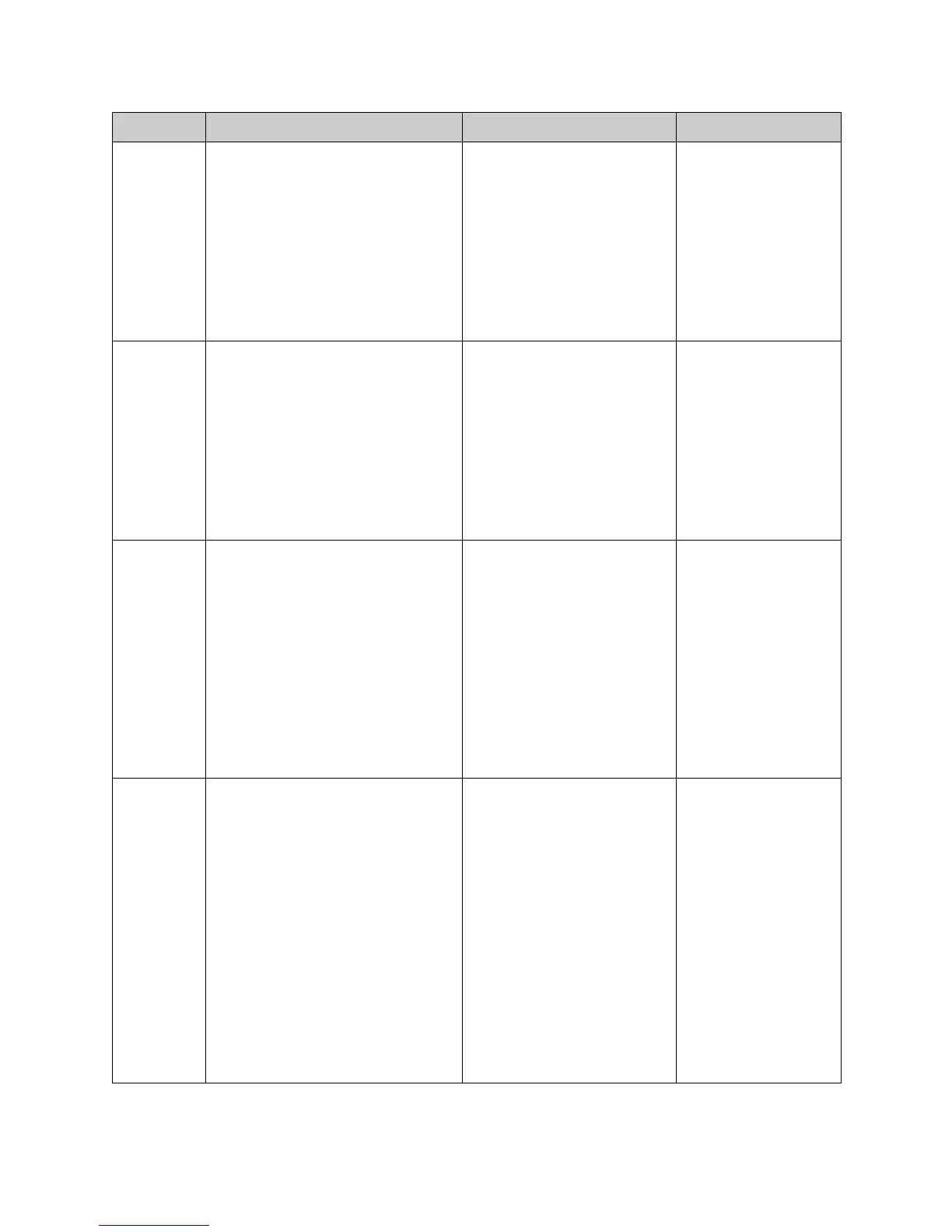Integrator's Reference Manual for the VSX Series
3 - 30 www.polycom.com/videodocumentation
maxgabin-
ternetcallsp
eed
maxgabinternetcallspeed
<set|get><“valid speed”>
Where:
• set: Sets the maximum speed for
Internet calls when followed by a
valid speed value.
•get: Returns the current valid speed.
• “valid speed”: Valid speeds are:
128, 256, 384, 512, 768, 1024, and
1472 kbps.
Sets or gets the maximum
speed for Internet (IP/H.323)
calls made from the Global
Directory.
maxgabinternetcal
lspeed set 384
maxgabis-
dncallspeed
maxgabisdncallspeed
<set|get><“valid speed”>
Where:
• set: Sets the maximum speed for
ISDN calls when followed by a valid
speed value.
•get: Returns the current valid speed.
• “valid speed”: Valid speeds are:
2x64, 128, 256, 384, 512, 768,
1024, and 1472 kbps.
Sets or gets the maximum
speed for ISDN (H.320) calls
made from the Global Directory.
User interface screen location:
System > Admin Settings >
Network > Call Preference
(page 4): ISDN Video Calls
(H.320)
maxgabisdncallspe
ed set 384
maxtimein-
call
maxtimeincall <set|get> [“time”]
Where:
• set: Sets the maximum time for calls
when followed by a parameter from
{0..999}.
To erase the current setting, omit the
time parameter. The call will then
stay up indefinitely.
•get: Returns the current setting.
•“time”: Maximum call time in
minutes. Must be an integer in the
range {0..999}.
Sets the maximum number of
minutes allowed for call length.
When that time has expired in a
call, a message asks you if you
want to hang up or stay in the
call. If you do not answer within
one minute, the call automati-
cally disconnects.
User interface screen location:
System > Admin Settings >
General Settings > System
Settings > Call Settings: Max-
imum Time in Call
maxtimeincall set
180
meeting-
password
meetingpassword <set|get>
[“password”]
Where:
• set: Sets the meeting password if
followed by the password parameter.
To erase the current setting, omit the
password parameter.
•get: Returns the current meeting
password.
•“password”: User-defined
password. Valid characters are: A
through Z (lower and uppercase), -,
_, @, /, ;, ,, ., \, and 0 through 9. The
length is limited to 10 characters.
Use quotation marks around the
password string if it contains spaces.
Sets the meeting password.
User interface screen location:
System > Admin Settings >
General Settings > Security:
Meeting Password
meetingpassword
set VSXpasswd
Command Syntax Description Example
